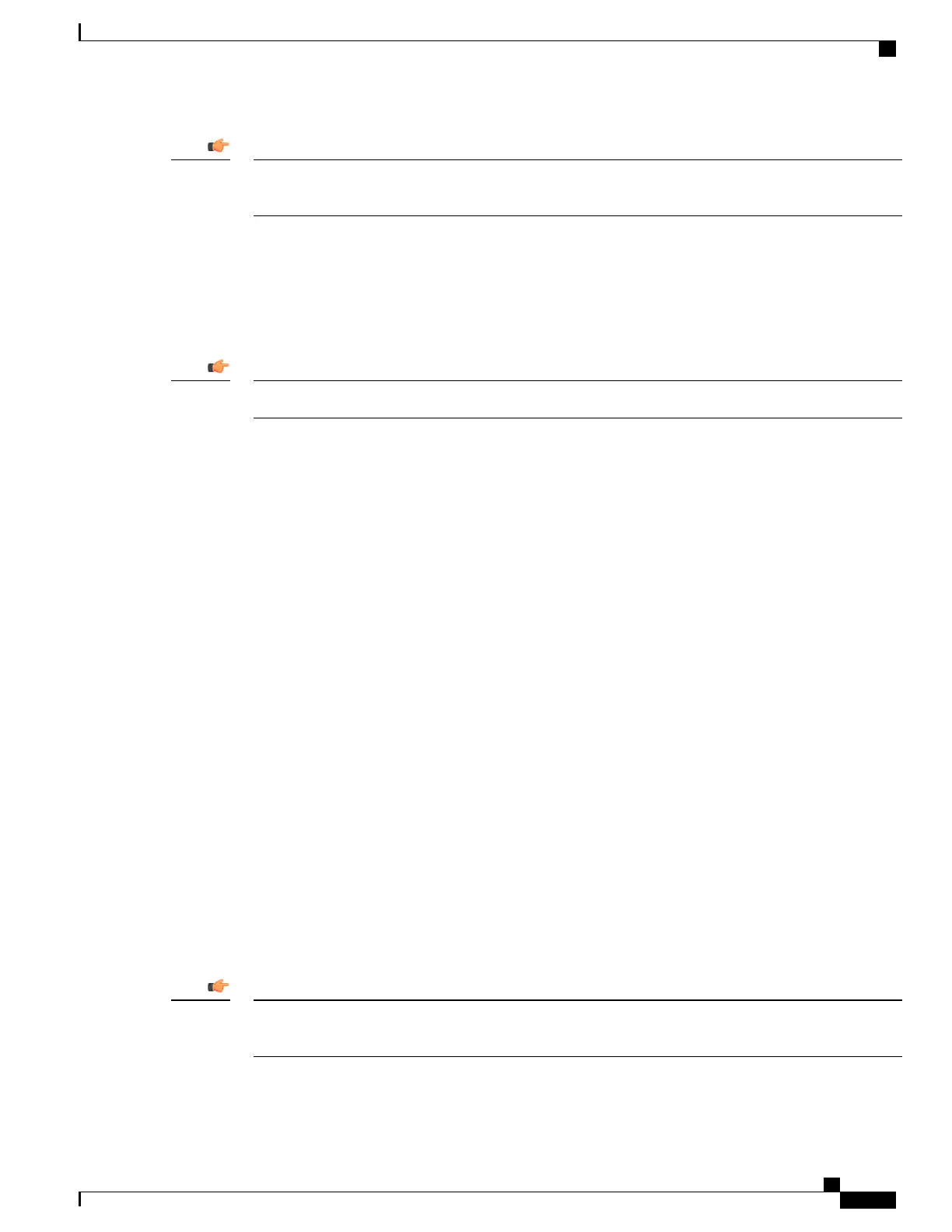For complete information on the commands listed below, see the Exec Mode Commands chapter of the
Command Line Interface Reference.
Important
Synchronizing the File System
Commands are supported for mirroring the local file systems from the active MIO/UMIO/MIO2 to the standby
MIO/UMIO/MIO2 in systems containing two cards. Use these commands to synchronize any or all of the
local devices.
Crash log files are not synchronized when these commands are executed.Important
The following Exec mode command synchronizes the file systems between two MIO/UMIO/MIO2s:
[local]host_name# filesystem synchronize [ /flash | /usb1 | all ] [ checkonly ] [ from card_num | to
card_num ] [ -noconfirm ]
Only filesystems on matching local devices are synchronized. For example, if the active MIO/UMIO/MIO2
contains two local devices (/flash and /usb1) and the standby MIO/UMIO/MIO2 contains only one local device
(/flash), then synchronization only occurs on the matching local device (/flash).
The following command synchronizes the file systems on two MIO/UMIO/MIO2 flash devices.
[local]host_name# filsystem synchronize /flash
Creating Directories
Use the mkdir command to create a new directory on the specific local device. This directory can then be
incorporated as part of the path name for any file located in the local file system.
[local]host_name# mkdir { /flash | /usb1 | /hd-raid } /dir_name
Use the following command to create a directory named configs:
[local]host_name# mkdir /flash/configs
Renaming Files and Directories
Use the rename command to change the name of a file from its original name to a different name. Remember
to use the same file extension, if applicable, to ensure that the file type remains unchanged.
[local]host_name# rename { /flash | /usb1 | /hd-raid } /src_filename { /flash | /usb1 | /hd-raid }
/dst_filename [ -noconfirm ]]
Use the following command to rename a file named iot_test.cfg to iot_accept.cfg on the /flash local device.
[local]host_name# rename /flash/iot_test.cfg /flash/iot_accept.cfg -noconfirm
Use the rename command only within the same local device. You cannot rename a file and place it onto
another local device at the same time. To move a renamed file, you must use the copy command.
Important
ASR 5500 System Administration Guide, StarOS Release 21.4
121
Software Management Operations
File System Management Commands
