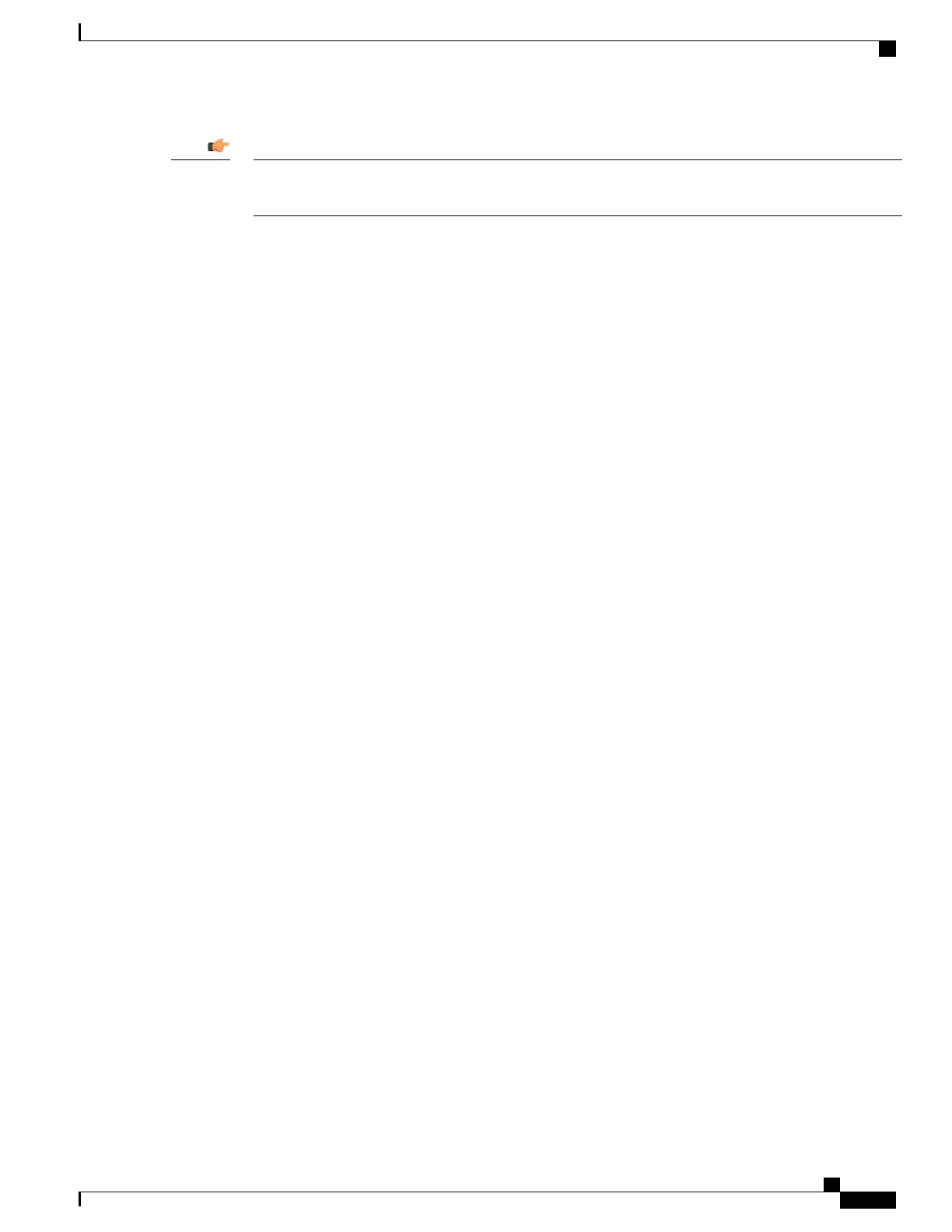Newcall policies are created on a per-service basis. If you have multiple services running on the chassis,
you can configure multiple newcall policies.
Important
The syntax for newcall policies is described below:
[local]host_name# newcall policy { asngw-service | asnpc-service | sgsn-service } { all | name
service_name } reject
[local]host_name# newcall policy { fa-service | lns-service | mipv6ha-service } { all | name service_name
} reject
[local]host_name# newcall policy { ha-service | pdsn-service | pdsnclosedrp-service } { all | name
service_name } { redirect target_ip_address [ weight weight_num ] [ target_ipaddress2 [ weight
weight_num ] ... target_ip_address16 [ weight weight_num ] | reject }
[local]host_name# newcall policy ggsn-service { apn name apn_name | all | name service_name }
reject
[local]host_name# newcall policy hnbgw-service { all | name service_name } reject
[local]host_name# newcall policy { pcc-af-service | pcc-policy-service } { all | name service_name }
reject
[local]host_name# newcall policy {pcc-af-service | pcc-policy-service } { all | name service_name }
reject
[local]host_name# newcall policy mme-service { all | name service_name } reject
For complete information about the above commands, see the Exec Mode Commands chapter of the Command
Line Interface Reference.
Configure a Message of the Day Banner
Optional: Configure a "Message of the Day" banner informing other management users that the system will
be rebooted by entering the following command from the Global Configuration mode prompt.
[local]host_name(config)# banner motd "banner_text"
banner_text is the message that you would like to be displayed and can be up to 2048 alphanumeric characters.
Note that banner_text must begin with and end in quotation marks (" "). For more information in entering
CLI banner information, see the CLI Reference. The banner is displayed when an administrative user logs
onto the CLI.
Back up the Current CLI Configuration File
Back up the current CLI configuration file by entering the following command:
[local]host_name# copy from_url to_url [ -noconfirm ]
This creates a mirror-image of the CLI configuration file linked to the operating system defined in the current
boot stack entry.
The following command example creates a backup copy of a file called general.cfg located on the /flash
device to a file called general_3652.cfg:
[local]host_name# copy /flash/general.cfg /flash/general_3652.cfg
Create a New Boot Stack Entry
Create a new boot stack entry for the new file group, consisting of the new operating system image file and
the currently used CLI configuration file by entering the following Global Configuration command:
[local]host_name(config)# boot system priority number image image_url /flash filename config
cfg_url /flash/filename
ASR 5500 System Administration Guide, StarOS Release 21.4
133
Software Management Operations
Off-line Software Upgrade
