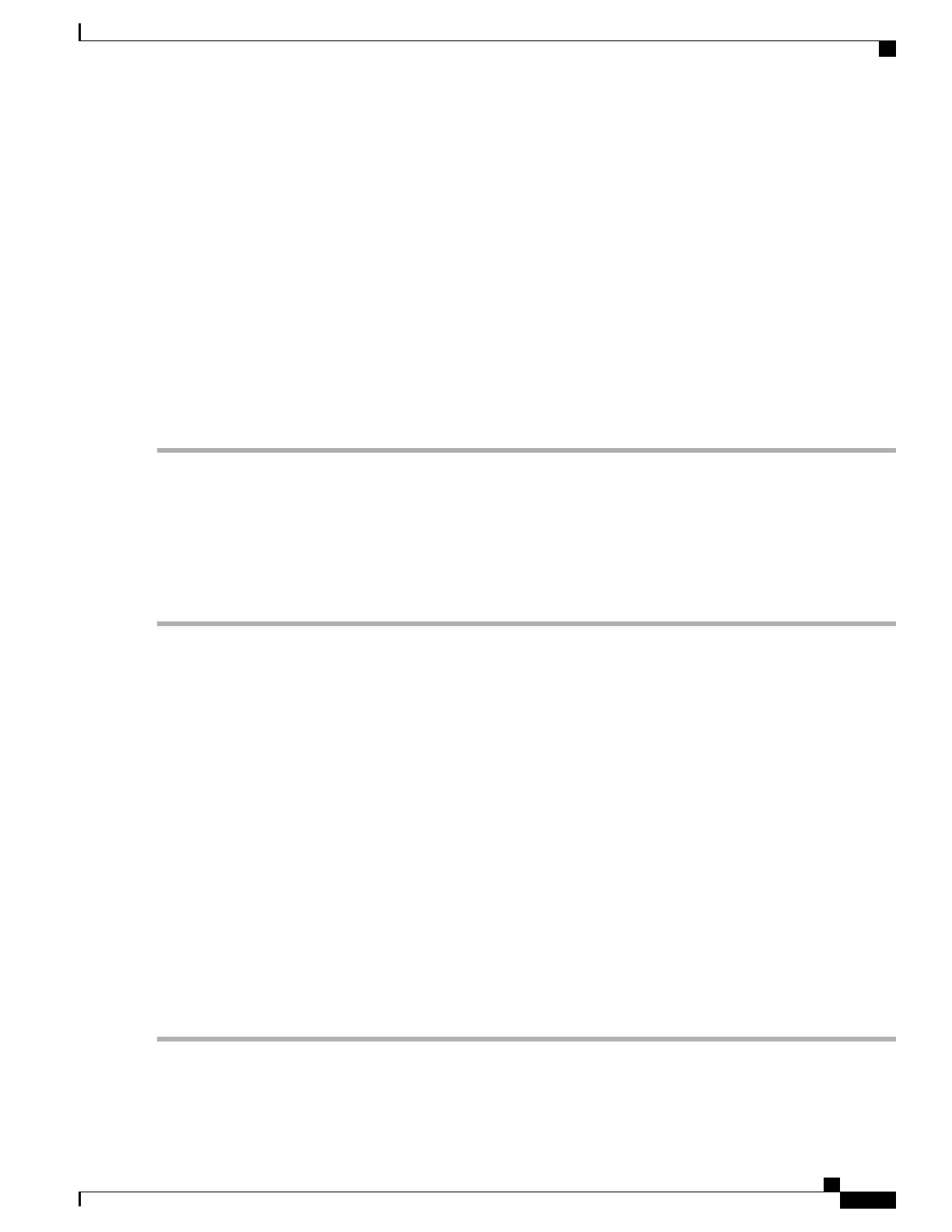• aes256-gcm@openssh.com – AES, 256-bit key size, GCM, OpenSSH
• chacha20-poly1305@openssh.com – ChaCha20 symmetric cipher, Poly1305 cryptographic Message
Authentication Code [MAC], OpenSSH
The default string for algorithms in a Normal build is:
aes256-ctr,aes192-ctr,aes128-ctr,aes256-gcm@openssh.com,aes128-gcm@openssh.com,chacha20-poly1305@openssh.com,
blowfish-cbc,3des-cbc,aes128-cbc
The default string for algorithms in a Trusted build is:
aes256-ctr,aes192-ctr,aes128-ctr
Step 3
Exit the SSH Client Configuration mode.
[local]host_name(config-ssh)# end
[local]host_name#
Setting Preferred Authentication Methods
The SSH Client Configuration mode preferredauthentications CLI command configures the preferred
methods of authentication.
Step 1
Enter the SSH Client Configuration mode.
[local]host_name(config)# client ssh
Step 2
Specify the preferred authentication methods.
[local]host_name(config-ssh)# preferredauthentications methods
Notes:
• methods – specifies the preferred methods of authentication to be used as a single string of comma-separated
variables (no spaces) in priority order (left to right) from those shown below:
• publickey – authentication via SSH v2-RSA protocol.
• keyboard-interactive – request for an arbitrary number of pieces of information. For each piece of information
the server sends the label of the prompt.
• password – simple request for a single password
• default – resets the value of methods to: publickey,password
Step 3
Exit the SSH Client Configuration mode.
[local]host_name(config-ssh)# exit
[local]host_name(config)#
ASR 5500 System Administration Guide, StarOS Release 21.4
37
Getting Started
SSH Client Login to External Servers
