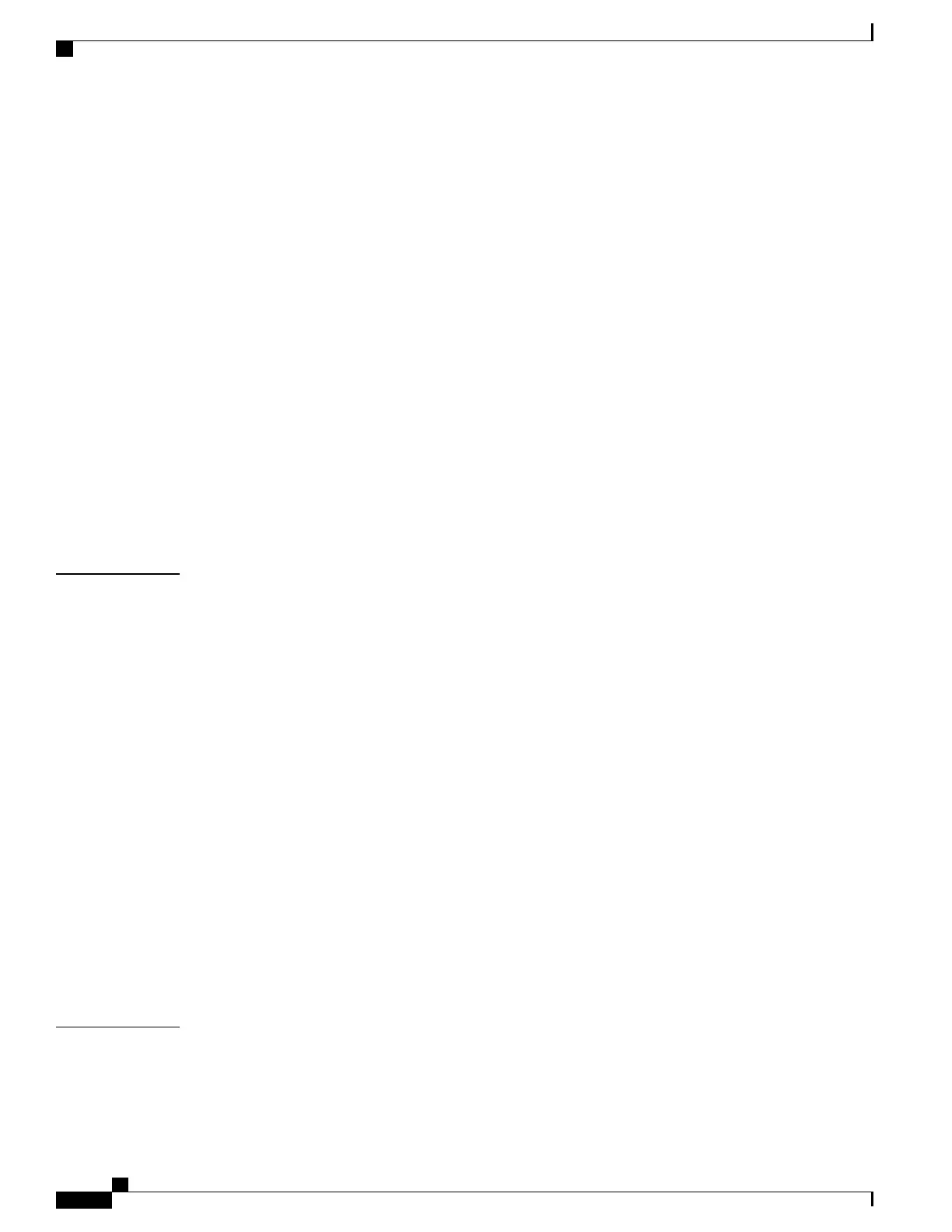Updating the Boot Record 366
Synchronizing File Systems 366
Reboot StarOS 366
Updating the Configuration File 367
Verifying the Software Version 367
Saving the Configuration File 367
Completing the Update Process 367
Waiting for Session Synchronization 368
Primary System 368
Initiating an SRP Switchover 368
Checking AAA Monitor Status on the Newly Active System 368
Completing the Software Update 369
Initiating an SRP Switchover 369
Making Test Calls 369
Fallback Procedure 370
CHAPTER 26
Support Data Collector 371
Overview 371
Configuring SDR Collection 372
Displaying the SDR Collection Configuration 372
Collecting and Storing the SDR Information 373
Managing Record Collection 373
Using SDRs to Diagnose Problems 375
SDR CLI Commands 375
Configuration Commands (Global Configuration Mode) 376
support record 376
support collection 376
Exec Mode Commands 377
show support record 377
delete support record 377
show support collection 377
APPENDIX A
Engineering Rules 379
CLI Session Rules 379
ASR 5500 Interface and Port Rules 379
ASR 5500 System Administration Guide, StarOS Release 21.4
xxii
Contents