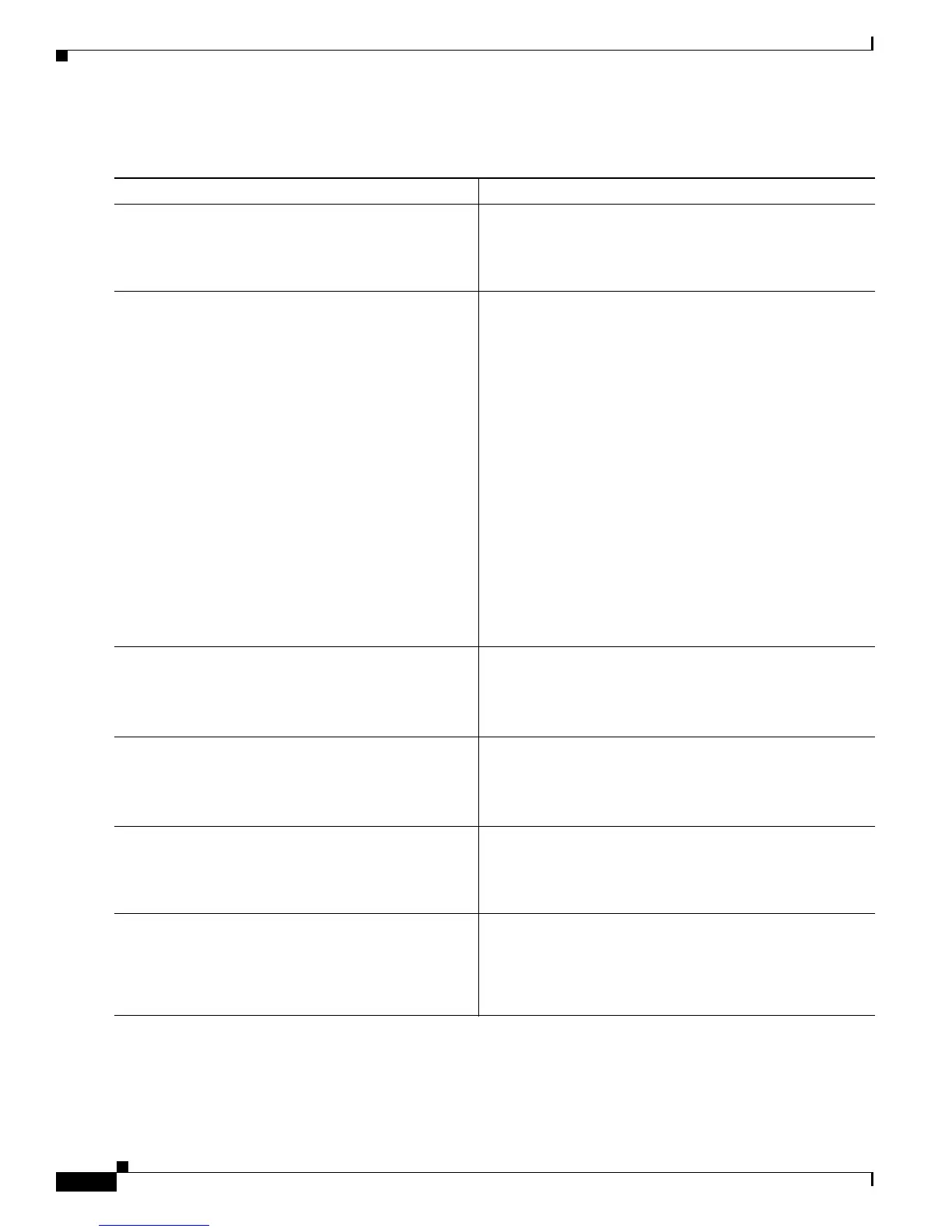126
Cisco ASR 9000 Series Aggregation Services Router Getting Started Guide
OL-28417-02
Chapter CLI Tips, Techniques, and Shortcuts
Wildcards, Templates, and Aliases
DETAILED STEPS
Command or Action Purpose
Step 1
configure
Example:
Router# configure
Enters global configuration mode.
Step 2
template template-name [($parameter
$parameter...)
] [config-commands]
Example:
RP/0//CPU0:router(config)# template tmplt_1
Enters template configuration mode and creates a template.
• template-name—Unique name for the template to be
applied to the running configuration.
• (Optional) parameter—Actual values of the variables
specified in the template definition. Up to five
parameters can be specified within parentheses. Each
parameter must begin with the $ character. Templates
can be created with or without parameters.
• (Optional) config-commands—Global configuration
commands to be added to the template definition. Any
name in a command (such as the server name, group
name, and so on) can be parameterized. This means that
those parameters can be used in the template commands
(starting with $) and replaced with real arguments when
applied.
• To remove the template, use the no form of this
command.
Step 3
Enter the template commands.
Example:
RP/0//CPU0:router(config-TPL)# hostname test
Defines the template commands.
Step 4
end-template
Example:
RP/0//CPU0:router(config-TPL)# end-template
Ends the template definition session and exits template
configuration mode.
• When you end the template session, you are returned to
global configuration mode.
Step 5
commit
Example:
RP/0//CPU0:router(config-TPL)# commit
Applies the target configuration commands to the running
configuration.
Step 6
show running-config template template-name
Example:
RP/0//CPU0:router# show running-config template
tmplt_1
Displays the details of the template.
