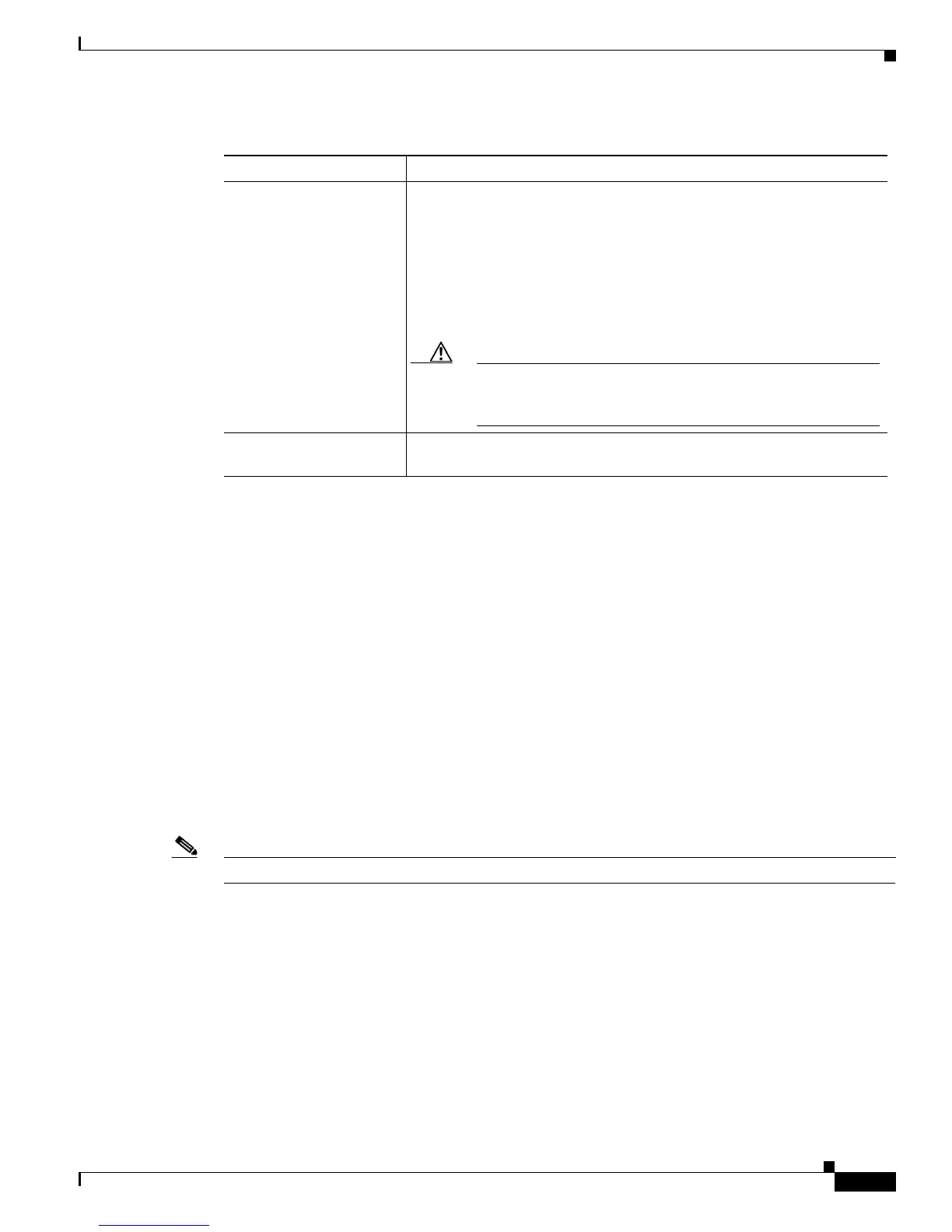61
Cisco ASR 9000 Series Aggregation Services Router Getting Started Guide
OL-28417-02
Chapter Configuring General Router Features
Managing Configuration Sessions
Examples
The following examples illustrate how to commit a configuration:
• Committing a Configuration from Global Configuration Mode: Example, page 82
• Committing a Configuration from Administration Configuration Mode: Example, page 82
Committing a Configuration from Global Configuration Mode: Example
In the following example, the default commit command is entered in global configuration mode:
RP/0//CPU0:router# configure
RP/0//CPU0:router(config)# interface 0/0/0/2
RP/0//CPU0:router(config-if)# description faq
RP/0//CPU0:router(config-if)# ipv4 address 10.1.1.1 255.0.0.0
RP/0//CPU0:router(config-if)# commit
RP/0/0/0:Aug 6 09:26:17.781 : %LIBTARCFG-6-COMMIT Configuration committed by user
‘cisco'. Use 'show configuration commit changes 1000000124' to view the changes.
Note The preceding message is stored in the log and appears only if logging is configured to display on screen.
Committing a Configuration from Administration Configuration Mode: Example
In the following example, the commit command is entered with the label and comment keywords in
administration configuration mode:
RP/0//CPU0:router# admin
RP/0//CPU0:router(admin)# configure
RP/0//CPU0:router(admin-config)# sdr test
RP/0//CPU0:router(admin-config-sdr:test)# location 0/1/* primary
RP/0//CPU0:router(admin-config-sdr:test)# commit label test comment This is a test
RP/0//CPU0:router(admin-config)# show configuration commit list detail
1) CommitId: 2000000018 Label: test
commit force (Optional) Merges the target configuration with the running
configuration and allows a configuration commit in low-memory
conditions.
A low-memory warning occurs when a user attempts to commit a target
configuration that exceeds the default capacity of the router.
The recommended resolution to such a warning is to remove
configurations using the no commands.
Caution The force option can cause the router to experience severe
problems if low-memory conditions occur. The force option
should be used only to remove configurations.
commit replace (Optional) Replaces the contents of the running configuration with the
target configuration.
Table 6 Commit Command Options (continued)
Command Description
