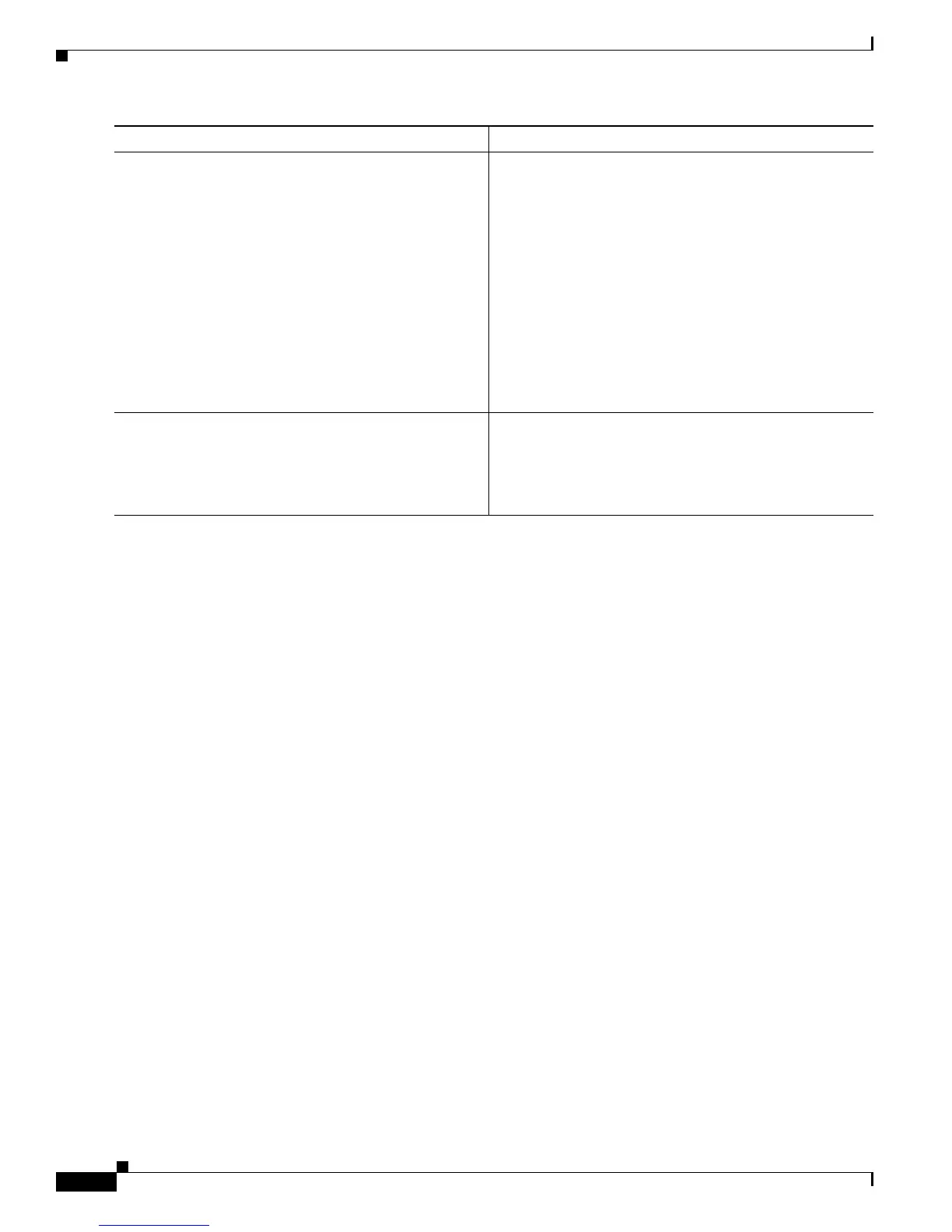68
Cisco ASR 9000 Series Aggregation Services Router Getting Started Guide
OL-28417-02
Chapter Configuring General Router Features
Displaying the Available Management Ethernet Interfaces
Examples
The following example shows how the Management Ethernet interface on the in slot is configured with
an IP address:
RP/0//CPU0:router# configure
RP/0//CPU0:router(config)# interface MgmtEth0//CPU0/0
RP/0//CPU0:router(config-if)# ipv4 address 10.1.1.1 255.255.255.0
RP/0//CPU0:router(config-if)# no shutdown
RP/0//CPU0:router(config-if)# commit
RP/0//CPU0:router(config-if)# end
RP/0//CPU0:router#
RP/0//CPU0:router# show interfaces MgmtEth 0//CPU0/0
MgmtEth0//CPU0/0 is up, line protocol is up
Interface state transitions: 1
Hardware is Management Ethernet, address is 0011.93ef.e8e6 (bia 0011.93ef.e8e6)
Description: Connected to Lab LAN
Internet address is 172.29.52.70/24
MTU 1514 bytes, BW 100000 Kbit
reliability 255/255, txload 0/255, rxload 0/255
Encapsulation ARPA,
Half-duplex, 100Mb/s, 1000BASE-T, link type is autonegotiation
output flow control is off, input flow control is off
loopback not set,
ARP type ARPA, ARP timeout 04:00:00
Last input 00:00:00, output 00:00:00
Last clearing of "show interface" counters never
5 minute input rate 0 bits/sec, 0 packets/sec
5 minute output rate 0 bits/sec, 0 packets/sec
31371 packets input, 1922996 bytes, 153 total input drops
0 drops for unrecognized upper-level protocol
Received 19457 broadcast packets, 0 multicast packets
12 runts, 0 giants, 0 throttles, 0 parity
61 input errors, 27 CRC, 12 frame, 0 overrun, 0 ignored, 0 abort
12869 packets output, 878236 bytes, 0 total output drops
Step 8
end
Example:
RP/0//CPU0:router(config)# end
Saves configuration changes.
• When you issue the end command, the system
prompts you to commit changes:
Uncommitted changes found, commit them before
exiting(yes/no/cancel)?
[cancel]:
• Entering no exits the configuration session and
returns the router to EXEC mode without committing
the configuration changes.
• Entering cancel leaves the router in the current
configuration session without exiting or committing
the configuration changes.
Step 9
show interfaces MgmtEthrack/slot/CPU0/port
Example:
RP/0//CPU0:router# show interfaces
MgmtEth0/RP0/CPU0/0
Displays interface details to verify the settings.
Command or Action Purpose
