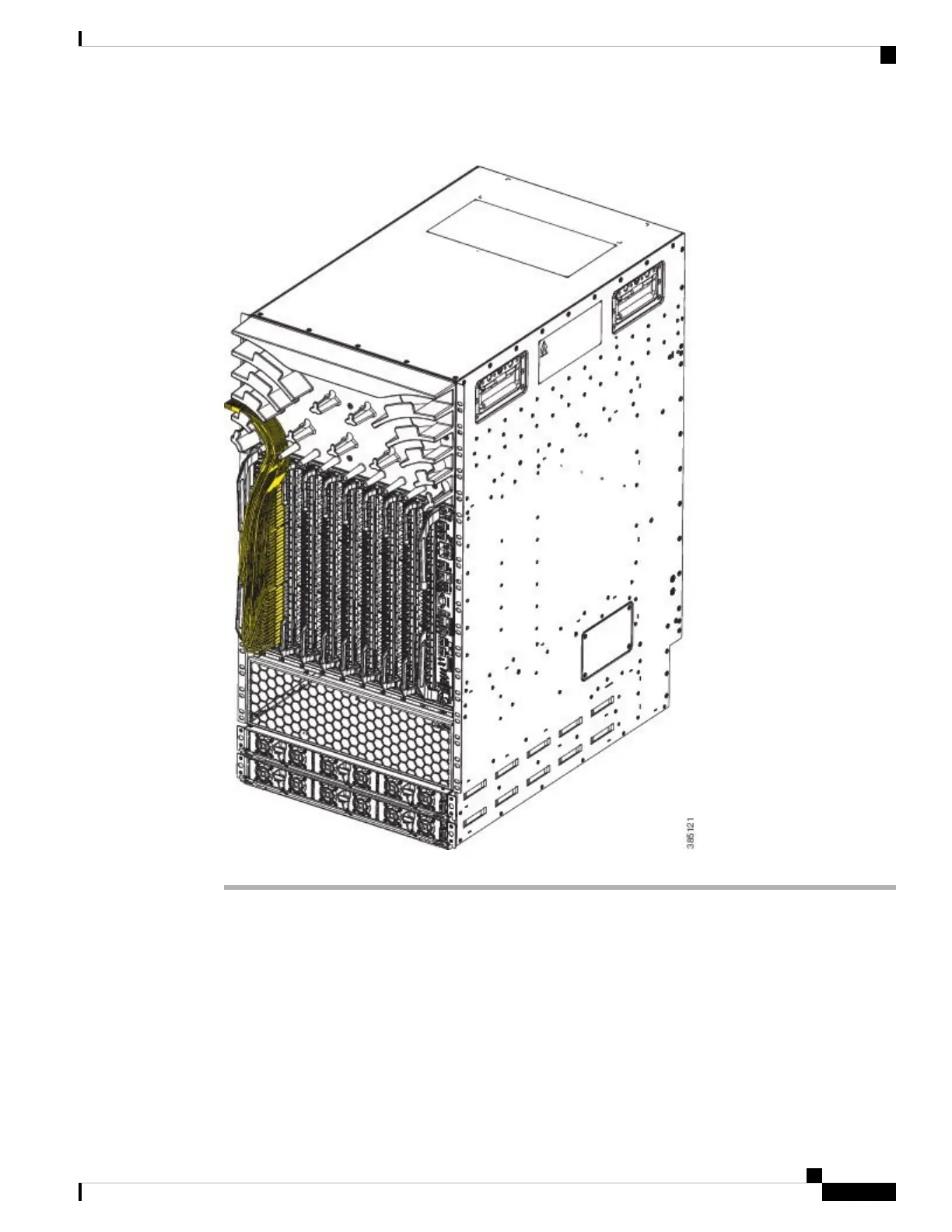Figure 188: Interface Cable Routing Using the Line Card and Chassis Cable Management Bracket on the Cisco ASR 9910 Router
Connecting Cables to the RSP or RP
This section describes how to connect cables to the console, auxiliary, and Ethernet ports on the RSP/RP. The
console and auxiliary ports are both asynchronous serial ports; any devices connected to these ports must be
capable of asynchronous transmission. For example, most modems are asynchronous devices.
The figure below shows an example of an RSP with data terminal and modem connections called out.
Cisco ASR 9000 Series Aggregation Services Router Hardware Installation Guide
185
Installing Cards and Modules in the Chassis
Connecting Cables to the RSP or RP
