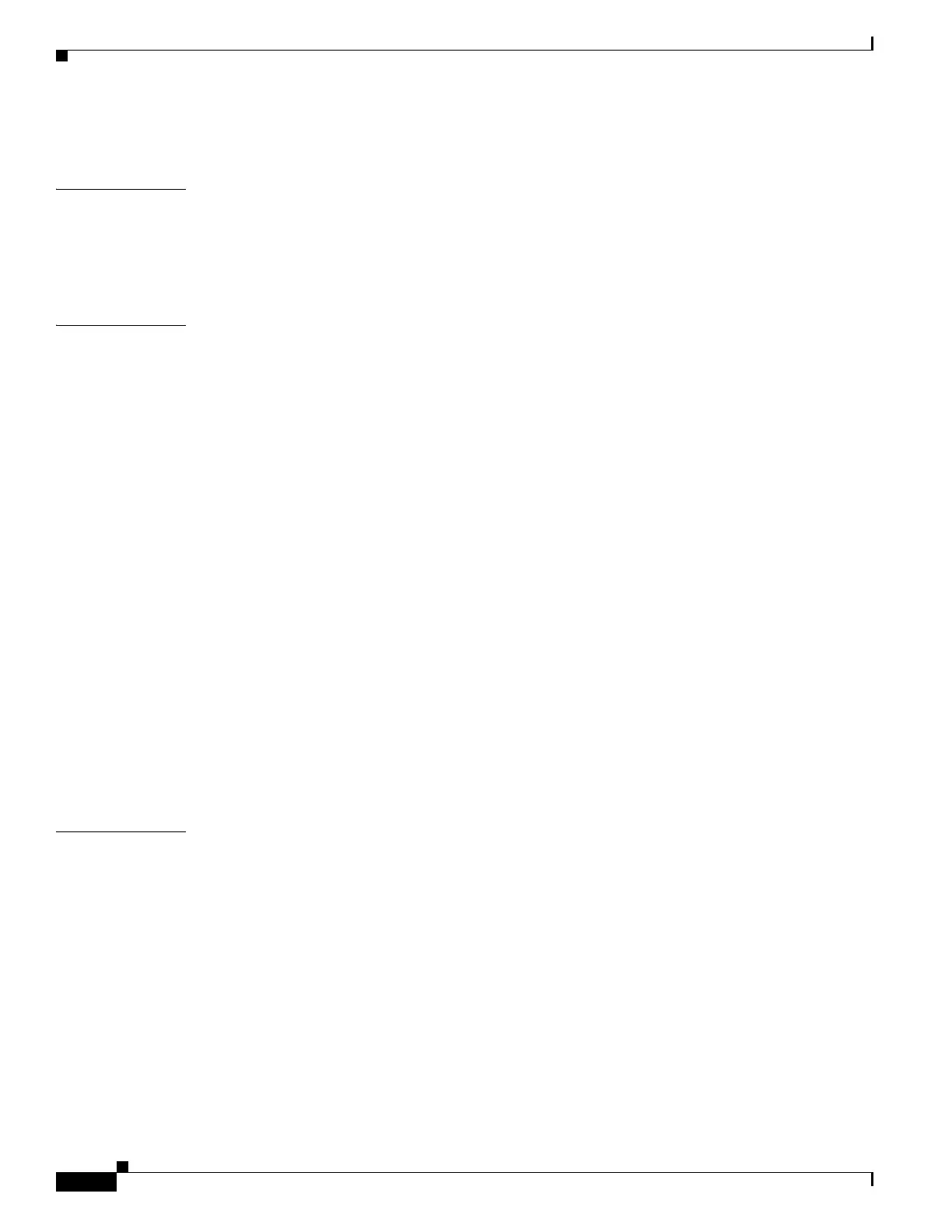Contents
vi
Catalyst 3650 Switch Hardware Installation Guide
OL-29734-01
Replacing a Failed Data Stack Member 5-6
APPENDIX
1 Technical Specifications 1-1
Switch Specifications 1-1
Power Supply Module Specifications 1-4
Fan Module Specifications 1-6
APPENDIX
2 Connector and Cable Specifications 2-1
Connector Specifications 2-1
10/100/1000 Ports 2-1
100M/1G/2.5G/5G/10G Ports 2-2
10-Gigabit Ethernet CX1 (SFP+ Copper) Connectors 2-2
SFP and SFP+ Modules 2-3
10/100/1000 Ethernet Management Port 2-4
Console Port 2-4
Cable and Adapter Specifications 2-5
StackWise Cables 2-5
StackWise Cables Minimum Bend Radius and Coiled Diameter 2-6
StackWise Adapters 2-6
Locating the StackWise Adapter Serial Number 2-7
StackWise Adapter Blanks 2-7
SFP and SFP+ Module Cable Specifications 2-8
Four Twisted-Pair Cable Pinouts 2-8
Two Twisted-Pair Cable Pinouts 2-9
Identifying a Crossover Cable 2-9
Console Port Adapter Pinouts 2-9
APPENDIX
3 Configuring the Switch with the CLI-Based Setup Program 3-1
Accessing the CLI 3-1
Accessing the CLI Through Express Setup 3-1
Accessing the CLI Through a Console Port 3-3
RJ-45 Console Port 3-3
USB Console Port 3-3
Installing the Cisco Microsoft Windows USB Device Driver 3-4
Uninstalling the Cisco USB Driver for Microsoft Windows 3-5
Uninstalling the Cisco USB Driver for Microsoft Windows Using the Add or Remove Programs
Utility
3-5
Uninstalling the Cisco USB Driver for Microsoft Windows Using the Setup.exe Program 3-6
Entering the Initial Configuration Information 3-6
