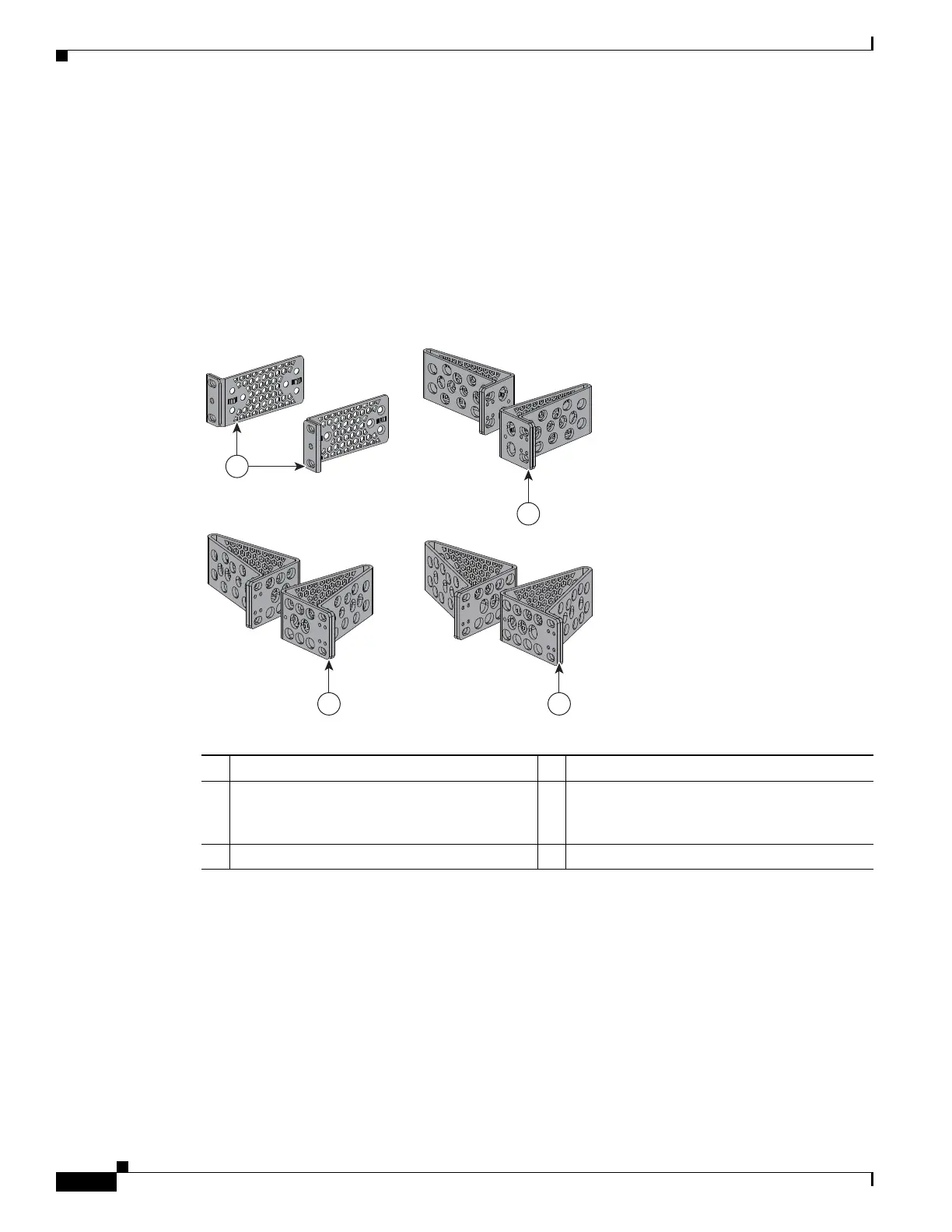2-10
Catalyst 3650 Switch Hardware Installation Guide
OL-29734-01
Chapter 2 Switch Installation
Installing the Switch
Figure 2-7 Rack-Mounting Brackets
Attaching the Rack-Mount Brackets
To install the switch in a rack, use four No. 8 Phillips flat-head screws to attach the long side of the
brackets to the switch for the front-mounting or rear-mounting positions (Figure 2-8). Use four screws
to attach the brackets for the front-mounting position.
1 19-inch brackets (RACK-KIT-T1=) 4 23-inch brackets (RACK-KIT-T1=)
2 Extension rails and brackets for four-point
mounting, includes 19-inch brackets.
(4PT-KIT-T1=)
5 24-inch brackets (RACK-KIT-T1=)
3 ETSI brackets (RACK-KIT-T1=)
1
333901
3
4 5
