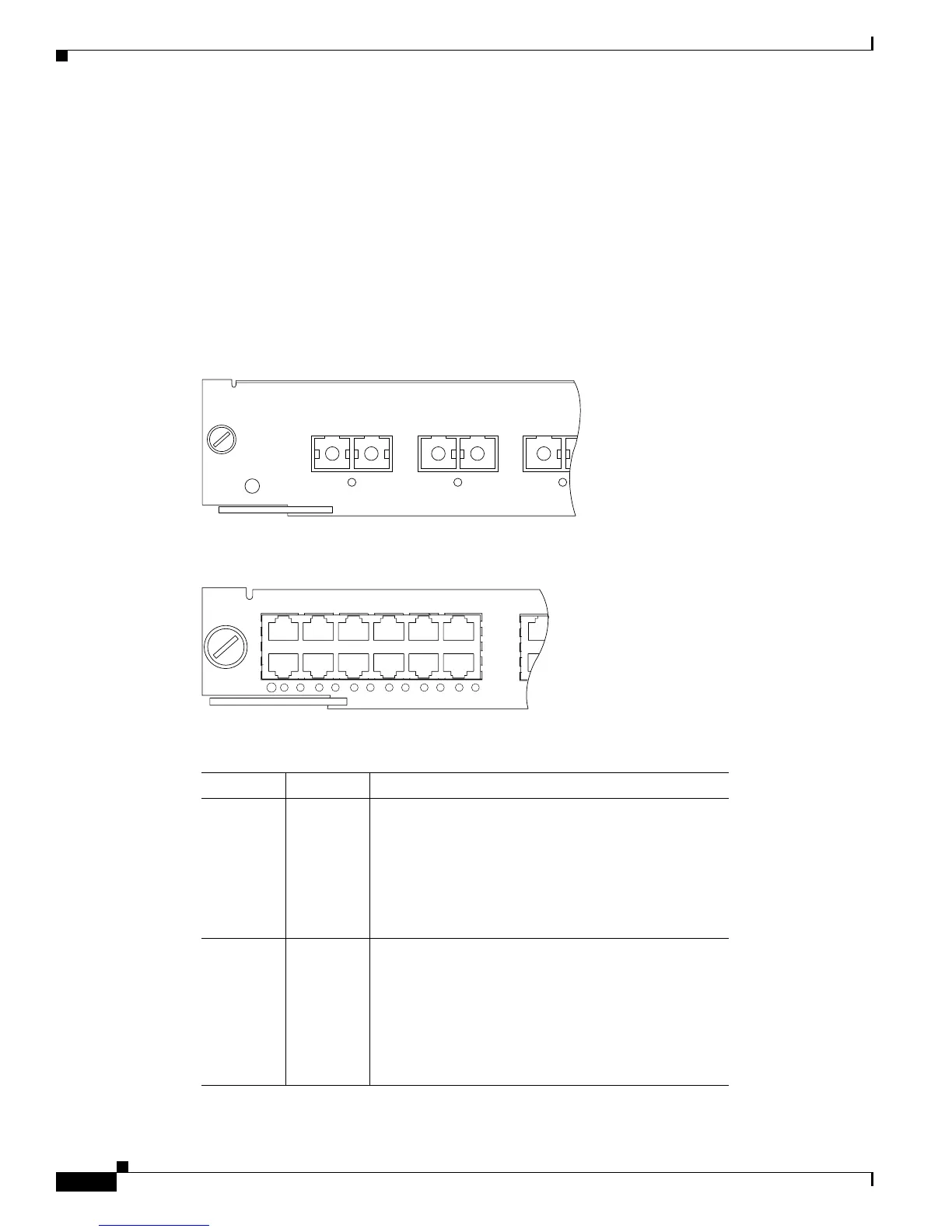5-8
Catalyst 4500 E-Series Switches Installation Guide
OL-13972-01
Chapter 5 Troubleshooting
Troubleshooting Switching Modules
If you observe these conditions, contact the Cisco TAC for assistance in ordering replacement
redundancy modules and a clock.
Troubleshooting Switching Modules
Each switching module has one LED labeled STATUS that provides information about the module and
one numbered LED labeled LINK for each port on the module.
Figure 5-1 shows the Gigabit Ethernet
port and status LEDs. Figure 5-2 shows the 10/100BASE-T port LEDs. Ta ble 5-1 describes the
switching module LEDs and their expected behavior.
Figure 5-1 Gigabit Ethernet Port and Status LEDs
Figure 5-2 10/100BASE-T Port LEDs
1
26854
1000BASE-X SWITCHING MODULE
STATUS
2 3
WS-X4306-GB GIGABIT ETHERNET
Ta b l e 5-1 Switching Module LEDs
LED Color/State Description
STATUS Indicates the results of a series of self-tests and
diagnostic tests performed by the switch.
Green All the tests pass.
Red A test other than an individual port test failed.
Orange System boot, self-test diagnostics running, or the
module is disabled.
LINK Indicates the status of the port.
Green The port is operational (a signal is detected).
Orange The link has been disabled by software.
Flashing
orange
The link has been disabled due to a hardware failure.
Off No signal is detected.
17407
STATUS
4
1
2
3
4
5
5
6
6
7
7
8
8
9
9
10
10
11
12
11
12
WS-X4148-RJ
4 PORT
10/100 B
