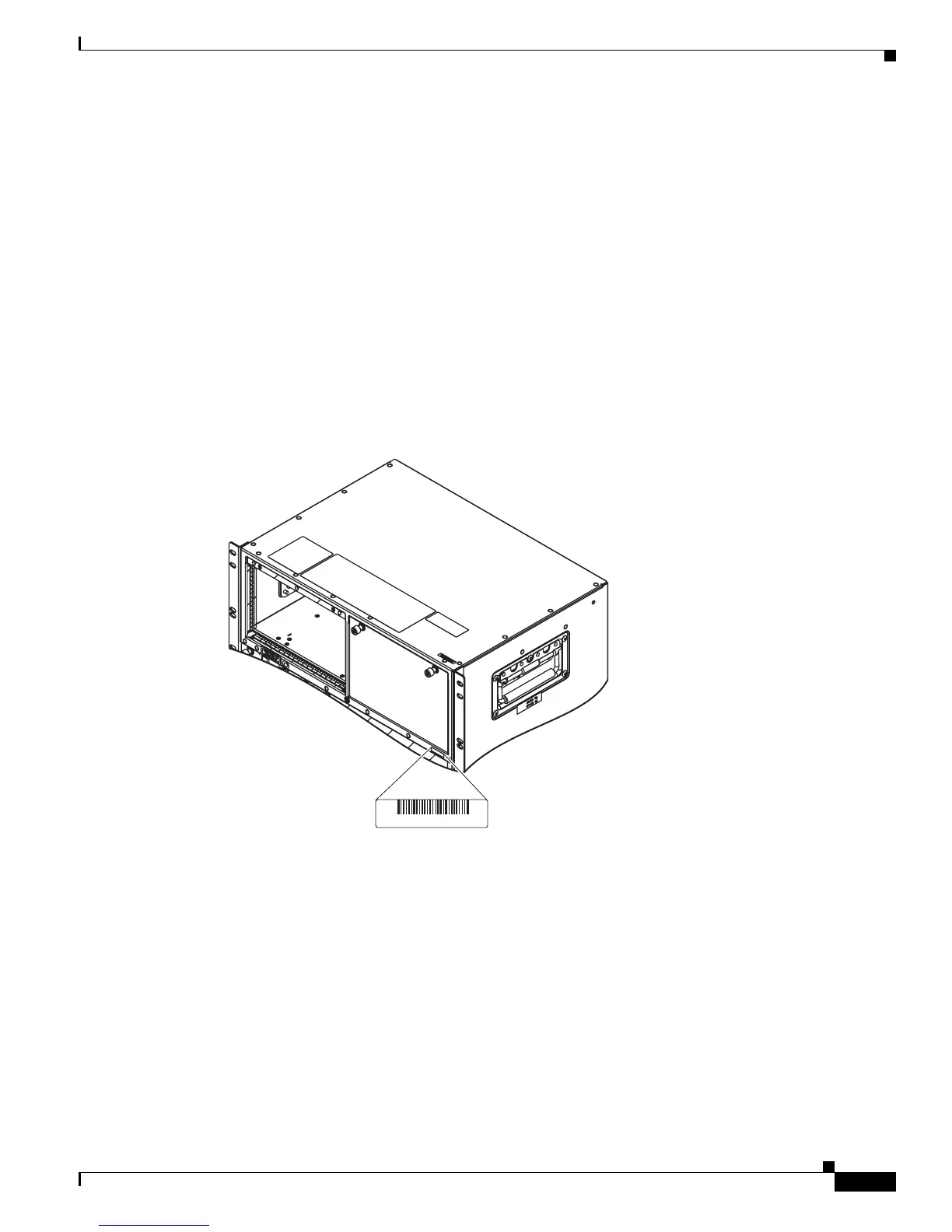5-19
Catalyst 4500 E-Series Switches Installation Guide
OL-13972-01
Chapter 5 Troubleshooting
Contacting the Cisco Technical Assistance Center
• Maintenance agreement or warranty information
• Brief description of the problem
• Console captures related to your problem
• Brief explanation of the steps you have already taken to isolate and resolve the problem
See the “Obtaining Documentation and Submitting a Service Request” section on page xv for more
information about contacting the TAC.
Serial Numbers
When you contact TAC, have the serial number of your switch available. Refer to Figure 5-3 to locate
the serial number on your switch. You may also get the serial number from the output of a show version
or show idprom all command.
Figure 5-3 Catalyst 4500 E-series Serial Number Location
SN: NNNNNNNN
230808, 781-00518-01
