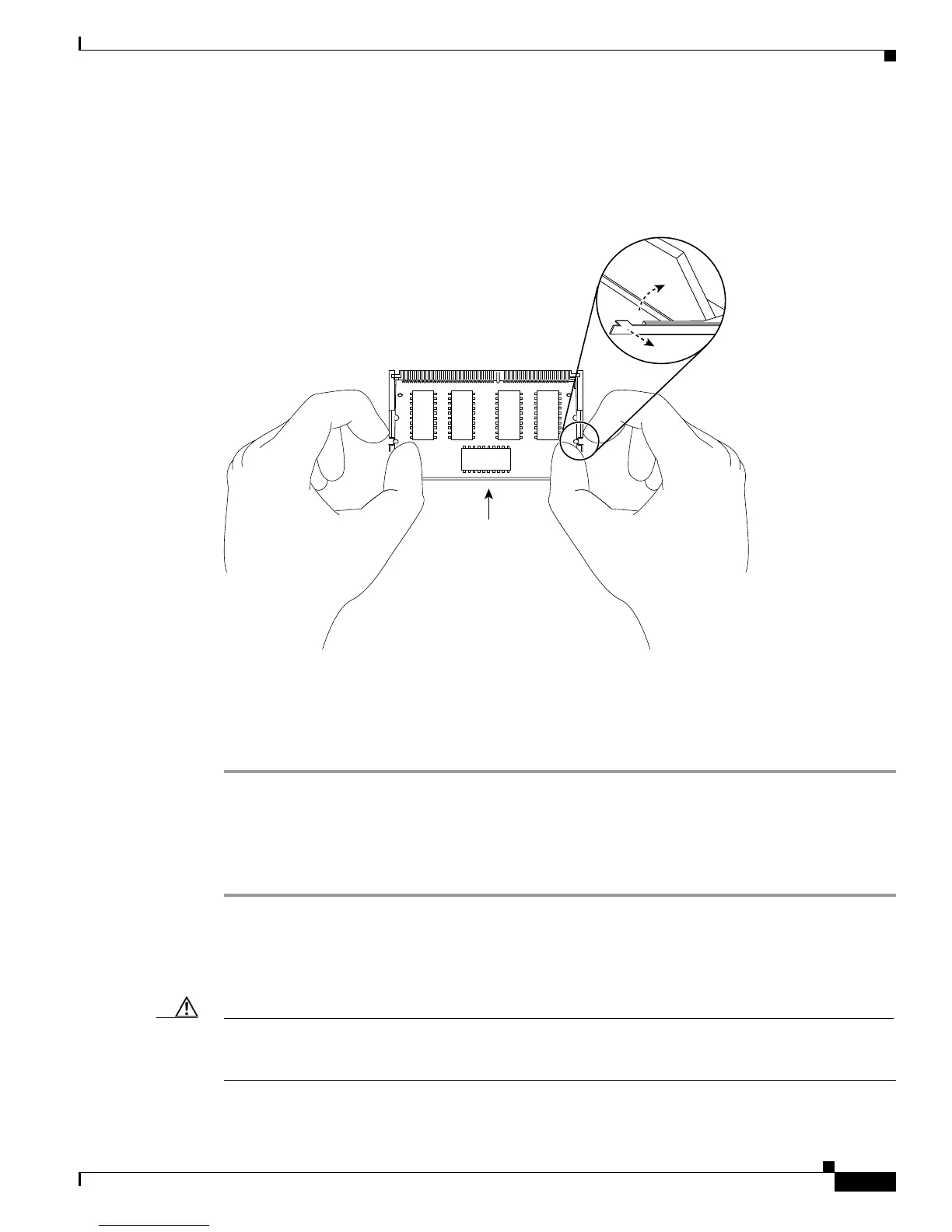4-21
Catalyst 4500 E-Series Switches Installation Guide
OL-13972-01
Chapter 4 Removing and Replacing FRUs
Supervisor Memory Upgrade
Figure 4-26 Removing and Installing SDRAM MiniDIMMs
Step 4 When both ends of the miniDIMM are released from the socket, grasp the ends of the miniDIMM with
your thumb and forefinger and pull it completely out of the socket. Place it in an antistatic bag to protect
it from ESD damage.
Step 5 Proceed to the “Installing SDRAM MiniDIMMs” section on page 4-21.
Installing SDRAM MiniDIMMs
To install SDRAM MiniDIMMs, follow these steps:
Step 1 Attach an ESD-preventive wrist strap and ensure that it makes good contact with your skin. Connect the
equipment end of the wrist strap to the metal back plate of the chassis, avoiding contact with the
connectors.
Step 2 On the mainboard, locate the SDRAM miniDIMM sockets. (See Figure 4-25.)
Caution Handle the miniDIMM by the edges only; do not touch the memory modules, pins, or traces (metal
fingers along the connector edge). Handle carefully. miniDIMMs are ESD-sensitive components and can
be damaged by mishandling.
Memory module
Pull the tabs away with
your thumbs, bracing your
forefingers against the
rails. The memory module
will pop loose. Then raise the
memory module to a
vertical position.
48065