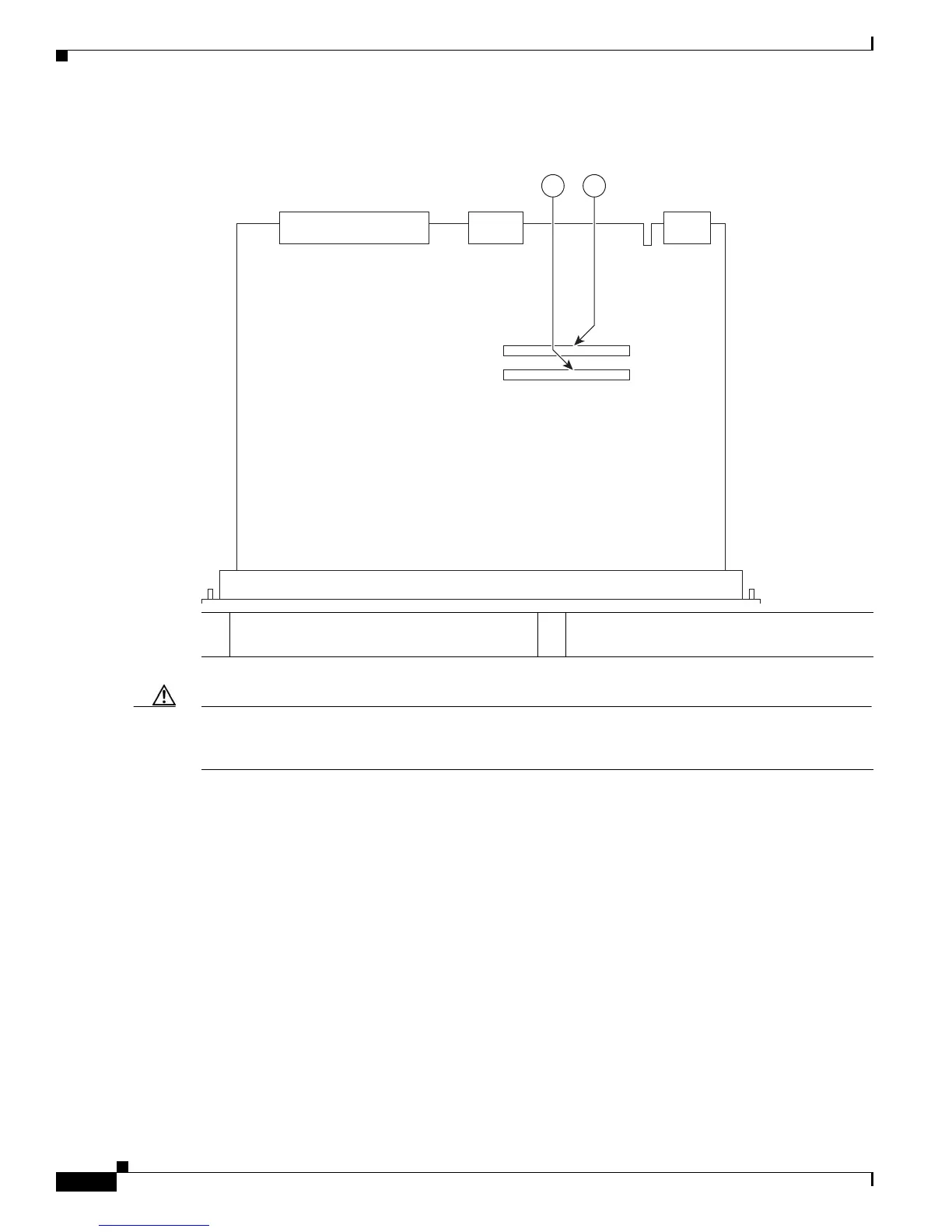4-20
Catalyst 4500 E-Series Switches Installation Guide
OL-13972-01
Chapter 4 Removing and Replacing FRUs
Supervisor Memory Upgrade
Figure 4-25 Catalyst 4500 E-Series Supervisor Engine 6-E (WS-Sup-6-E)
Caution Handle the miniDIMM by the edges only; do not touch the memory modules, pins, or traces (metal
fingers along the connector edge). Handle carefully. MiniDIMMs are ESD-sensitive components and can
be damaged by mishandling.
Step 3 Release the metal clips from the miniDIMM, which releases the miniDIMM from its socket. (See
Figure 4-26.)
1 Lower slot (u50)
Additional memory to be installed in this slot
2 Upper slot (u39)
base memory is already installed
21
530
