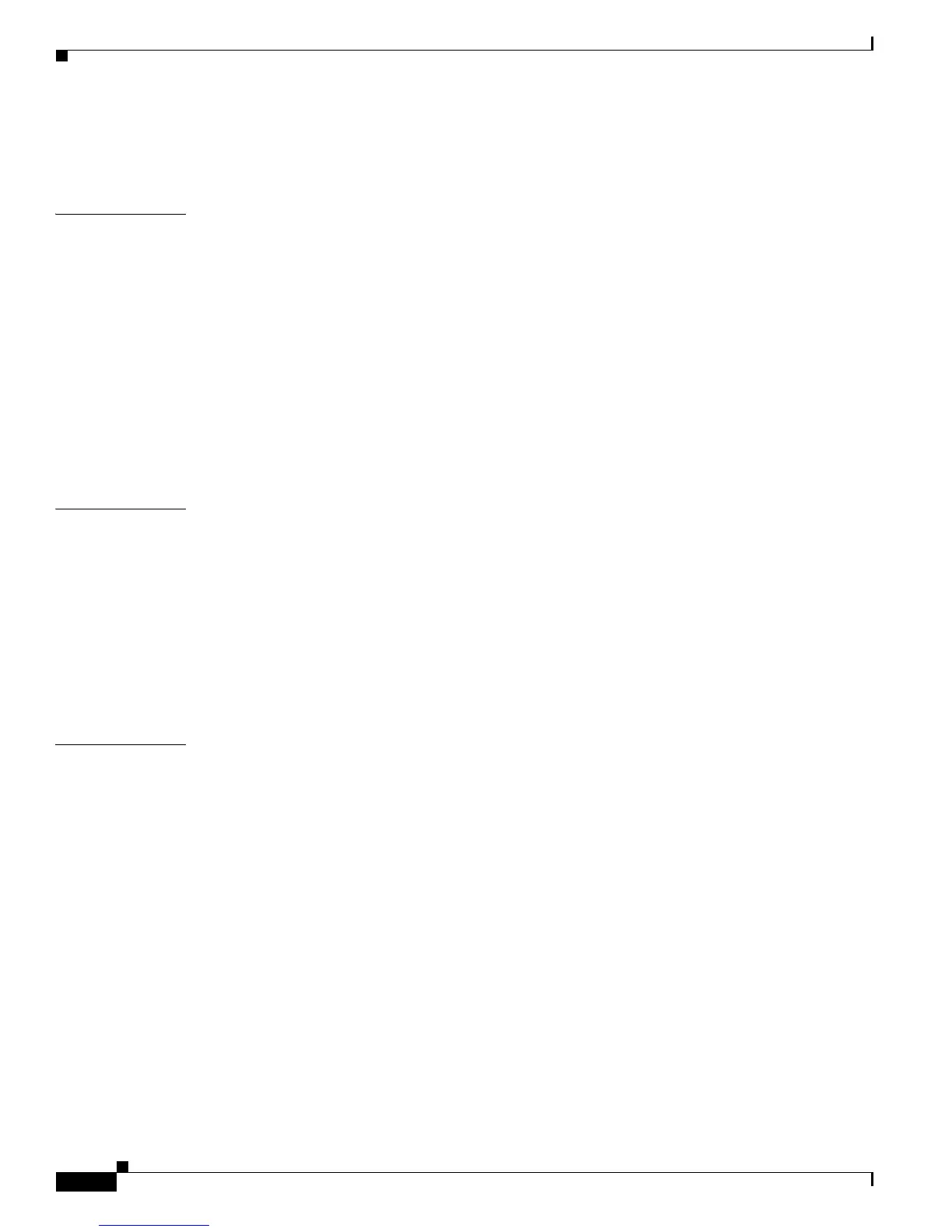Contents
iv
Catalyst 4500 E-Series Switches Installation Guide
OL-13972-01
Management Flow 1-35
Switching Traffic Flow 1-36
CHAPTER
2 Preparing for Installation 2-1
Electrostatic Discharge 2-2
Preventing Electrostatic Discharge Damage 2-2
Site Power Requirements and Heat Dissipation 2-3
Power Connection Guidelines for AC-Powered Systems 2-3
Power Connection Guidelines for DC-Powered Systems 2-9
Calculating DC Input Current 2-9
Ventilation 2-10
Calculating System Heat Dissipation 2-11
Site-Planning Checklist 2-11
CHAPTER
3 Installing the Switch in a Rack 3-1
Checking the Shipping Container Contents 3-1
Rack-Mounting the Switch 3-2
Required Installation Tools 3-2
Rack-Mounting Catalyst 4500 E-series Switches 3-3
System Ground Connection Guidelines 3-5
Parts and Required Tools 3-6
Connecting System Ground and Power 3-6
CHAPTER
4 Removing and Replacing FRUs 4-1
Removing and Replacing the Power Supply 4-2
Required Tools 4-4
Removing an AC-Input Power Supply 4-4
Installing an AC-Input Power Supply 4-6
Removing a DC-Input Power Supply 4-8
Required Tools 4-8
Removal Procedure 4-8
Installing a DC-Input Power Supply 4-11
Required Tools 4-11
Installation Procedure 4-12
Removing and Replacing the Chassis Fan Assembly 4-13
Required Tools 4-13
Removing the Fan Assembly 4-13
Installing the Fan Assembly 4-14
