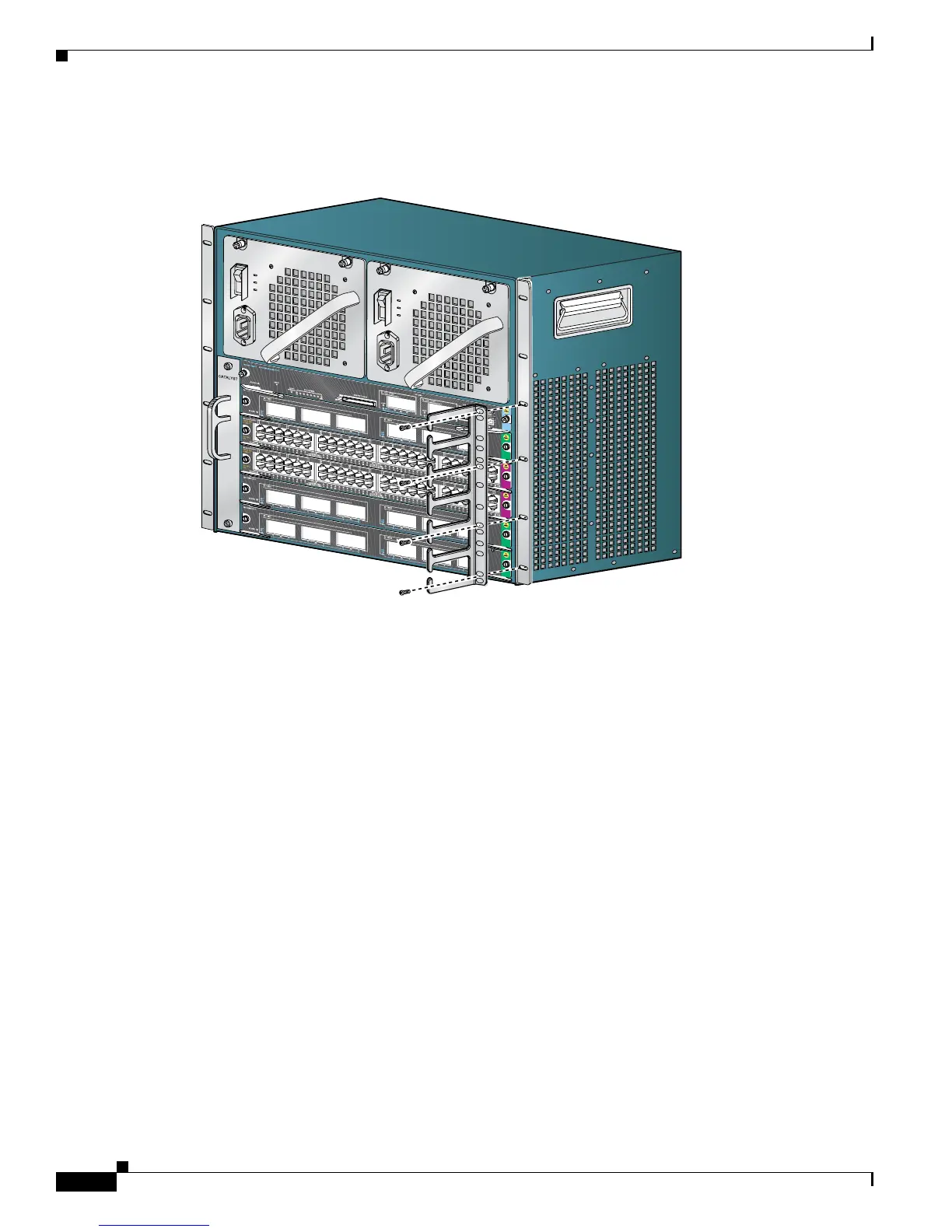3-4
Catalyst 4500 E-Series Switches Installation Guide
OL-13972-01
Chapter 3 Installing the Switch in a Rack
Rack-Mounting the Switch
See Figure 3-1 for the Catalyst 4506-E switch, the other switches will be very similar.
Figure 3-1 Attaching the Cable Guide to the Catalyst 4506-E Switch
Step 2 Install the chassis in the rack as follows:
a. Insert the rear of the chassis between the mounting posts.
See Figure 3-2 to see how to install a Catalyst 4506-E switch in a rack. Other switches in the series
mount in the same manner.
b. Align the mounting holes in the L bracket with the mounting holes in the equipment rack.
c. Secure the chassis using at least six (three per side) 12-24 x 3/4-inch screws through the elongated
holes in the L bracket and into the threaded holes in the mounting post.
d. Use a tape measure and level to ensure that the chassis is installed straight and level.
231369
4
5
06
