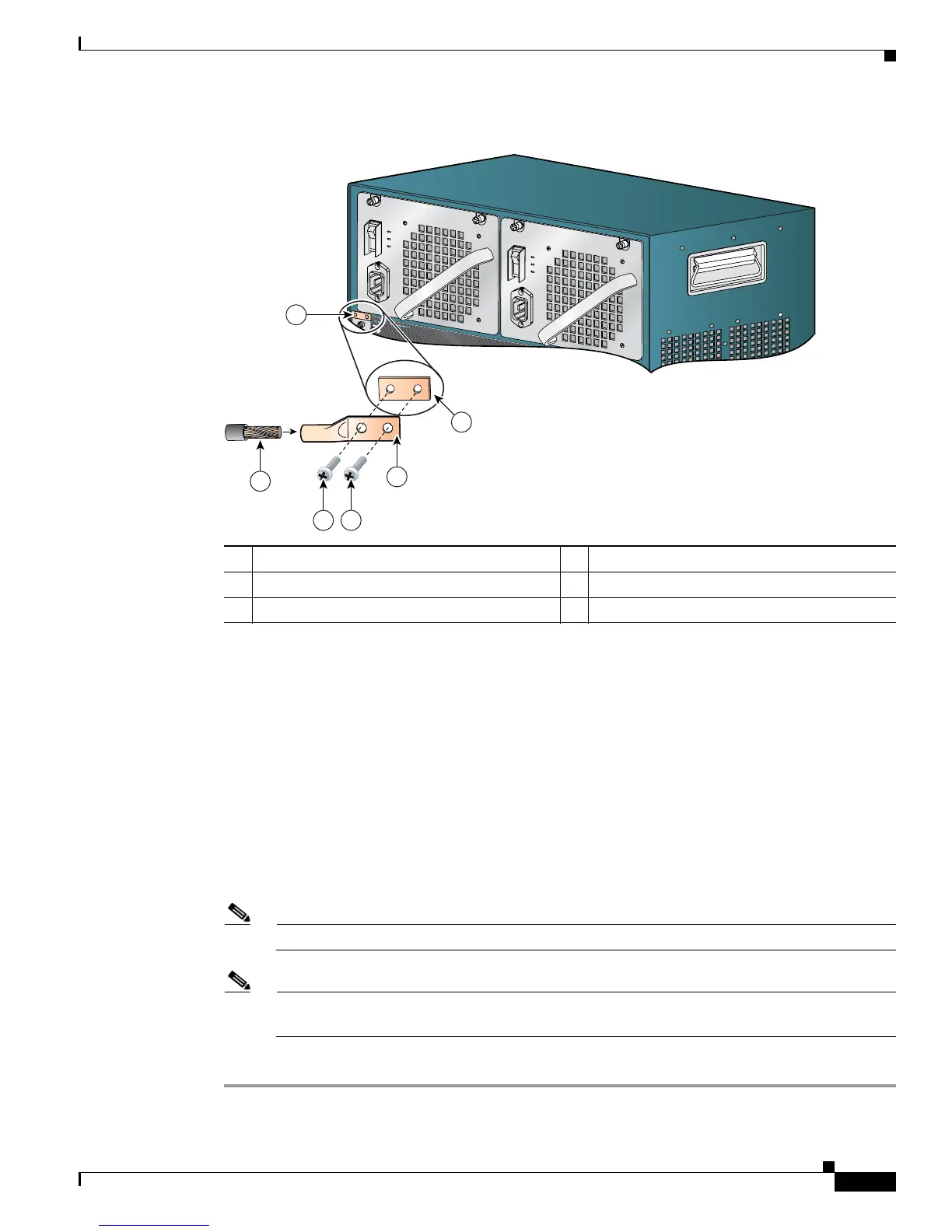3-7
Catalyst 4500 E-Series Switches Installation Guide
OL-13972-01
Chapter 3 Installing the Switch in a Rack
System Ground Connection Guidelines
Figure 3-3 Connecting System Ground on the Switch
Step 5 Remove the label that covers the grounding pad.
Step 6 Place the grounding lug against the grounding pad, aligning the holes. Insert the two M4 screws through
the holes in the grounding lug and grounding pad.
Ensure that the grounding lug and the attached wire will not interfere with other switch hardware or rack
equipment.
Step 7 Tighten the screws to secure the grounding lug to the grounding pad.
Step 8 Repeat steps 1 through 3 to prepare the other end of the grounding wire and connect it to an appropriate
grounding point at your site to ensure adequate earth ground for the switch.
Step 9 Connect the power supply cords. DC power supplies will have a separate ground connection, both
chassis and power supply grounds are needed for the system.The switch comes on when the cords are
connected and the power supply on/off switch is on.
Note This equipment is suitable for connection to intra-building wiring only.
Note If you are using a DC power supply, the DC return connection to this system should remain
isolated from the system frame and chassis (DC-I).
This completes the installation of the Catalyst 4500 E-series switches.
1 Grounding wire 4 Grounding pad
2 Screws (M4)
3 Grounding lug
231374
4503
3
4
2
1
2
4