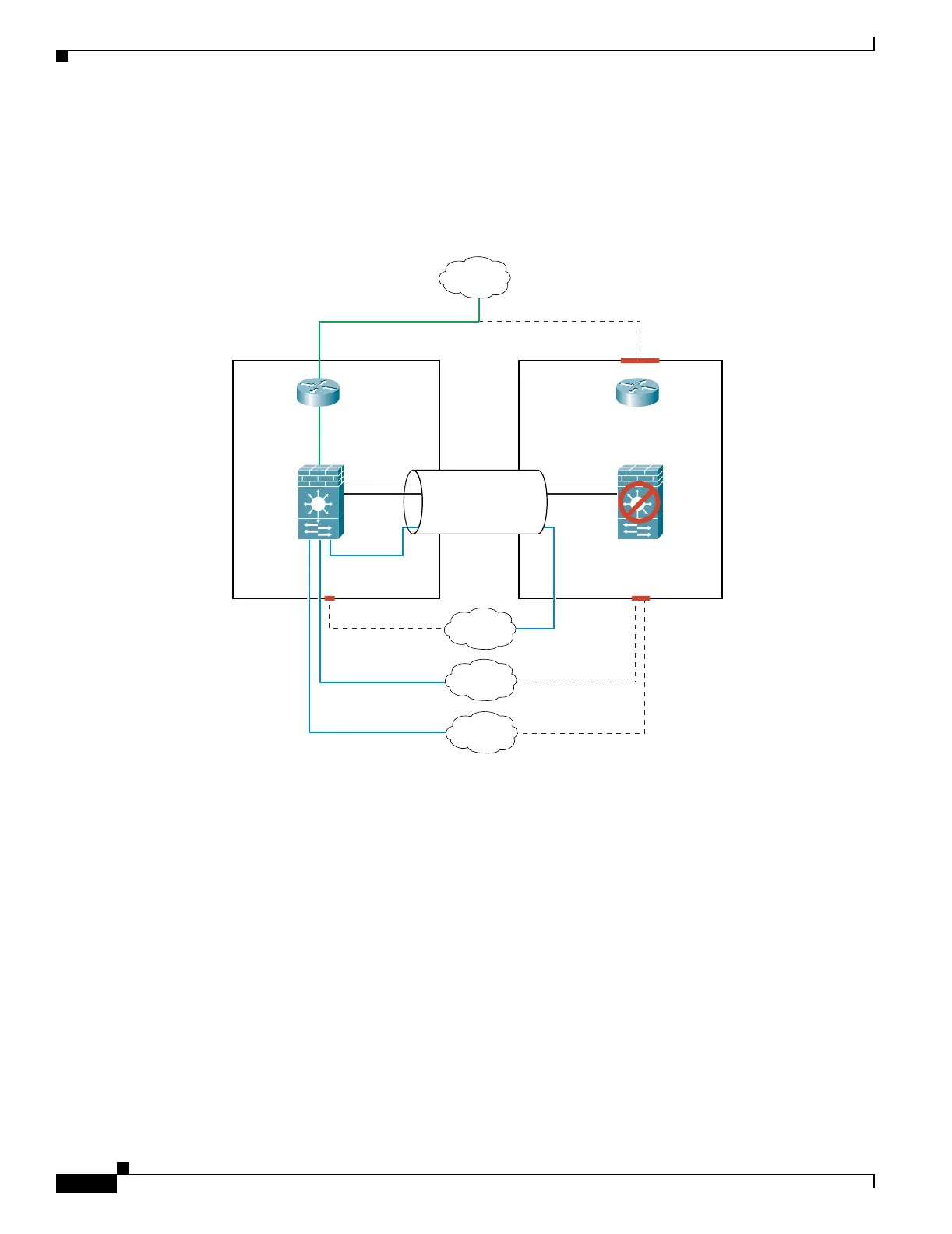15-8
Catalyst 6500 Series Switch and Cisco 7600 Series Router Firewall Services Module Configuration Guide
OL-6392-01
Chapter 15 Using Failover
Understanding Failover
• Partial switch failure—If one or more interfaces on the switch fails, both switches would be partially
active, but only one FWSM is active. The FWSM, which operates independently of the switch, has
no reason to fail over because the active FWSM receives FWSM traffic from the secondary switch
over the trunk (Figure 15-5).
Figure 15-5 Partial Switch Failure
Active
FWSM
VLAN 200
VLAN 100
VLAN 201
Mktg
Inside
Eng
Active Switch
Standby
FWSM
Active Switch
Trunk:
VLANs 200, 201,
202, 203, 10, 11
Internet
VLAN 202
VLAN 11
VLAN 203
VLAN 10
Failover Links:
104653
