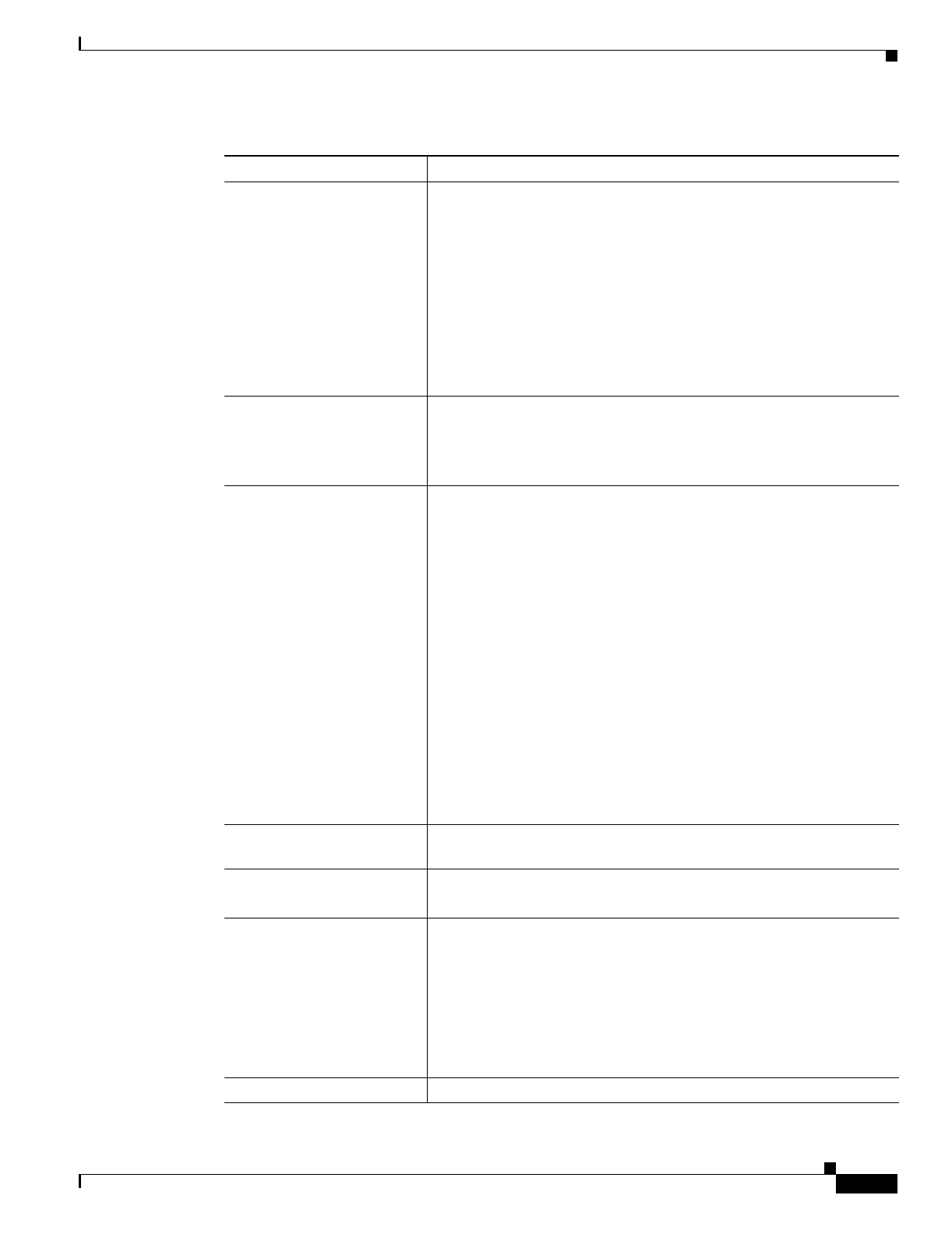15-21
Catalyst 6500 Series Switch and Cisco 7600 Series Router Firewall Services Module Configuration Guide
OL-6392-01
Chapter 15 Using Failover
Verifying the Failover Configuration
Primary or Secondary • Active—The module is in active mode.
• Standby—The module is in standby mode,
• Disabled—The module has failover disabled, or the failover link is
not configured.
• Listen—The module is attempting to discover an active module by
listening for polling messages.
• Learn—The module detected an active module, and is not
synchronizing the configuration before going to standby mode.
• Failed—The module is failed.
Active time: n (sec)
The amount of time the module has been in the active state. This time
is cumulative, so the standby module, if it was active in the past, will
also show a value.
[context_name] Interface
name (n.n.n.n):
For each interface, the display shows the IP address currently being
used on each module, as well as one of the following conditions:
• Failed—The interface has failed.
• Link Down—The interface line protocol is down.
• Normal—The interface is working correctly.
• No Link—The interface has been administratively shut down.
• Unknown—The FWSM cannot determine the status of the
interface.
• (Waiting)—The interface has not yet received any polling
messages from the other module.
• (Autostate Down)—The interface is marked as autostate down.
• Testing—The interface is being tested.
In multiple context mode, the context name appears before each
interface.
Stateful Failover Logical
Update Statistics
The following fields relate to the stateful failover feature. If the Link
field shows an interface name, the stateful failover statistics are shown.
Link
• interface_name—The interface used for the stateful failover link.
• Unconfigured—You are not using stateful failover.
Stateful Obj For each field type, the following statistics are used:
• xmit—Number of transmitted packets to the other module.
• xerr—Number of errors that occurred while transmitting packets to
the other module.
• rcv—Number of received packets.
• rerr—Number of errors that occurred while receiving packets from
the other module.
General Sum of all stateful objects.
Table 15-2 Show Failover Display Description (continued)
Field Options
