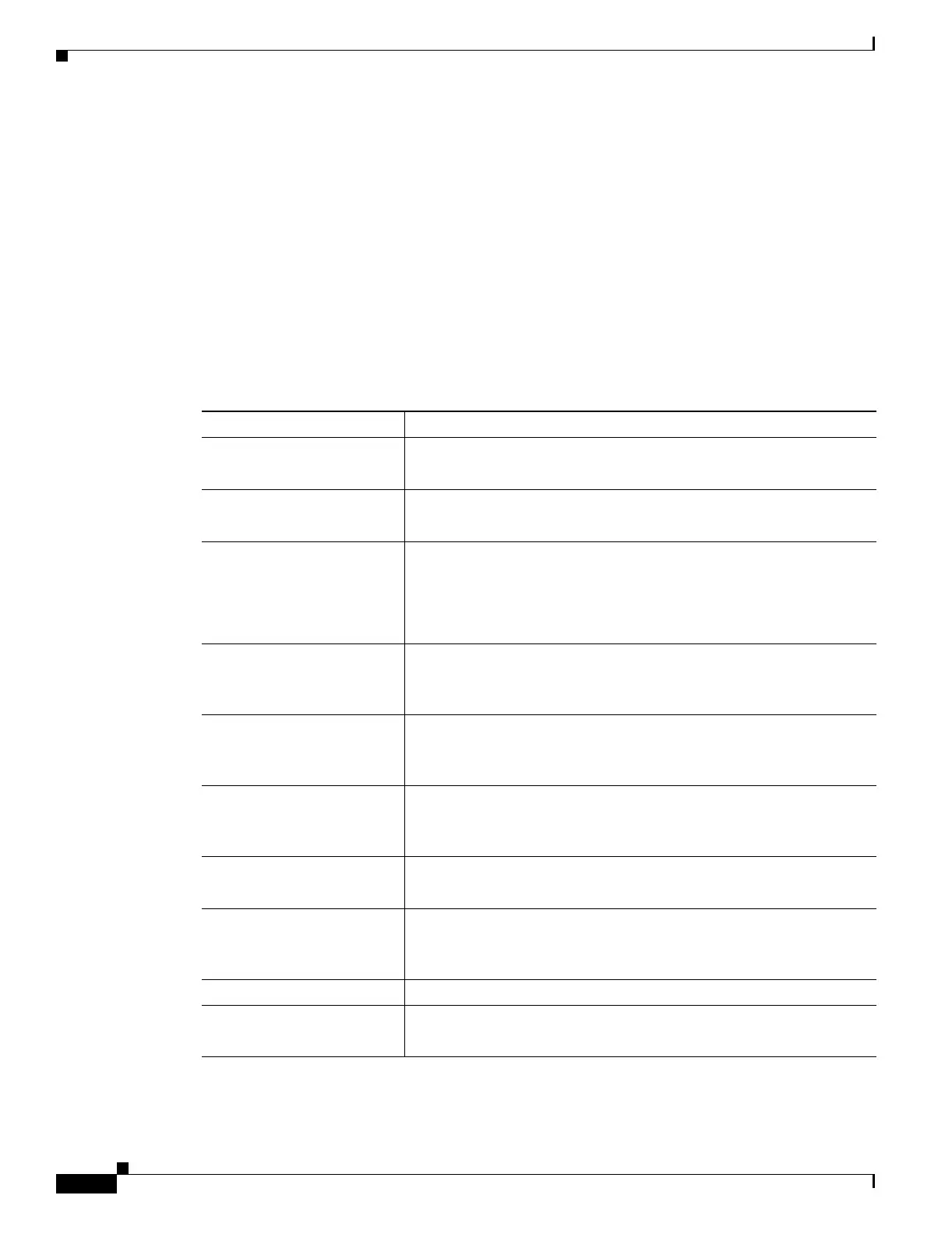15-20
Catalyst 6500 Series Switch and Cisco 7600 Series Router Firewall Services Module Configuration Guide
OL-6392-01
Chapter 15 Using Failover
Verifying the Failover Configuration
General 0 0 0 0
sys cmd 0 0 0 0
up time 0 0 0 0
xlate 0 0 0 0
tcp conn 0 0 0 0
udp conn 0 0 0 0
ARP tbl 0 0 0 0
RIP Tbl 0 0 0 0
Logical Update Queue Information
Cur Max Total
Recv Q: 0 0 0
Xmit Q: 0 0 0
Table 15-2 describes the show failover output.
Table 15-2 Show Failover Display Description
Field Options
Failover
• On
• Off
Failover module
• Primary
• Secondary
Failover LAN Interface Shows the interface name and VLAN for the failover link:
interface_name vlan number
If you have not configured the failover interface, the display shows:
Not configured
Module Poll frequency n seconds
The number of seconds you set with the failover poll unit command.
The default is 15 seconds.
Interface Poll frequency n seconds
The number of seconds you set with the failover poll interface
command. The default is 15 seconds.
Interface Policy n[%]
The threshold for interface failure that you set with the failover
interface-policy command. The default is 50%.
Monitored Interfaces n of 250 maximum
The number of interfaces you are monitoring.
Config sync
• Active—Configuration synchronization is active on the FWSM
• Suspended—Configuration synchronization has been suspended or
disabled on the FWSM
Last Failover The last time a failover occurred.
This host:
Other host:
For each host, the display shows the following information.
