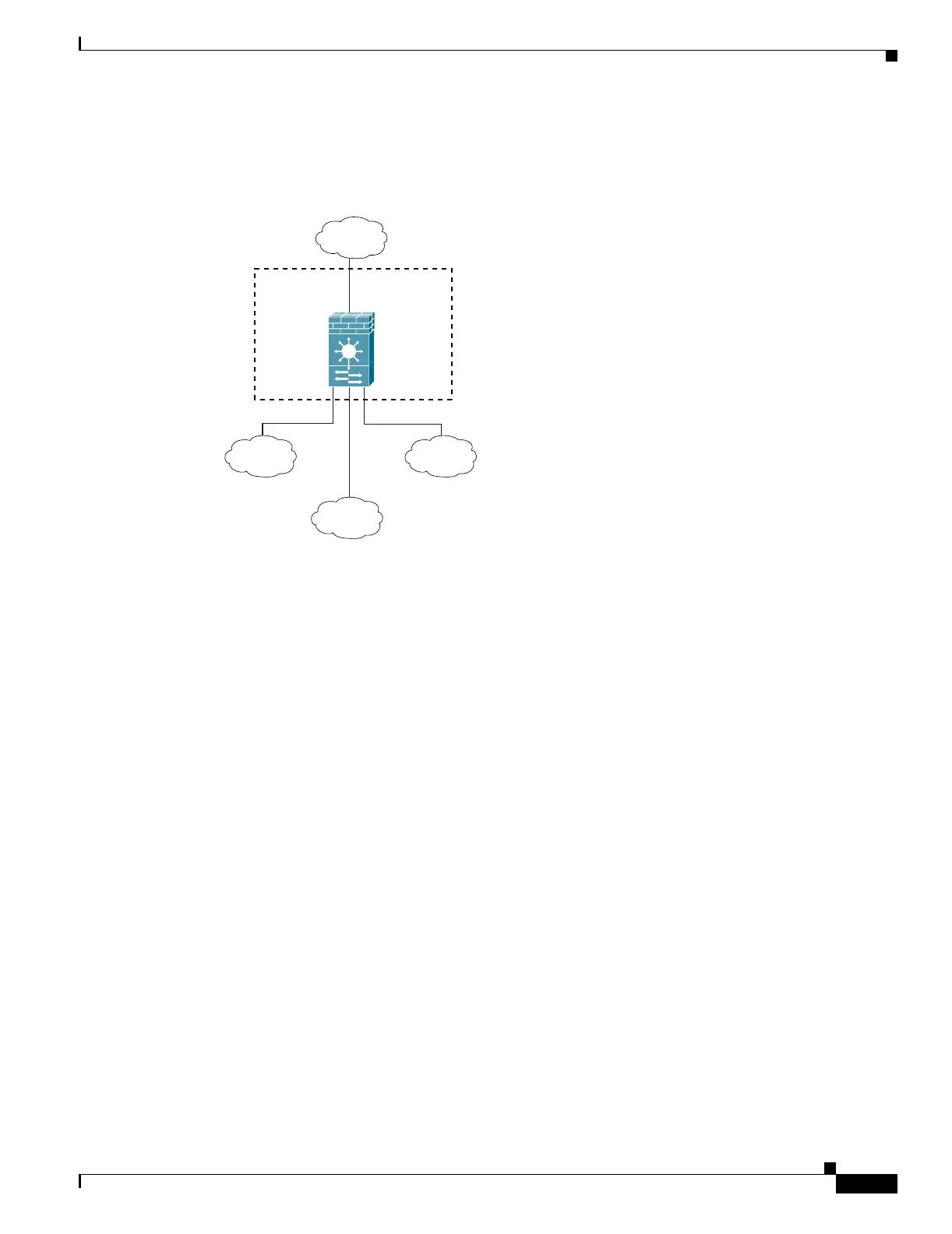1-9
Catalyst 6500 Series Switch and Cisco 7600 Series Router Firewall Services Module Configuration Guide
OL-6392-01
Chapter 1 Introduction to the Firewall Services Module
How the Firewall Services Module Works
Figure 1-1 shows the FWSM with 4 interfaces: one outside interface (VLAN 200), one DMZ interface
(VLAN 202), and two inside interfaces (VLAN 201 and 203).
Figure 1-1 VLAN Interfaces
How the Firewall Services Module Works with the Switch
You can install the FWSM in the Catalyst 6500 series switches and the Cisco 7600 series routers. The
configuration of both series is identical, except for the following variations:
• The Catalyst 6500 series switches supports two software modes:
–
Cisco IOS software on both the switch supervisor and the integrated MSFC (known as
“supervisor IOS”).
–
Catalyst Operating System (OS) on the supervisor, and Cisco IOS software on the MSFC.
For commands and configuration that are performed on the switch itself, both modes are described.
• The Cisco 7600 series routers support only Cisco IOS software.
Both series are referred to generically in this guide as the “switch.”
The FWSM runs its own operating system, based on the PIX operating system. Although the PIX OS is
similar to the FWSM OS, there are a number of differences. Many of the differences are enhancements
that take advantage of the FWSM hardware and architecture.
FWSM
VLAN 200
VLAN 201
VLAN 202
VLAN 203
DMZ
Internet
Inside HR
Switch
104697
