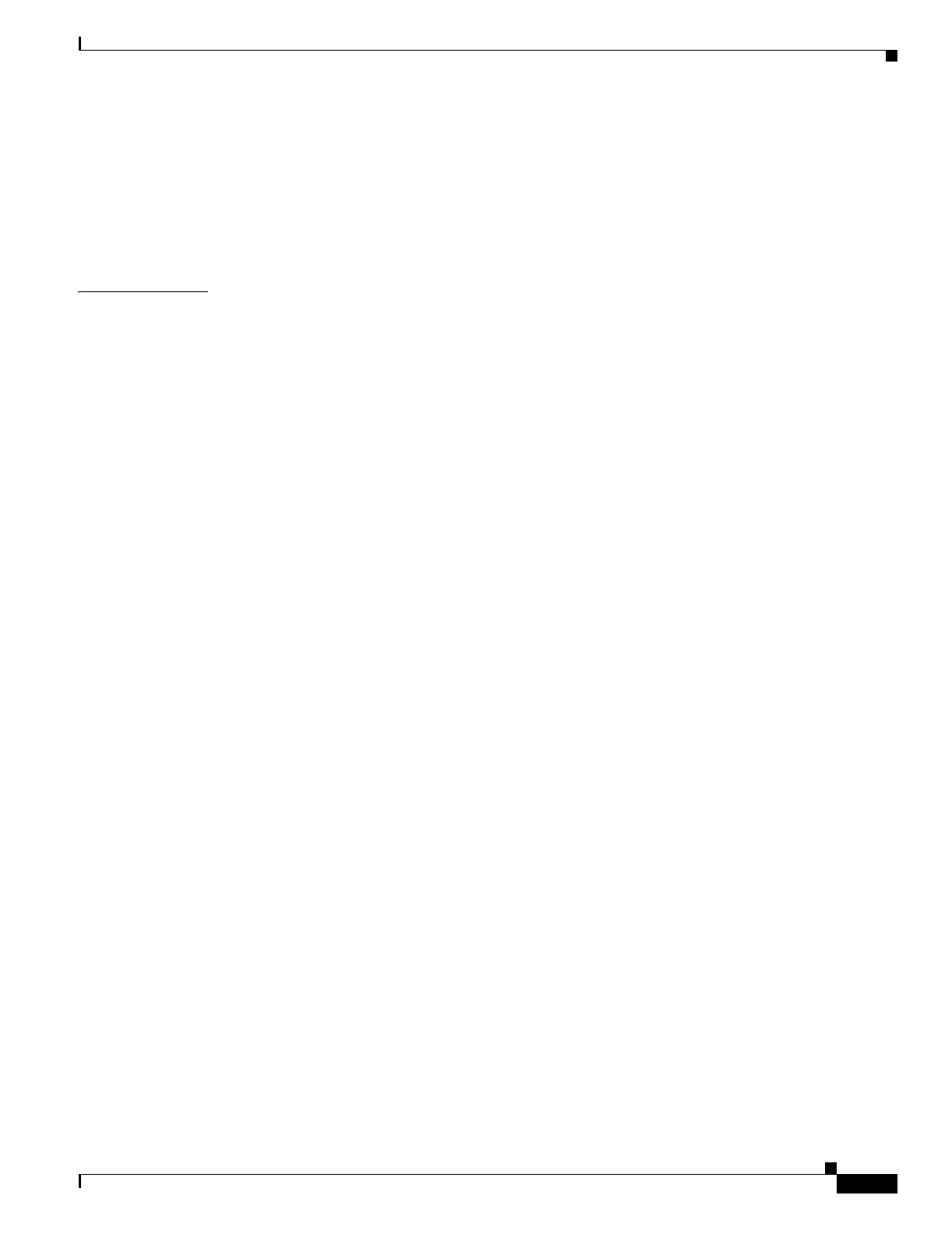Contents
v
Catalyst 6500 Series Switch and Cisco 7600 Series Router Firewall Services Module Configuration Guide
OL-6392-01
Transparent Firewall Features 4-9
Using the Transparent Firewall in Your Network 4-10
Transparent Firewall Guidelines 4-11
How Data Moves Through the Transparent Firewall 4-12
Setting the Firewall Mode 4-16
CHAPTER
5 Managing Security Contexts 5-1
Security Context Overview 5-1
Common Uses for Security Contexts 5-2
Context Configuration Files 5-2
How the FWSM Classifies Packets 5-2
IP Routing Support 5-5
Sharing Resources and Interfaces Between Contexts 5-5
Sharing Resources 5-6
Shared Interface Limitations 5-7
Logging into the FWSM in Multiple Context Mode 5-9
Enabling or Disabling Multiple Context Mode 5-10
Backing Up the Single Mode Configuration 5-10
Entering an Activation Key for Multiple Security Contexts 5-10
Enabling Multiple Context Mode 5-11
Restoring Single Context Mode 5-11
Configuring Resource Management 5-11
Classes and Class Members Overview 5-12
Resource Limits 5-12
Default Class 5-13
Class Members 5-14
Configuring a Class 5-14
ACL Memory Partitions Overview 5-17
Configuring ACL Memory Partitions 5-17
Configuring a Security Context 5-19
Removing a Security Context 5-22
Changing the Admin Context 5-22
Changing Between Contexts and the System Execution Space 5-22
Changing the Security Context URL 5-23
Reloading a Security Context 5-24
Reloading by Clearing the Configuration 5-24
Reloading by Removing and Re-adding the Context 5-24
Monitoring Security Contexts 5-24