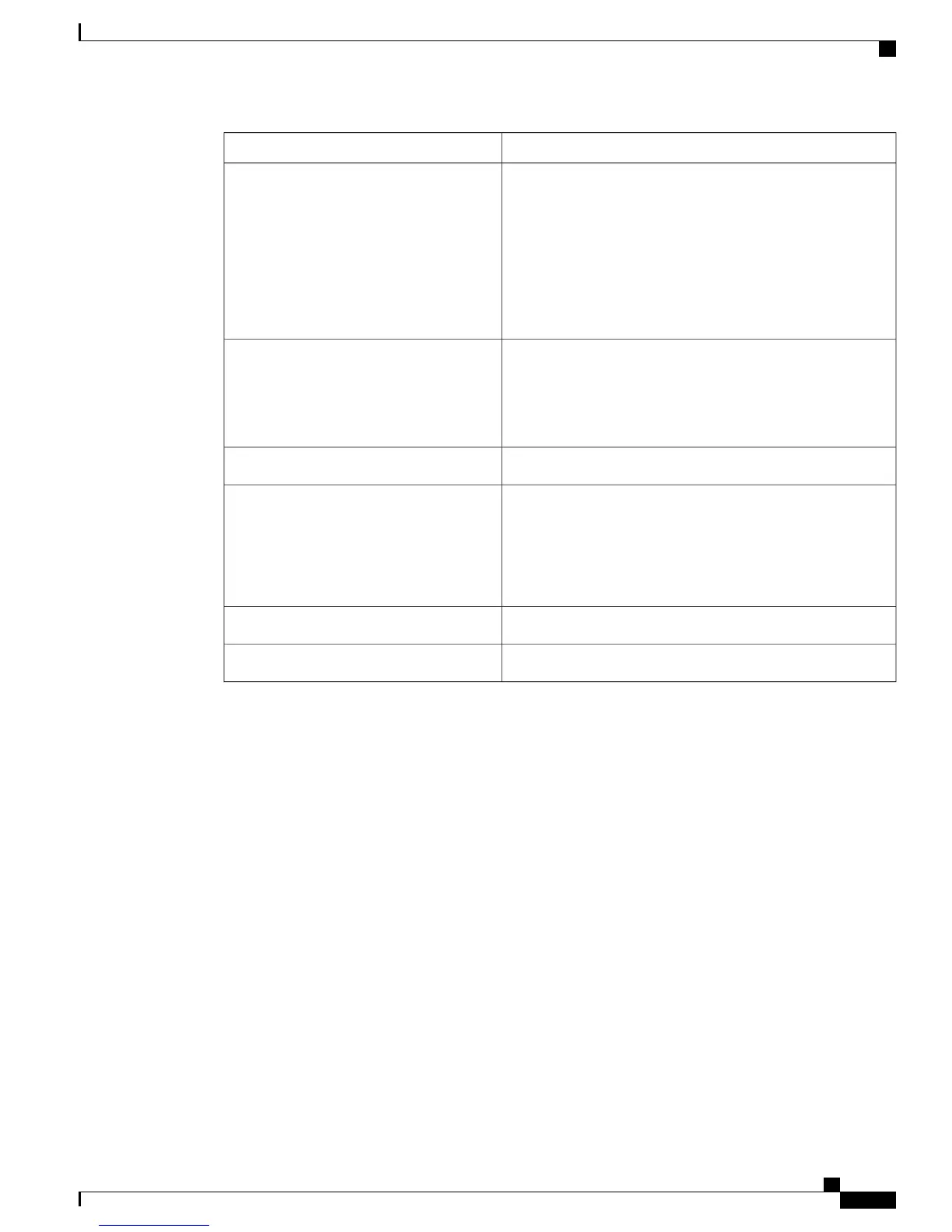DescriptionFeature
C6800-48P-TX/ TX-XL operates only in a Cisco Catalyst
6807-XL and a Cisco Catalyst 6500 E-series chassis equipped
with a Supervisor Engine 2T-10GE.
Modules must be installed in adjacent slots. To maintain
adequate air flow through the chassis, install a
switching-module filler plate (Cisco part number
WS-X6K-SLOT-CVR-E=) in unused slots, rather than a blank
slot cover (Cisco part number WS-X6K-SLOT-CVR=).
Chassis and slot restrictions
Dual switch-fabric connections:
• Fabric channel 1—Ports 25 to 48.
• Fabric channel 2—Ports 1 to 24.
Fabric connection
20 Gb/secFabric channel speed
PoE— Not supported.
Distributed forwarding support— C6800-48P-TX ships with
a factory-installed DFC4-A and C6800-48P-TX-XL ships with
a factory-installed DFC4-AXL daughter card installed. The
modules are not field upgradable.
Module upgrade availability
Not supported.Pluggable transceivers
Supported.TDR support
Related Topics
Installing an Ethernet Switching Module, on page 25
C6800-48P-TX and C6800-48P-TX-XL Specifications, on page 37
Ethernet Module LEDs, on page 45
Example: show module Command Output for C6800-48P-TX-XL , on page 34
Catalyst 6800 Ethernet Module Installation Guide
3
Ethernet Switching Modules Overview
C6800-48P-TX and C6800-48P-TX-XL Ethernet Modules