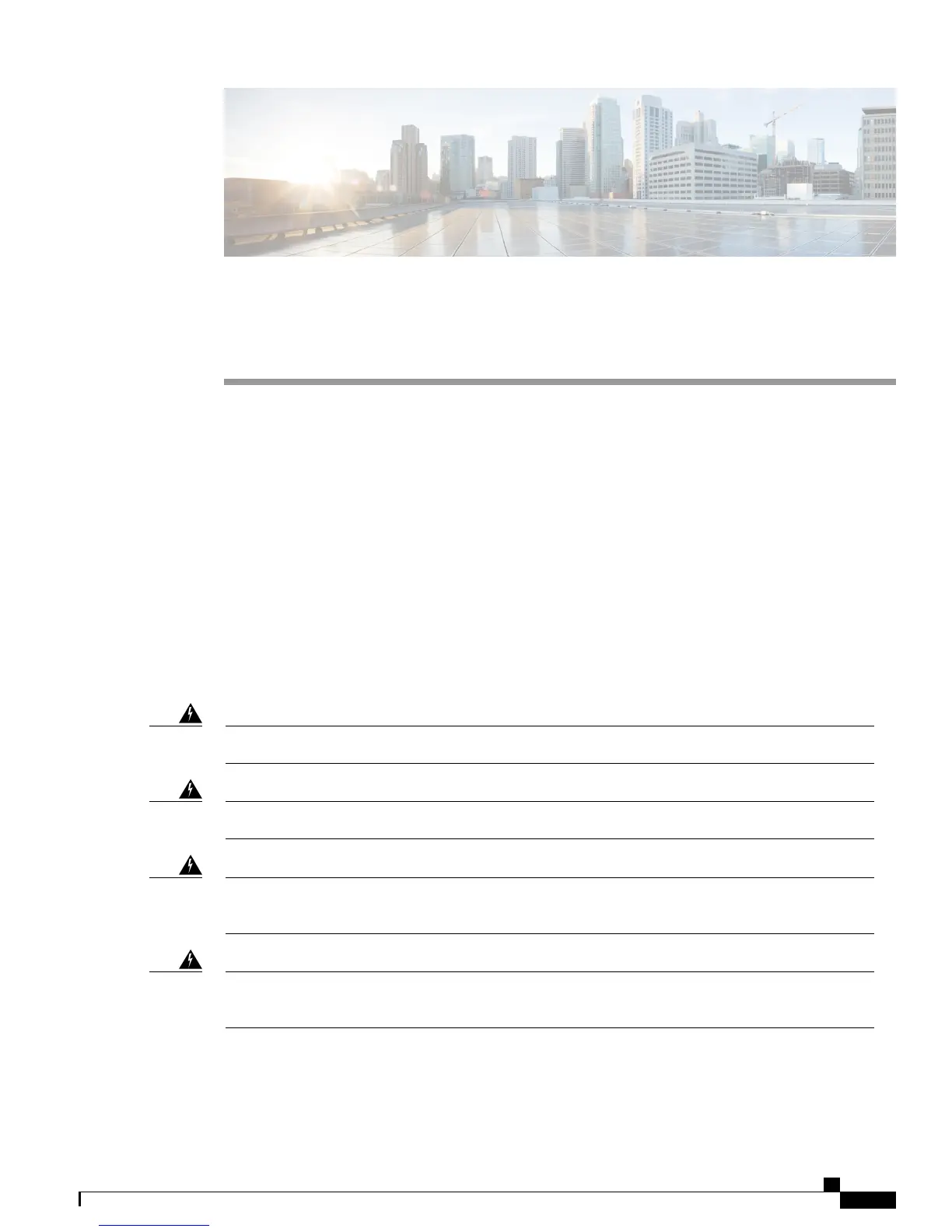CHAPTER 2
Preparing for Installation
•
Safety Warnings, page 17
•
Preventing Electrostatic Discharge Damage , page 18
•
Establishing System Ground, page 18
•
Attaching an ESD Strap, page 21
•
Tools Required for Module Installation or Removal, page 23
Safety Warnings
Safety warnings appear throughout this publication in procedures that may harm you if you perform them
incorrectly. A warning symbol precedes each warning statement. The warnings below are general warnings
that are applicable to the entire publication.
Class 1 laser product. Statement 1008Warning
Read the installation instructions before connecting the system to the power source. Statement 1004Warning
Only trained and qualified personnel should be allowed to install, replace, or service this equipment.
Statement 1030
Warning
Before opening the unit, disconnect the telephone-network cables to avoid contact with telephone-network
voltages. Statement 1041
Warning
Catalyst 6800 Ethernet Module Installation Guide
17