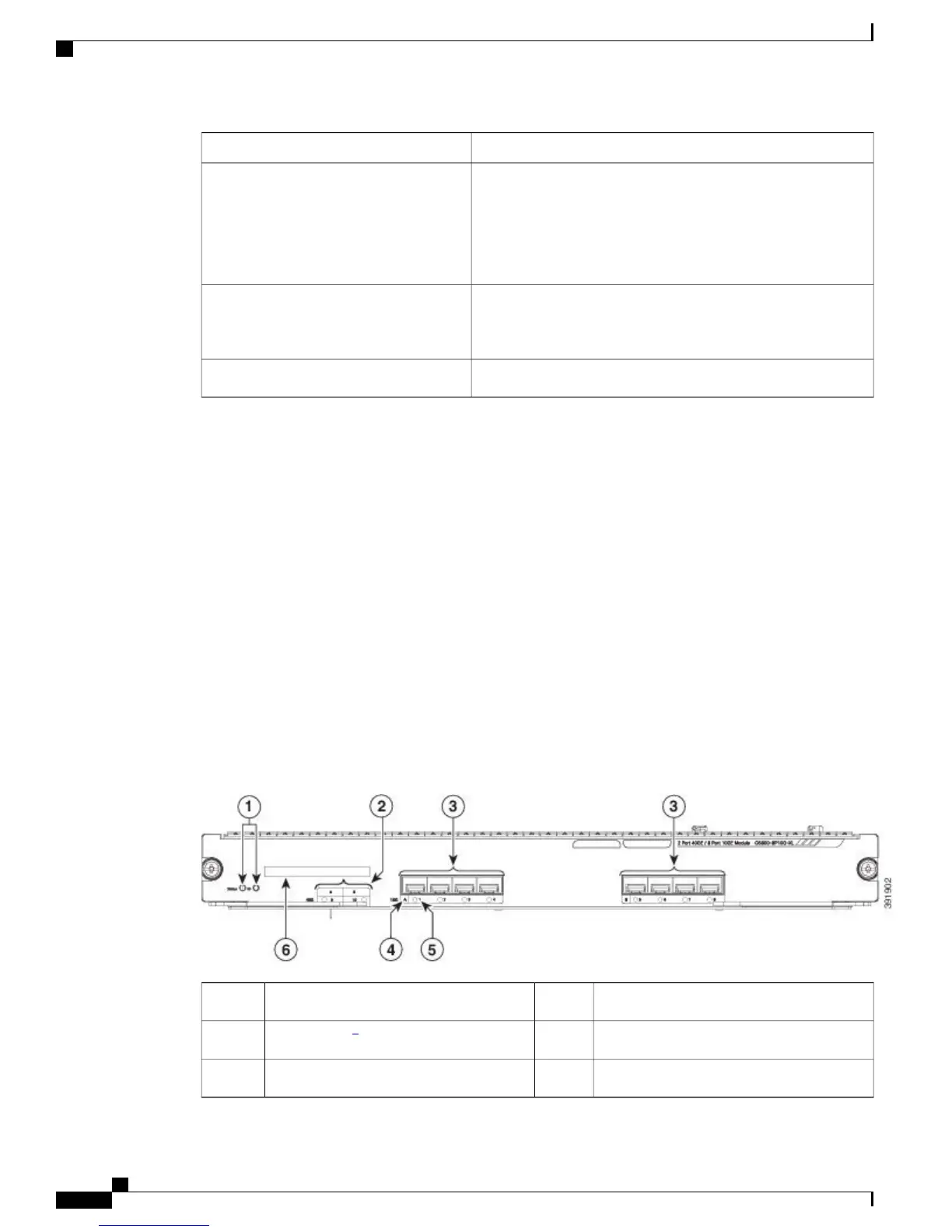DescriptionFeature
PoE support—Not supported.
Distributed forwarding support— C6800-48P-SFP ships with a
factory-installed DFC4-A and C6800-48P-SFP-XL ships with
a factory-installed DFC4-AXL daughter card. The modules are
not field upgradable.
Module upgrade availability
For SFP transceivers currently supported, refer to the Cisco
Transceiver Modules compatibility matrices at: Compatibility
Information
Pluggable transceivers
DOM is hardware ready.Digital Optical Monitoring (DOM) support
Related Topics
Installing an Ethernet Switching Module, on page 25
C6800-48P-SFP and C6800-48P-SFP-XL Module Specifications, on page 38
Ethernet Module LEDs, on page 45
Example: show module Command Output for C6800-48P-SFP , on page 35
10-Gigabit Pluggable Ethernet Modules
C6800-8P10G and C6800-8P10G-XL Ethernet Modules
The C6800-8P10G and C6800-8P10G-XL Ethernet modules provide eight 10G or eight 1G full-duplex
transceiver ports.
Figure 3: C6800-8P10G-XL Ethernet Module Front Panel
Port group ID4Status and ID LEDs1
Port number540G port IDs
1
2
RFID610G ports (A total of two port groups)3
Catalyst 6800 Ethernet Module Installation Guide
6
Ethernet Switching Modules Overview
10-Gigabit Pluggable Ethernet Modules