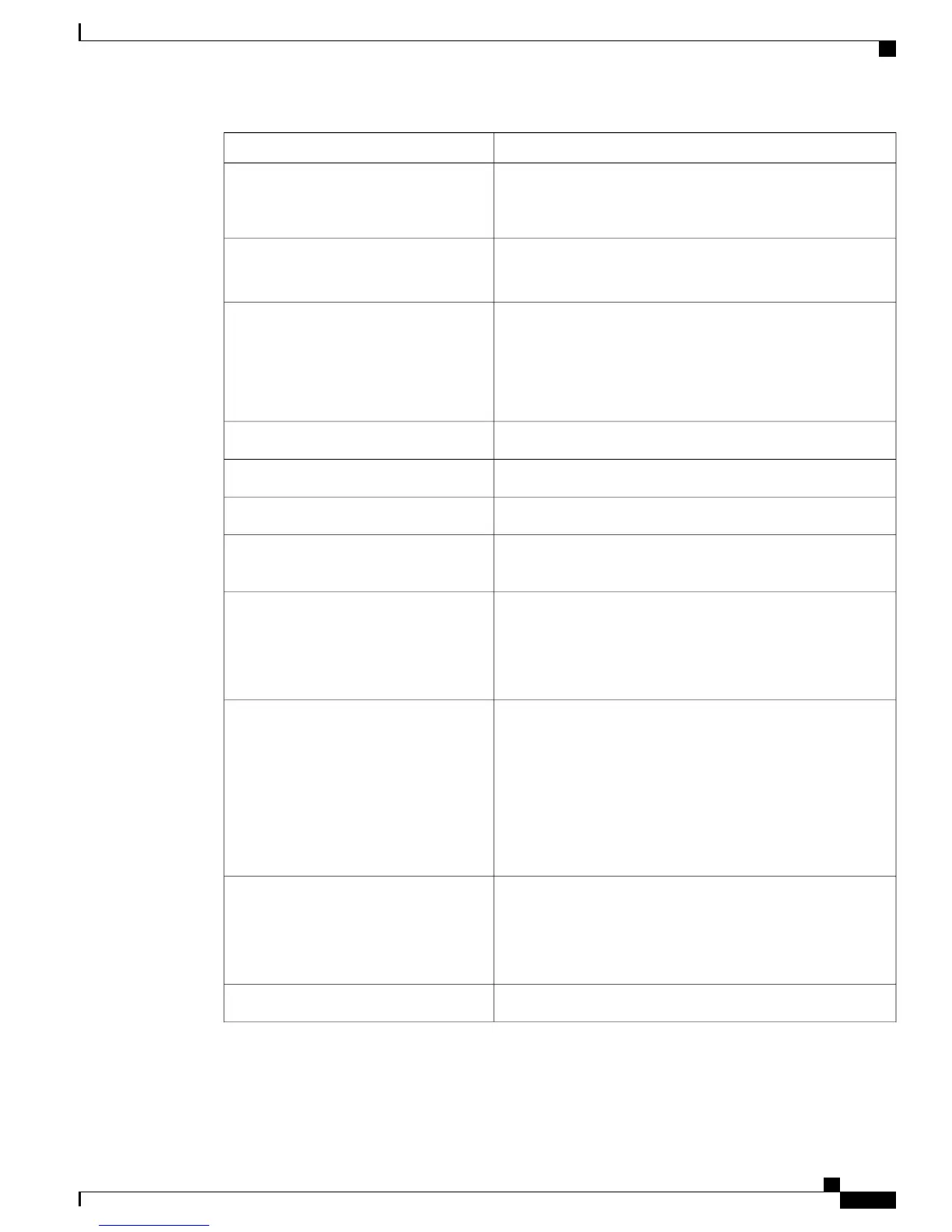DescriptionFeature
Depends on the SFP transceiver installed in the module port.
For cabling distance information, refer to the installation guides
for Cisco Transceiver Modules at: Install and Upgrade Guides
Cabling distance
1.5 MB per port
18 MB per port group
Buffer size
Number of egress queues—4
Number of ingress queues—2
Number of thresholds per egress queue—1 or 2
Number of thresholds per ingress queue—8
QoS
Up to 9216 bytes per frameMaximum frame size
1.2:1Module oversubscription rate
Supervisor Engine 2T-10GESupervisor engine support
With Supervisor Engine 2T-10GE —Cisco IOS Release
15.2(1)SY or later
Software support
With a WS-F6K-DFC4-A / AXL daughter card:
• Tx—1p3q8t
• Rx—2q8t
Queues per port
C6800-48P-SFP/ SFP-XL operates only in a Cisco Catalyst
6807-XL and a Cisco Catalyst 6500 E-series chassis equipped
with a Supervisor Engine 2T-10GE.
Modules must be installed in adjacent slots. To maintain adequate
air flow through the chassis, install a switching-module filler
plate (Cisco part number WS-X6K-SLOT-CVR-E=) in unused
slots, rather than a blank slot cover (Cisco part number
WS-X6K-SLOT-CVR=).
Chassis and slot restrictions
Dual switch-fabric connections:
• Fabric channel 1—Even ports 2 to 48.
• Fabric channel 2—Odd ports 1 to 47.
Fabric connection
20 Gb/secFabric channel speed
Catalyst 6800 Ethernet Module Installation Guide
5
Ethernet Switching Modules Overview
C6800-48P-SFP and C6800-48P-SFP-XL Ethernet Modules