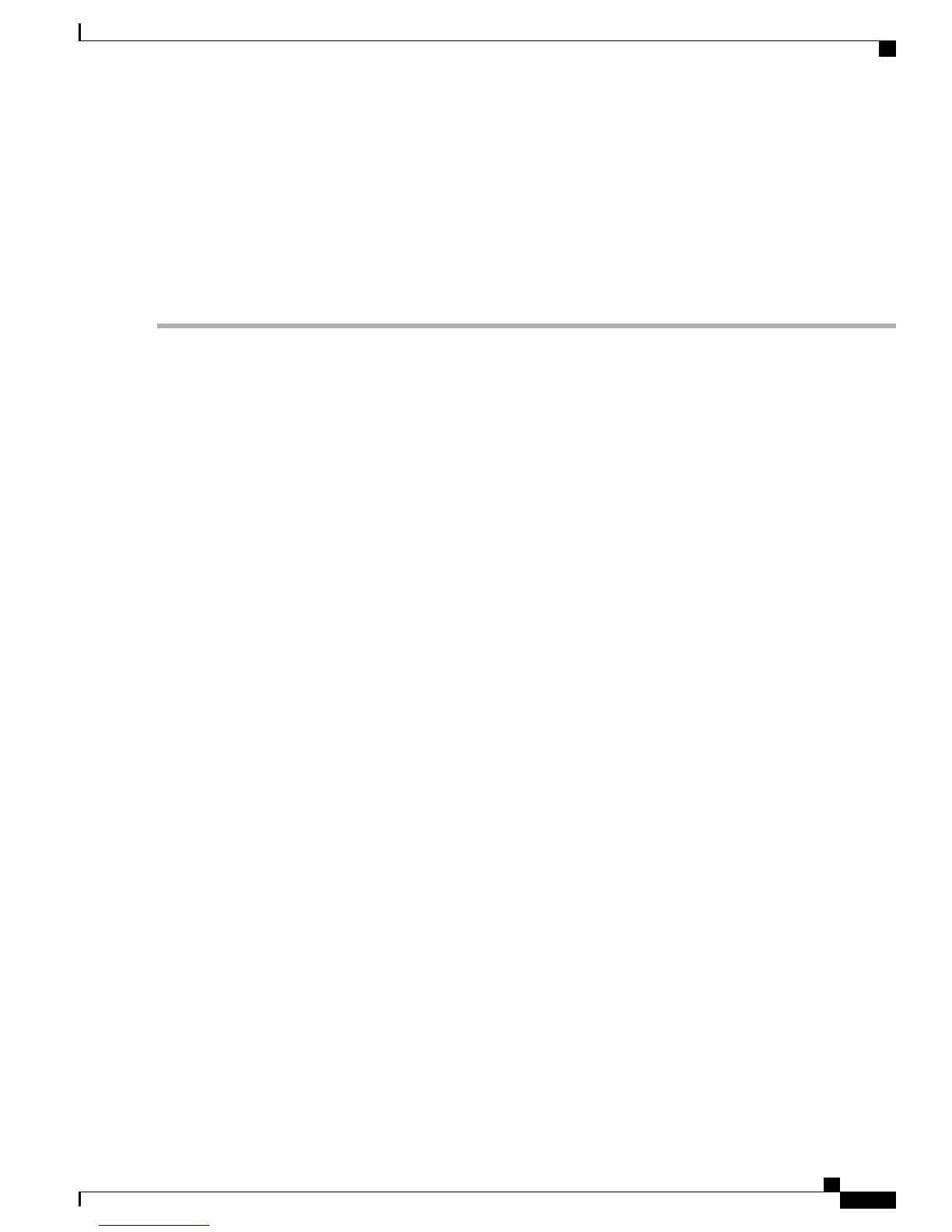•
Handle carriers using the available handles or edges only; avoid touching the printed circuit boards or connectors.
•
Place a removed component boardside up on an antistatic surface or in a static shielding container. If you plan to
return the component to the factory, immediately place it in a static shielding container.
•
Never attempt to remove the printed circuit board from the metal carrier.
For safety, periodically check the resistance value of the antistatic strap. The measurement should be
between 1 and 10 megohm (Mohm).
Caution
Tools Required for Module Installation or Removal
These tools are required to perform the installation or removal of Ethernet modules:
•
Antistatic mat or foam pad to support an unpackaged module.
•
Small flat-blade screwdriver.
•
Number 2 Phillips screwdriver.
•
Your own ESD-prevention equipment.
Related Topics
Installing an Ethernet Switching Module, on page 25
Establishing System Ground, on page 18
Preventing Electrostatic Discharge Damage , on page 18
Catalyst 6800 Ethernet Module Installation Guide
23
Preparing for Installation
Tools Required for Module Installation or Removal