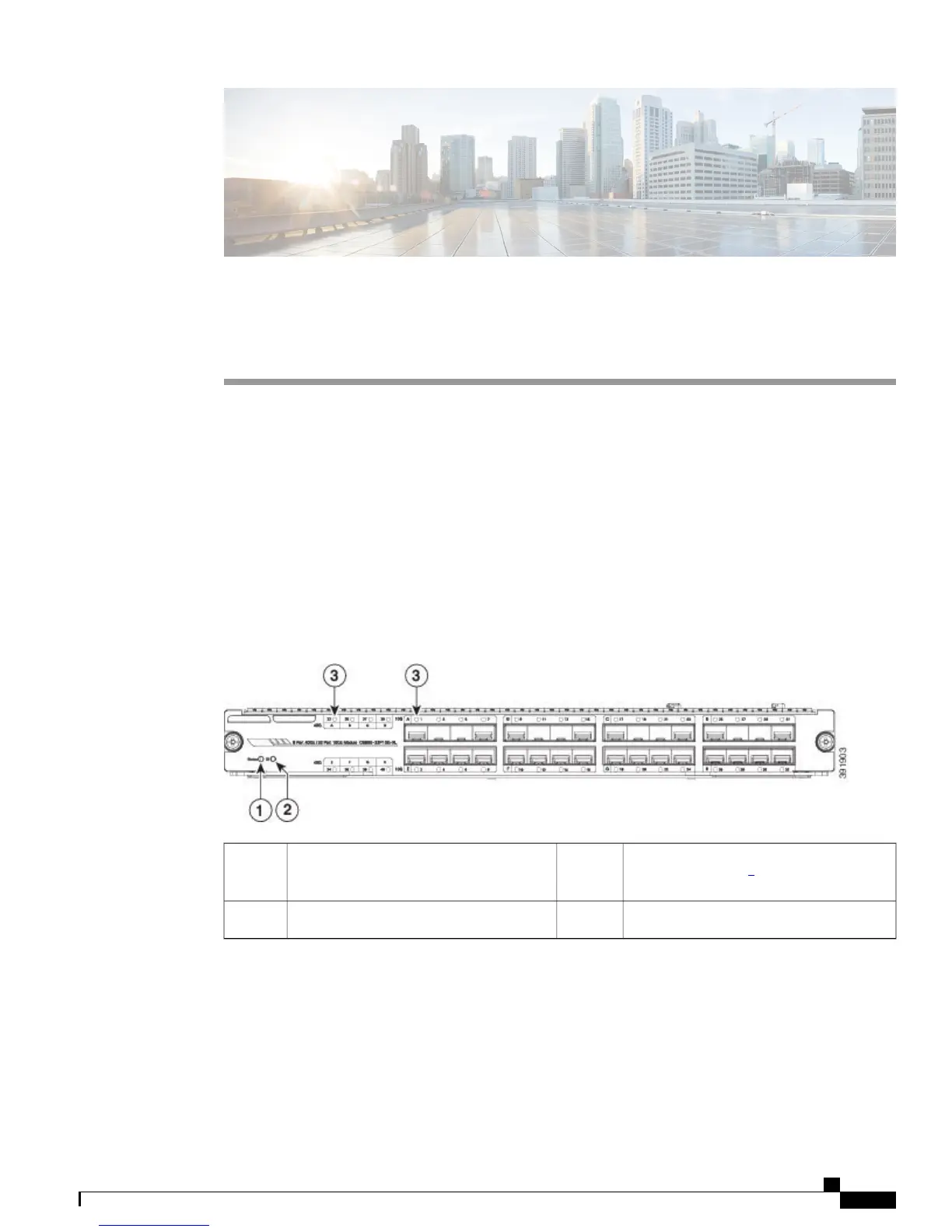APPENDIX B
LEDs
•
Ethernet Module LEDs, page 45
Ethernet Module LEDs
The Cisco 6800 series Ethernet module front panels include a Status LED and an ID LED, LEDs for port
links as shown in the following figure.
The following illustration shows the LEDs on a Cisco C6800-32P10G-XL module as an example, other 6800
series modules have similar LEDs.
Figure 14: Ethernet Module LEDs
Port Link LEDs. The illustration points to
one of the 40G port
9
and one of 10G ports.
3Status LED1
ID LED2
9
40G ports are currently not supported.
The different states of the LEDs are described in the following tables:
Catalyst 6800 Ethernet Module Installation Guide
45