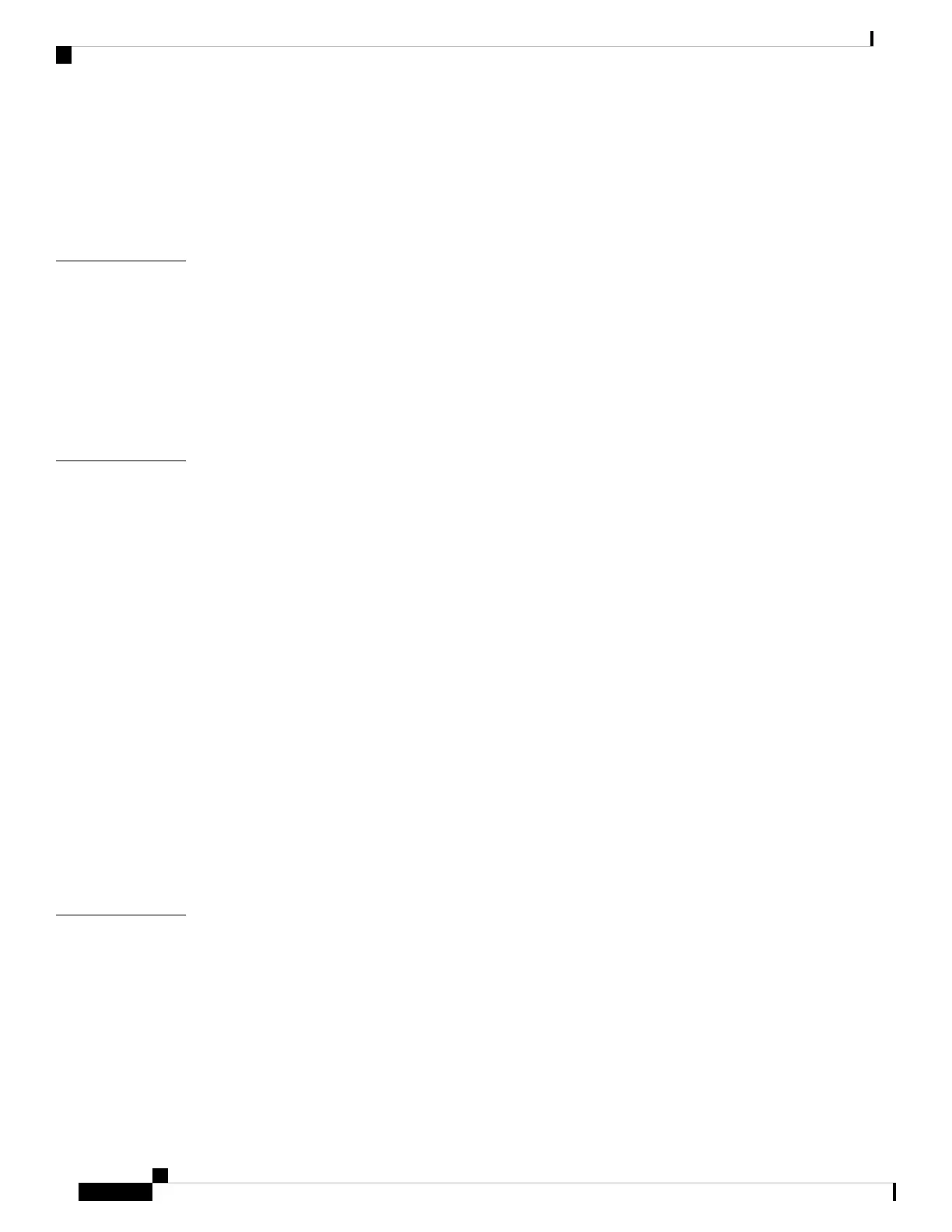Limitations for Performing Factory Reset 223
Information About Factory Reset 223
How to Perform Factory Reset 224
Feature History and Information for Factory Reset 225
Configuring Secure Storage 227
CHAPTER 13
Information About Secure Storage 227
Enabling Secure Storage 227
Disabling Secure Storage 228
Verifying the Status of Encryption 229
Feature Information for Secure Storage 229
Conditional Debug and Radioactive Tracing 231
CHAPTER 14
Finding Feature Information 231
Introduction to Conditional Debugging 231
Introduction to Radioactive Tracing 232
How to Configure Conditional Debug and Radioactive Tracing 232
Conditional Debugging and Radioactive Tracing 232
Location of Tracefiles 232
Configuring Conditional Debugging 233
Radioactive Tracing for L2 Multicast 235
Recommended Workflow for Trace files 235
Copying tracefiles off the box 235
Monitoring Conditional Debugging 236
Configuration Examples for Conditional Debugging 236
Additional References for Conditional Debugging and Radioactive Tracing 237
Feature History for Conditional Debugging and Radioactive Tracing 238
Troubleshooting the Software Configuration 239
CHAPTER 15
Information About Troubleshooting the Software Configuration 239
Software Failure on a Switch 239
Lost or Forgotten Password on a Device 239
Ping 240
Layer 2 Traceroute 240
System Management Configuration Guide, Cisco IOS XE Gibraltar 16.10.x (Catalyst 9200 Switches)
xii
Contents