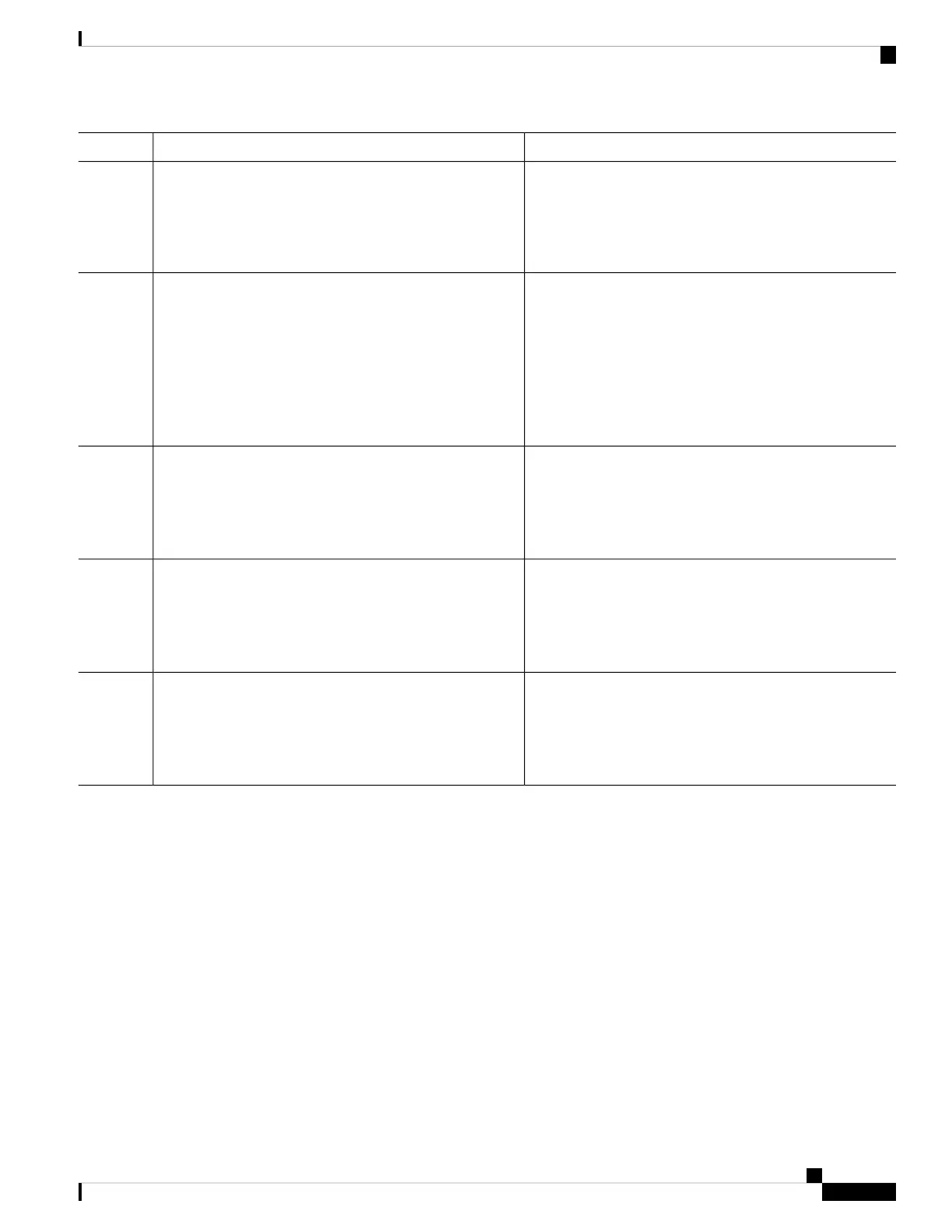PurposeCommand or Action
Example:
You can specify up to six name servers. Separate each server
address with a space. The first server specified is the
Device(config)# ip
primary server. The device sends DNS queries to the
name-server 192.168.1.100
primary server first. If that query fails, the backup servers
are queried.
192.168.1.200 192.168.1.300
(Optional) Enables DNS-based hostname-to-address
translation on your device. This feature is enabled by
default.
ip domain-lookup [nsap | source-interface interface]
Example:
Device(config)# ip domain-lookup
Step 5
If your network devices require connectivity with devices
in networks for which you do not control name assignment,
you can dynamically assign device names that uniquely
identify your devices by using the global Internet naming
scheme (DNS).
Returns to privileged EXEC mode.end
Example:
Step 6
Device(config)# end
Verifies your entries.show running-config
Example:
Step 7
Device# show running-config
(Optional) Saves your entries in the configuration file.copy running-config startup-config
Example:
Step 8
Device# copy running-config startup-config
Configuring a Message-of-the-Day Login Banner
You can create a single or multiline message banner that appears on the screen when someone logs in to the
device
Follow these steps to configure a MOTD login banner:
SUMMARY STEPS
1. enable
2. configure terminal
3. banner motd c message c
4. end
5. show running-config
6. copy running-config startup-config
System Management Configuration Guide, Cisco IOS XE Gibraltar 16.10.x (Catalyst 9200 Switches)
27
Administering the Device
Configuring a Message-of-the-Day Login Banner