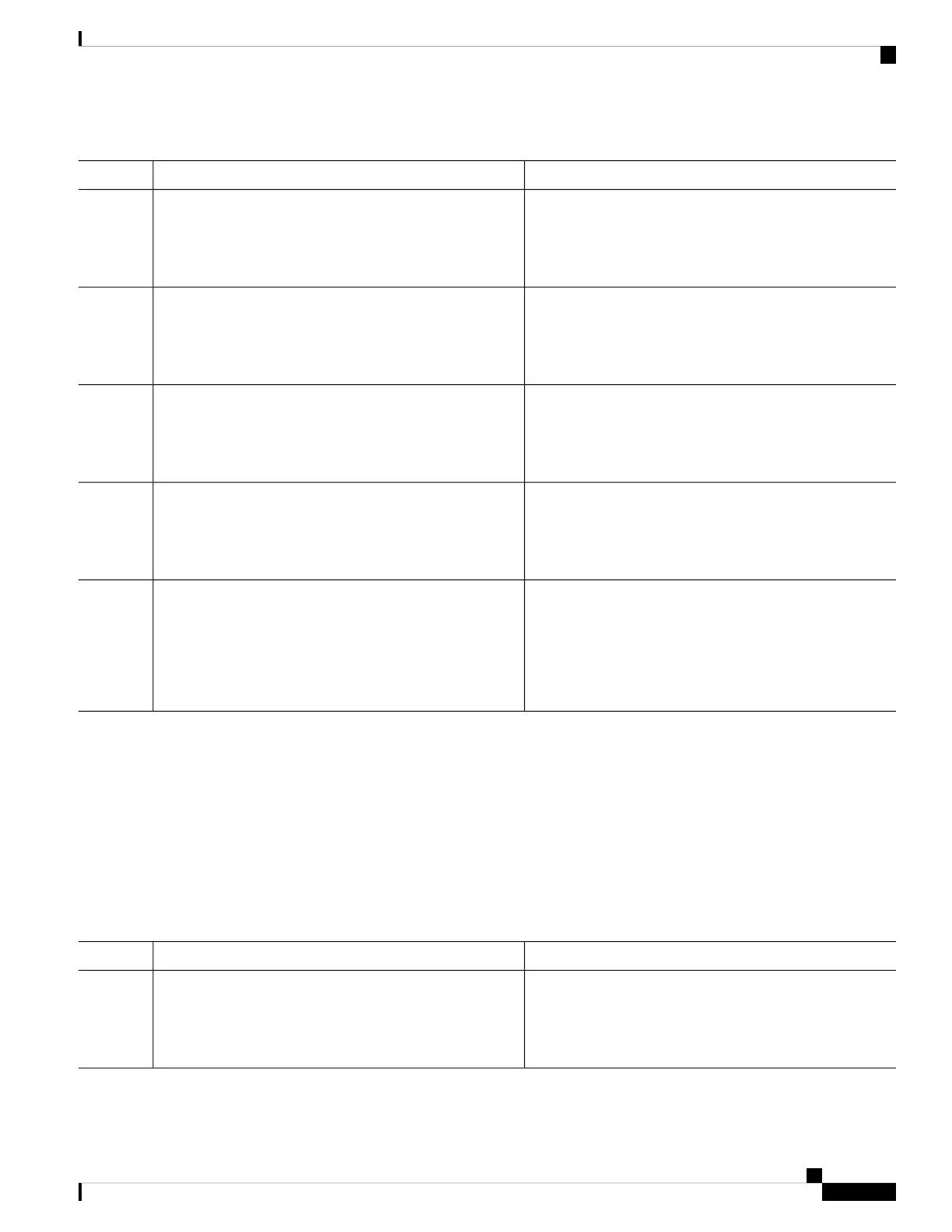DETAILED STEPS
PurposeCommand or Action
Enables privileged EXEC mode.enable
Step 1
Example:
• Enter your password if prompted.
Device> enable
(Optional) Enters global configuration mode. This step is
required only if you override the default remote username
or password (see Step 3).
configure terminal
Example:
Device# configure terminal
Step 2
(Optional) Specifies the remote username.ip rcmd remote-username username
Example:
Step 3
Device(config)# ip rcmd remote-username Admin01
(Optional) Exits configuration mode. This step is required
only if you override the default remote username or
password (see Step 3).
end
Example:
Device(config)# end
Step 4
Copies the configuration file from a network server to the
flash memory device using RCP. Respond to any device
copy rcp: [[[//[username@]location ]/directory]
/bundle_name] flash:
Step 5
prompts for additional information or confirmation.
Example:
Prompting depends on how much information you provide
Device# copy rcp://netadmin@172.16.101.101/bundle1
flash:
in the copy command and the current setting of the file
prompt command.
Copying a Configuration File from a TFTP Server to Flash Memory Devices
To copy a configuration file from a TFTP server to a flash memory device, complete the tasks in this section:
SUMMARY STEPS
1. enable
2. copy tftp: [[[//location ]/directory ]/bundle_name flash:
DETAILED STEPS
PurposeCommand or Action
Enables privileged EXEC mode.enable
Step 1
Example:
• Enter your password if prompted.
Device> enable
System Management Configuration Guide, Cisco IOS XE Gibraltar 16.10.x (Catalyst 9200 Switches)
171
Managing Configuration Files
Copying a Configuration File from a TFTP Server to Flash Memory Devices