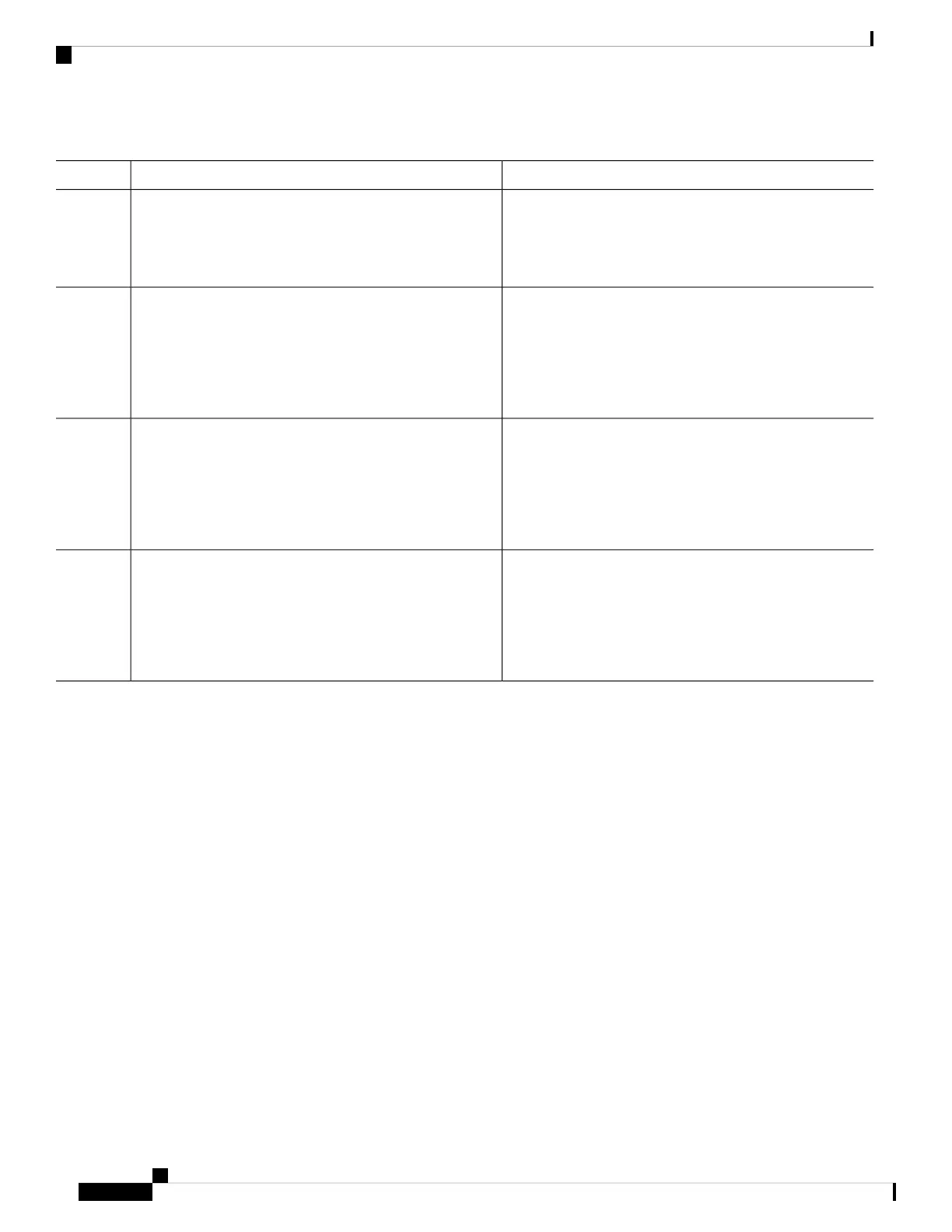DETAILED STEPS
PurposeCommand or Action
Enables privileged EXEC mode.enable
Step 1
Example:
• Enter your password if prompted.
Device> enable
Copies a configuration file from a TFTP server to the
running configuration.
copy tftp: [[[//location]/directory]/filename]
system:running-config
Example:
Step 2
Device# copy tftp://server1/dir10/datasource
system:running-config
Copies a configuration file from a TFTP server to the startup
configuration.
copy tftp: [[[//location]/directory]/filename]
nvram:startup-config
Example:
Step 3
Device# copy tftp://server1/dir10/datasource
nvram:startup-config
Copies a configuration file from a TFTP server to the startup
configuration.
copy tftp:
[[[//location]/directory]/filename]flash-[n]:/directory/startup-config
Example:
Step 4
Device# copy tftp://server1/dir10/datasource
flash:startup-config
Examples
In the following example, the software is configured from the file named tokyo-confg at IP
address 172.16.2.155:
Device# copy tftp://172.16.2.155/tokyo-confg system:running-config
Configure using tokyo-confg from 172.16.2.155? [confirm] Y
Booting tokyo-confg from 172.16.2.155:!!! [OK - 874/16000 bytes]
What to Do Next
After you have issued the copy EXEC command, you may be prompted for additional information or for
confirmation of the action. The prompt displayed depends on how much information you provide in the copy
command and the current setting of the file prompt global configuration command.
System Management Configuration Guide, Cisco IOS XE Gibraltar 16.10.x (Catalyst 9200 Switches)
158
Managing Configuration Files
What to Do Next