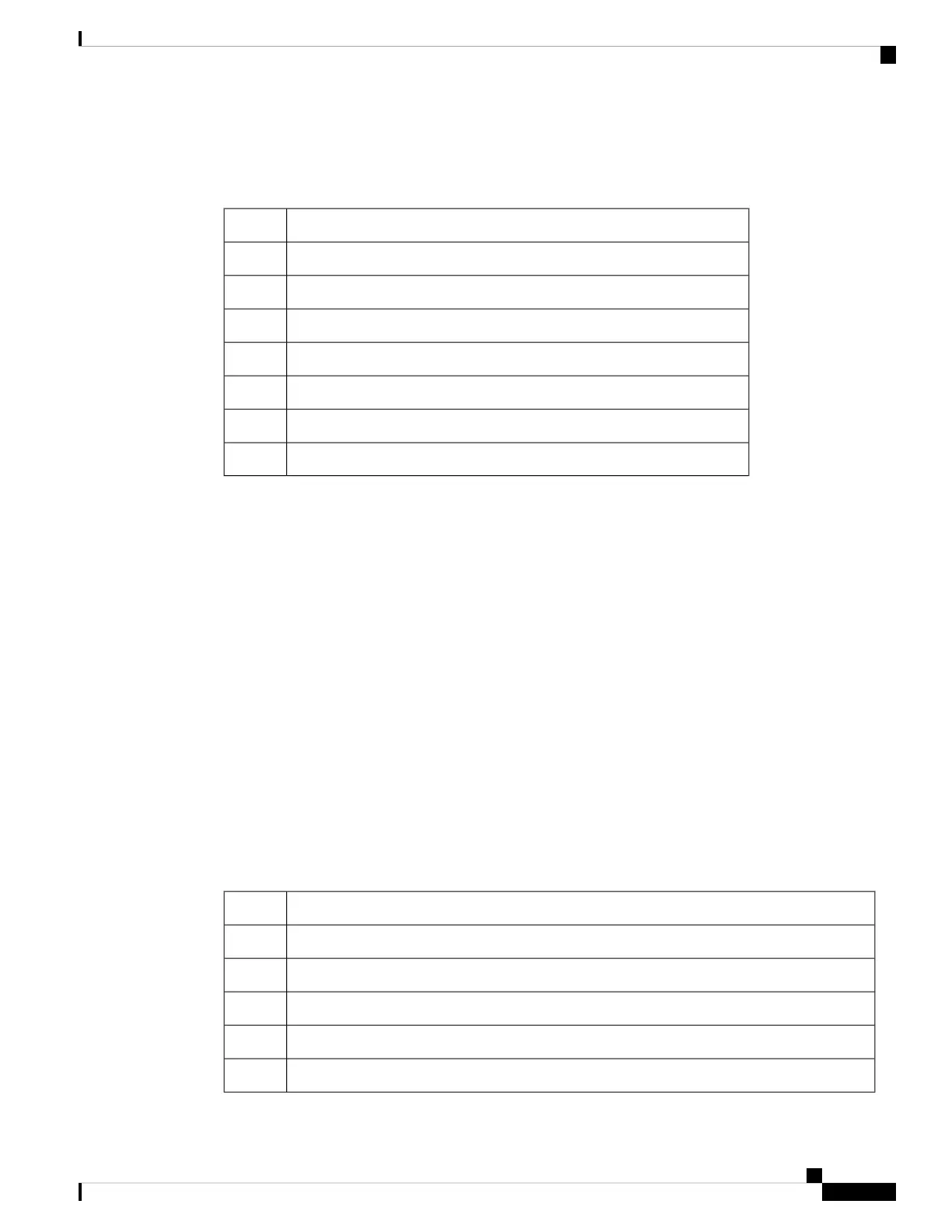Success rate is 100 percent (5/5), round-trip min/avg/max = 1/2/4 ms
Device#
Table 17: Ping Output Display Characters
DescriptionCharacter
Each exclamation point means receipt of a reply.!
Each period means the network server timed out while waiting for a reply..
A destination unreachable error PDU was received.U
A congestion experienced packet was received.C
User interrupted test.I
Unknown packet type.?
Packet lifetime exceeded.&
To end a ping session, enter the escape sequence (Ctrl-^ X by default). Simultaneously press and release the
Ctrl, Shift, and 6 keys and then press the X key.
Example: Performing a Traceroute to an IP Host
This example shows how to perform a traceroute to an IP host:
Device# traceroute ip 192.0.2.10
Type escape sequence to abort.
Tracing the route to 192.0.2.10
1 192.0.2.1 0 msec 0 msec 4 msec
2 192.0.2.203 12 msec 8 msec 0 msec
3 192.0.2.100 4 msec 0 msec 0 msec
4 192.0.2.10 0 msec 4 msec 0 msec
The display shows the hop count, the IP address of the router, and the round-trip time in milliseconds for each
of the three probes that are sent.
Table 18: Traceroute Output Display Characters
DescriptionCharacter
The probe timed out.*
Unknown packet type.?
Administratively unreachable. Usually, this output means that an access list is blocking traffic.A
Host unreachable.H
Network unreachable.N
System Management Configuration Guide, Cisco IOS XE Gibraltar 16.10.x (Catalyst 9200 Switches)
261
Troubleshooting the Software Configuration
Example: Performing a Traceroute to an IP Host