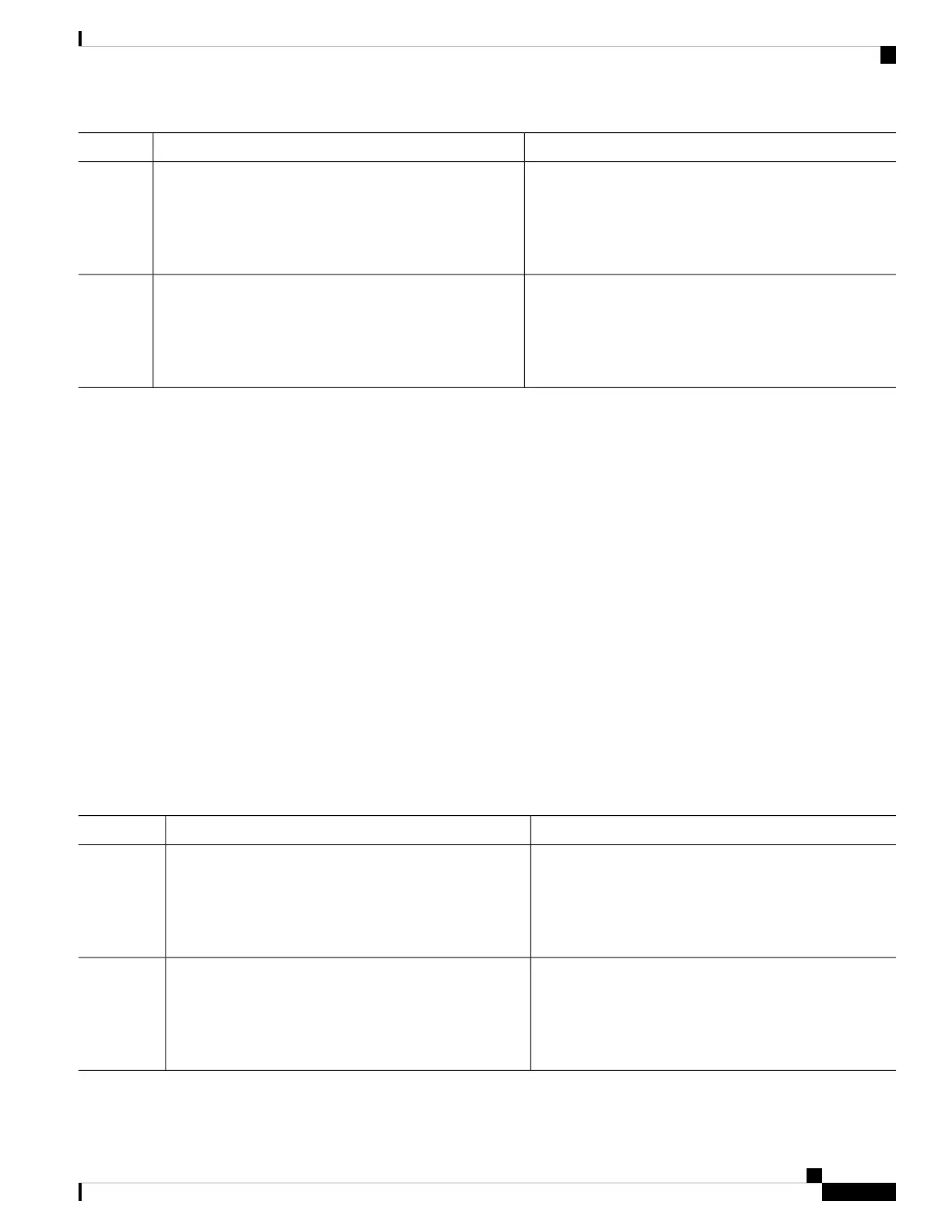PurposeCommand or Action
Verifies your entries.show running-config
Example:
Step 5
Device# show running-config
(Optional) Saves your entries in the configuration file.copy running-config startup-config
Example:
Step 6
Device# copy running-config startup-config
Configuring MAC Address Change Notification Traps
Follow these steps to configure the switch to send MAC address change notification traps to an NMS host:
SUMMARY STEPS
1. enable
2. configure terminal
3. snmp-server host host-addr community-string notification-type { informs | traps } {version {1 | 2c |
3}} {vrf vrf instance name}
4. snmp-server enable traps mac-notification change
5. mac address-table notification change
6. mac address-table notification change [interval value] [history-size value]
7. interface interface-id
8. snmp trap mac-notification change {added | removed}
9. end
10. show running-config
11. copy running-config startup-config
DETAILED STEPS
PurposeCommand or Action
Enables privileged EXEC mode. Enter your password if
prompted.
enable
Example:
Step 1
Device> enable
Enters the global configuration mode.configure terminal
Example:
Step 2
Device# configure terminal
System Management Configuration Guide, Cisco IOS XE Gibraltar 16.10.x (Catalyst 9200 Switches)
31
Administering the Device
Configuring MAC Address Change Notification Traps