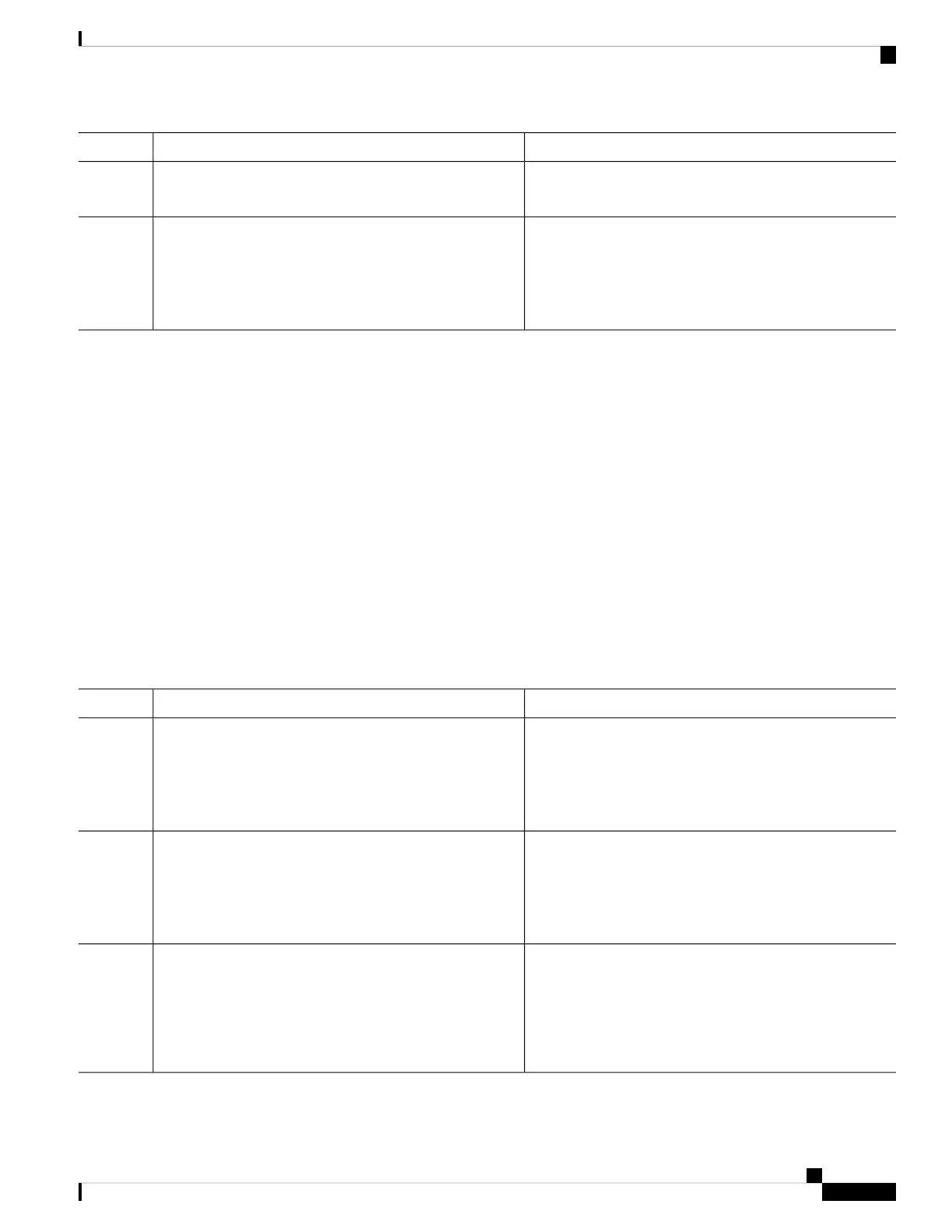PurposeCommand or Action
Device(config-if)# end
Verifies the configuration.show boot
Example:
Step 6
Device# show boot
Manually Assigning IP Information to Multiple SVIs
This task describes how to manually assign IP information to multiple switched virtual interfaces (SVIs):
SUMMARY STEPS
1. configure terminal
2. interface vlan vlan-id
3. ip address ip-address subnet-mask
4. exit
5. ip default-gateway ip-address
6. end
7. show interfaces vlan vlan-id
8. show ip redirects
DETAILED STEPS
PurposeCommand or Action
Enters global configuration mode.configure terminal
Example:
Step 1
Device# configure terminal
Enters interface configuration mode, and enters the VLAN
to which the IP information is assigned. The range is 1 to
4094.
interface vlan vlan-id
Example:
Device(config)# interface vlan 99
Step 2
Enters the IP address and subnet mask.ip address ip-address subnet-mask
Example:
Step 3
Device(config-vlan)# ip address 10.10.10.2
255.255.255.0
System Management Configuration Guide, Cisco IOS XE Gibraltar 16.10.x (Catalyst 9200 Switches)
69
Performing Device Setup Configuration
Manually Assigning IP Information to Multiple SVIs