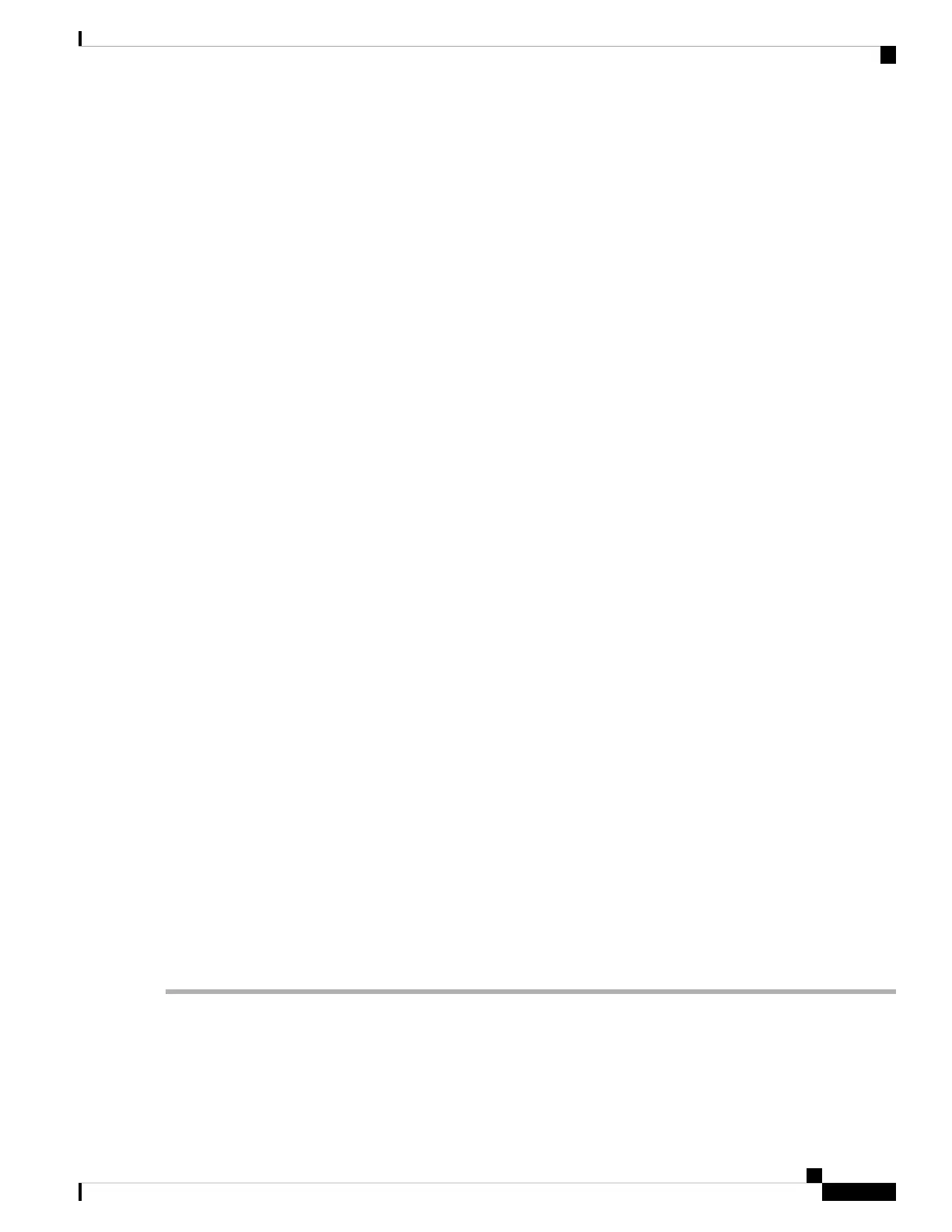Press Return in response to the confirmation prompts. The configuration file is now reloaded, and you can change the
password.
Step 6 Enter global configuration mode and change the enable password.
Device# configure terminal
Device(config)# enable secret password
Step 7 Return to privileged EXEC mode:
Device(config)# exit
Device#
Step 8 Write the running configuration to the startup configuration file.
Device# copy running-config startup-config
Step 9 Confirm that manual boot mode is enabled.
Device# show boot
BOOT variable = flash:packages.conf;
Manual Boot = yes
Enable Break = yes
Step 10 Reload the device.
Device# reload
Step 11 Return the boot loader parameters to their original values.
Device: SWITCH_IGNORE_STARTUP_CFG=0
Step 12 Boot the device with the packages.conf file from flash.
Device: boot flash:packages.conf
Step 13 After the device boots up, disable manual boot on the device.
Device(config)# no boot manual
Procedure with Password Recovery Disabled
If the password-recovery mechanism is disabled, this message appears:
System Management Configuration Guide, Cisco IOS XE Gibraltar 16.10.x (Catalyst 9200 Switches)
251
Troubleshooting the Software Configuration
Procedure with Password Recovery Disabled