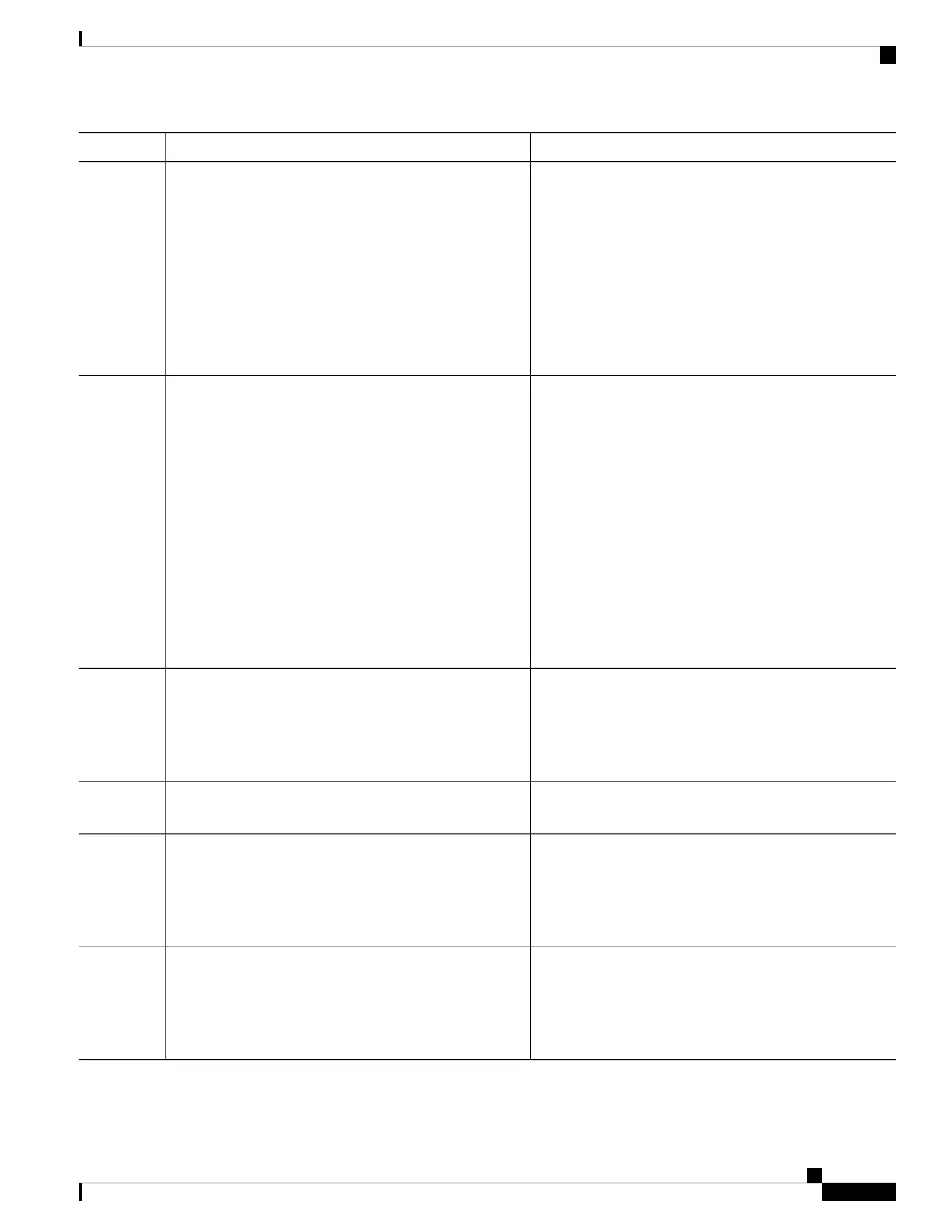PurposeCommand or Action
Device(config)#
• name—Name of the test that appears in the show
diagnostic content command output.
• test-id—ID number of the test that appears in the
show diagnostic content command output.
• test-id-range—ID numbers of the tests that appear in
the show diagnostic content command output.
• all—All of the diagnostic tests.
The range for the failure threshold count is 0 to 99.
Enables the specified health-monitoring tests.diagnostic monitor number test {name | test-id |
test-id-range | all}
Step 6
The switch number keyword is supported only on stacking
switches.
Example:
Device(config)#
When specifying the tests, use one of these parameters:
• name—Name of the test that appears in the show
diagnostic content command output.
• test-id—ID number of the test that appears in the
show diagnostic content command output.
• test-id-range—ID numbers of the tests that appear in
the show diagnostic content command output.
• all—All of the diagnostic tests.
Returns to privileged EXEC mode.end
Example:
Step 7
Device(config)# end
Display the online diagnostic test results and the supported
test suites.
show diagnostic { content | post | result | schedule |
status | }
Step 8
Verifies your entries.show running-config
Example:
Step 9
Device# show running-config
(Optional) Saves your entries in the configuration file.copy running-config startup-config
Example:
Step 10
Device# copy running-config startup-config
System Management Configuration Guide, Cisco IOS XE Gibraltar 16.10.x (Catalyst 9200 Switches)
139
Configuring Online Diagnostics
Configuring Health-Monitoring Diagnostics