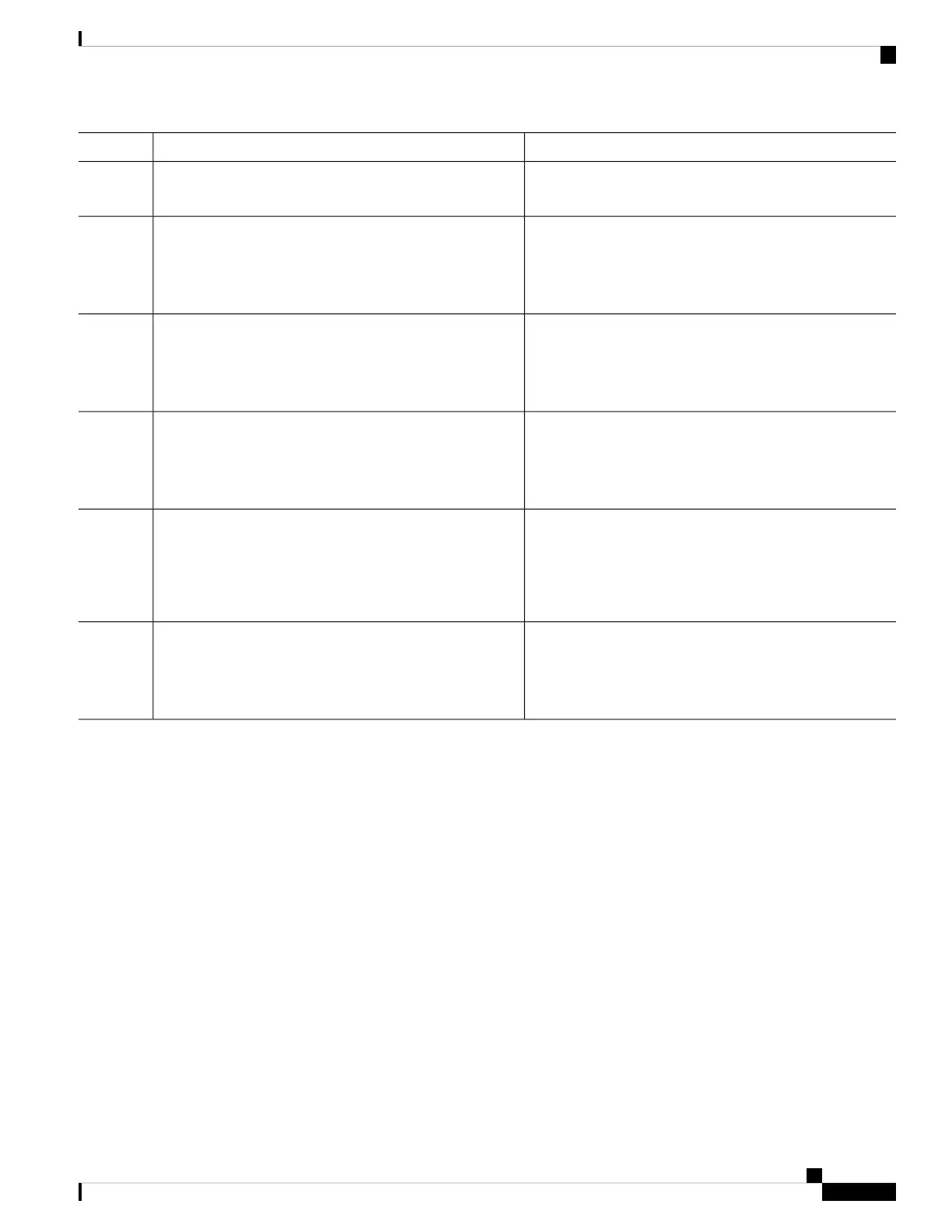PurposeCommand or Action
Device# copy system:running-config
nvram:startup-config
Enters global configuration mode.configure terminal
Example:
Step 3
Device# configure terminal
Sets the CONFIG_FILE environment variable. This step
modifies the runtime CONFIG_FILE environment variable.
boot config dest-flash-url
Example:
Step 4
Device(config)# boot config 172.16.1.1
Exits global configuration mode.end
Example:
Step 5
Device(config)# end
Saves the configuration performed in Step 3 to the startup
configuration.
copy system:running-config nvram:startup-config
Example:
Step 6
Device# copy system:running-config
nvram:startup-config
(Optional) Allows you to verify the contents of the
CONFIG_FILE environment variable.
show boot
Example:
Step 7
Device# show boot
Examples
The following example copies the running configuration file to the device. This configuration is then
used as the startup configuration when the system is restarted:
Device# copy system:running-config usbflash0:config2
Device# configure terminal
Device(config)# boot config usbflash0:config2
Device(config)# end
Device# copy system:running-config nvram:startup-config
[ok]
Device# show boot
BOOT variable = usbflash0:rsp-boot-m
CONFIG_FILE variable = nvram:
Current CONFIG_FILE variable = usbflash0:config2
Configuration register is 0x010F
System Management Configuration Guide, Cisco IOS XE Gibraltar 16.10.x (Catalyst 9200 Switches)
175
Managing Configuration Files
Specifying the CONFIG_FILE Environment Variable on Class A Flash File Systems