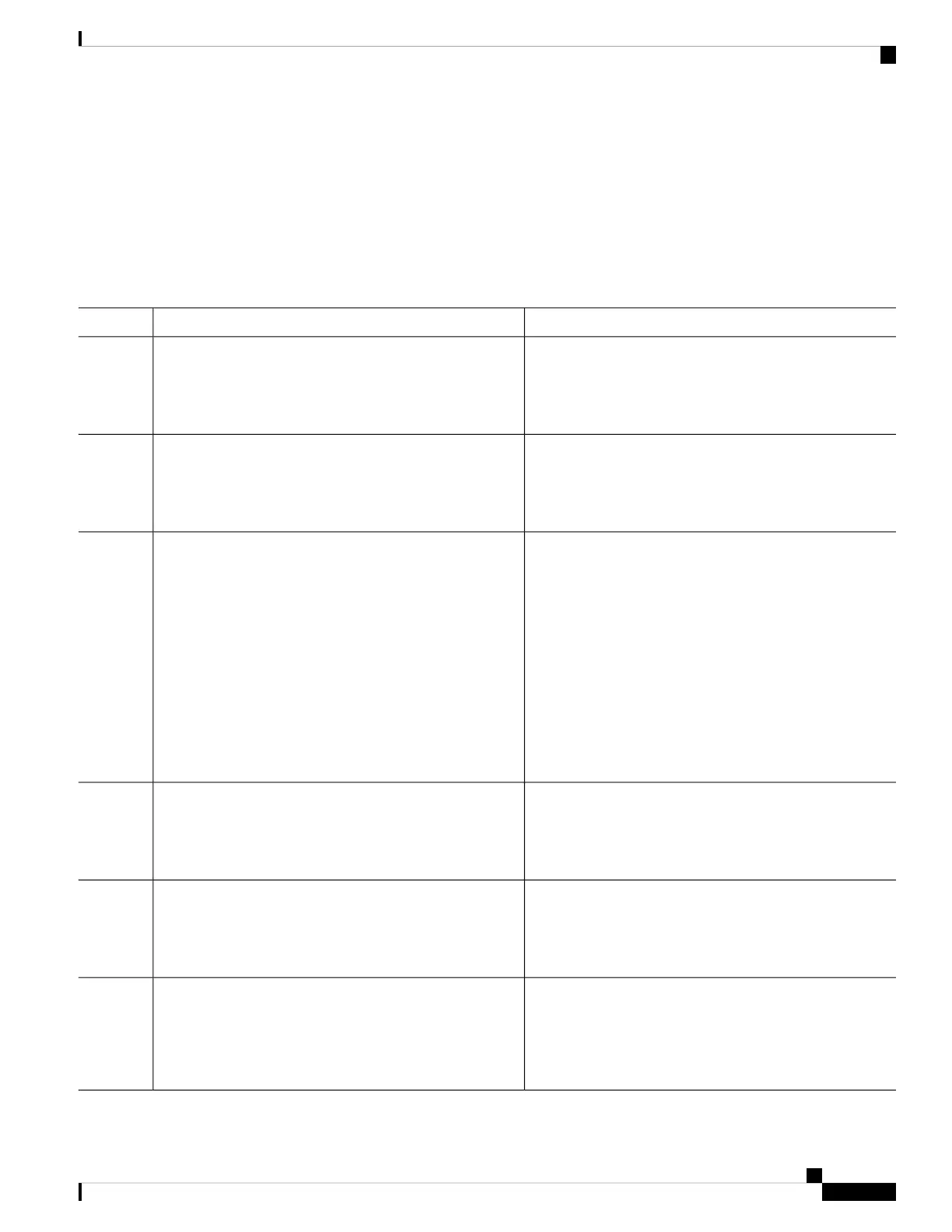2. configure terminal
3. boot network {ftp:[[[//[username [:password ]@]location ]/directory ]/filename ] |
rcp:[[[//[username@]location ]/directory ]/filename ] | tftp:[[[//location ]/directory ]/filename ]}
4. service config
5. end
6. copy system:running-config nvram:startup-config
DETAILED STEPS
PurposeCommand or Action
Enables privileged EXEC mode.enable
Step 1
Example:
• Enter your password if prompted.
Device> enable
Enters global configuration mode.configure terminal
Example:
Step 2
Device# configure terminal
Specifies the network configuration file to download at
startup, and the protocol to be used (TFTP, RCP, or FTP).
boot network {ftp:[[[//[username [:password ]@]location
]/directory ]/filename ] | rcp:[[[//[username@]location
Step 3
]/directory ]/filename ] | tftp:[[[//location ]/directory
]/filename ]}
• If you do not specify a network configuration filename,
the Cisco IOS software uses the default filename
Example:
network-confg. If you omit the address, the device
uses the broadcast address.
Device(config)# boot network tftp:hostfile1
• You can specify more than one network configuration
file. The software tries them in order entered until it
loads one. This procedure can be useful for keeping
files with different configuration information loaded
on a network server.
Enables the system to automatically load the network file
on restart.
service config
Example:
Step 4
Device(config)# service config
Exits global configuration mode.end
Example:
Step 5
Device(config)# end
Saves the running configuration to the startup configuration
file.
copy system:running-config nvram:startup-config
Example:
Step 6
Device# copy system:running-config
nvram:startup-config
System Management Configuration Guide, Cisco IOS XE Gibraltar 16.10.x (Catalyst 9200 Switches)
177
Managing Configuration Files
Configuring the Device to Download the Network Configuration File
