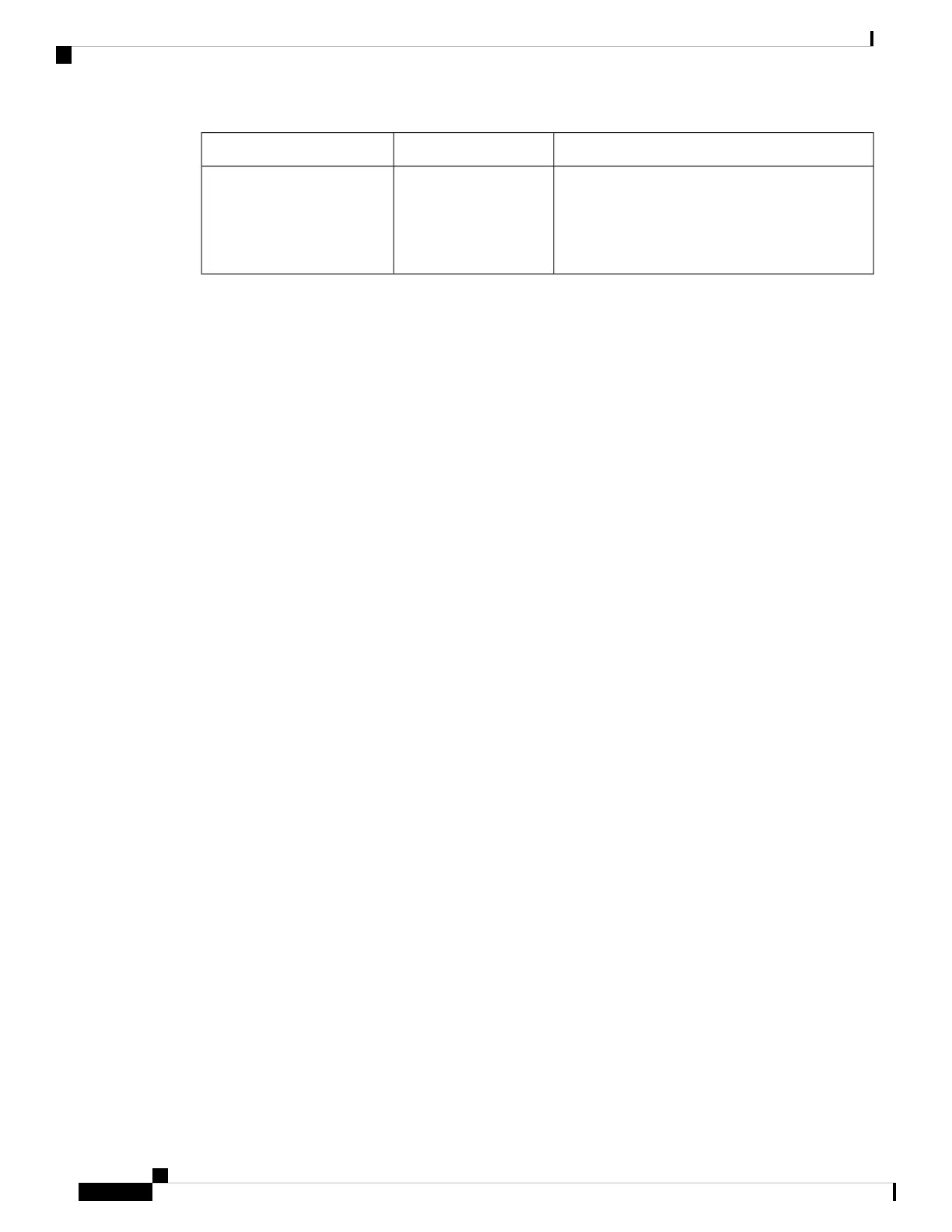Feature InformationFeatureRelease
The Cisco IOS configuration archive is intended
to provide a mechanism to store, organize, and
manage an archive of Cisco IOS configuration files
to enhance the configuration rollback capability
provided by the configure replace command.
Configuration Replace
and Configuration
Rollback
Cisco IOS XE Fuji 16.9.2
Use Cisco Feature Navigator to find information about platform and software image support. To access Cisco
Feature Navigator, go to http://www.cisco.com/go/cfn.
System Management Configuration Guide, Cisco IOS XE Gibraltar 16.10.x (Catalyst 9200 Switches)
194
Configuration Replace and Configuration Rollback
Feature History for Configuration Replace and Configuration Rollback