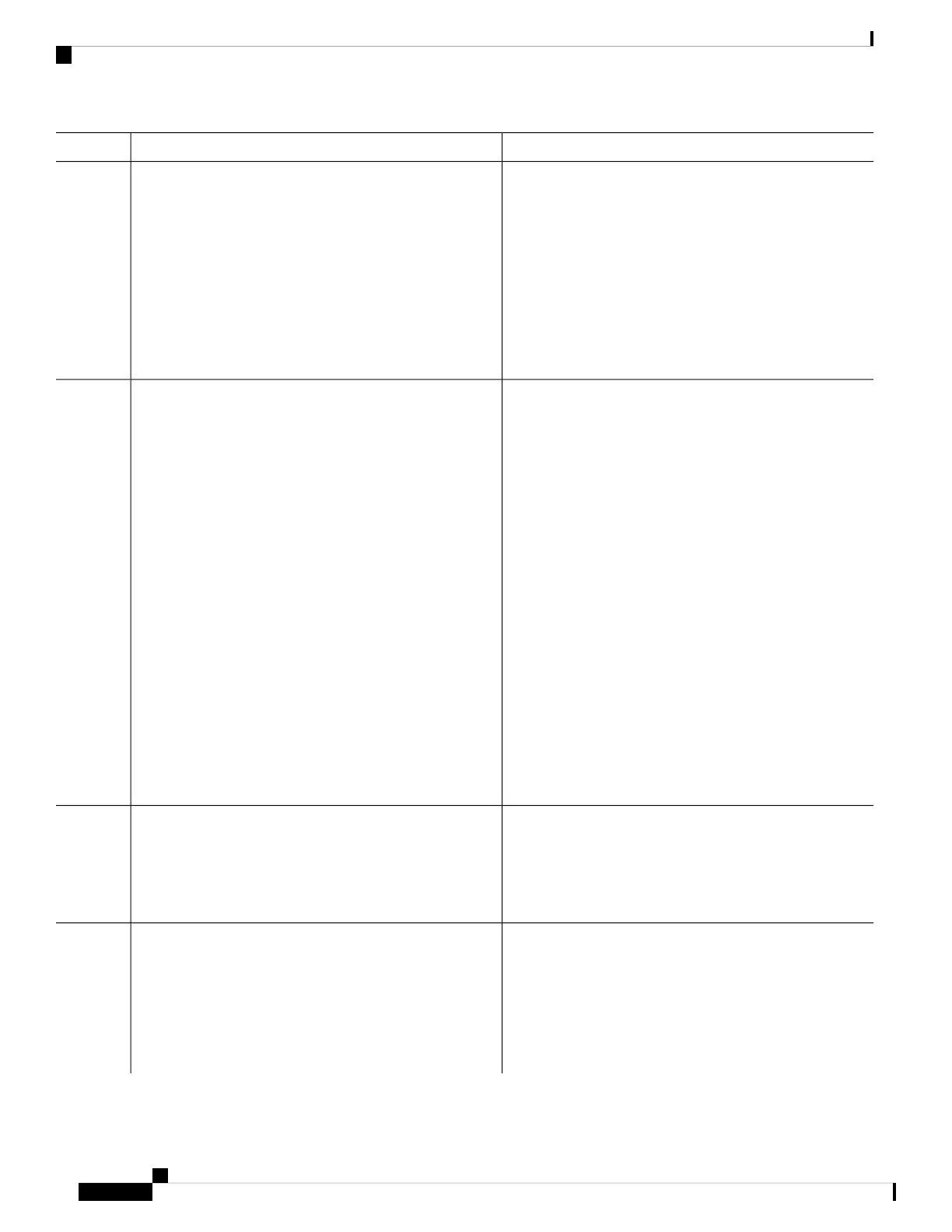PurposeCommand or Action
• hmac-sha1: Authentication using Hash-based
Message Authentication Code (HMAC) using the
SHA1 hash function. The digest length is 128 bits
and the key length is 1 to 32 bytes.
• hmac-sha2-256: Authentication using HMAC
using the SHA2 hash function. The digest length
is 256 bits and the key length is 1 to 32 bytes
Use the no form of this command to remove authentication
key.
Defines the authentication keys.[no] ntp authentication-k eynumber {md5 | cmac-aes-128
| hmac-sha1 | hmac-sha2-256} value
Step 6
• Each key has a key number, a type, and a value.
Example:
• Keys can be one of the following types:
Device(config)# ntp authentication-key 42 md5
• md5: Authentication using the MD5 algorithm.
aNiceKey
• cmac-aes-128: Authentication using Cipher-based
message authentication codes (CMAC) with the
AES-128 algorithm. The digest length is 128 bits
and the key length is 16 or 32 bytes.
• hmac-sha1: Authentication using Hash-based
Message Authentication Code (HMAC) using the
SHA1 hash function. The digest length is 128 bits
and the key length is 1 to 32 bytes.
• hmac-sha2-256: Authentication using HMAC
using the SHA2 hash function. The digest length
is 256 bits and the key length is 1 to 32 bytes
Use the no form of this command to remove authentication
key.
Defines trusted authentication keys that a peer NTP device
must provide in its NTP packets for this device to
synchronize to it.
[no] ntp trusted-key key-number
Example:
Device(config)# ntp trusted-key 42
Step 7
Use the no form of this command to disable trusted
authentication.
Allows the software clock to be synchronized by an NTP
time server.
[no] ntp server ip-address key key-id [prefer]
Example:
Step 8
• ip-address: The IP address of the time server providing
the clock synchronization.
Device(config)# ntp server 172.16.22.44 key 42
• key-id: Authentication key defined with the ntp
authentication-key command.
System Management Configuration Guide, Cisco IOS XE Gibraltar 16.10.x (Catalyst 9200 Switches)
18
Administering the Device
Configuring NTP Authentication