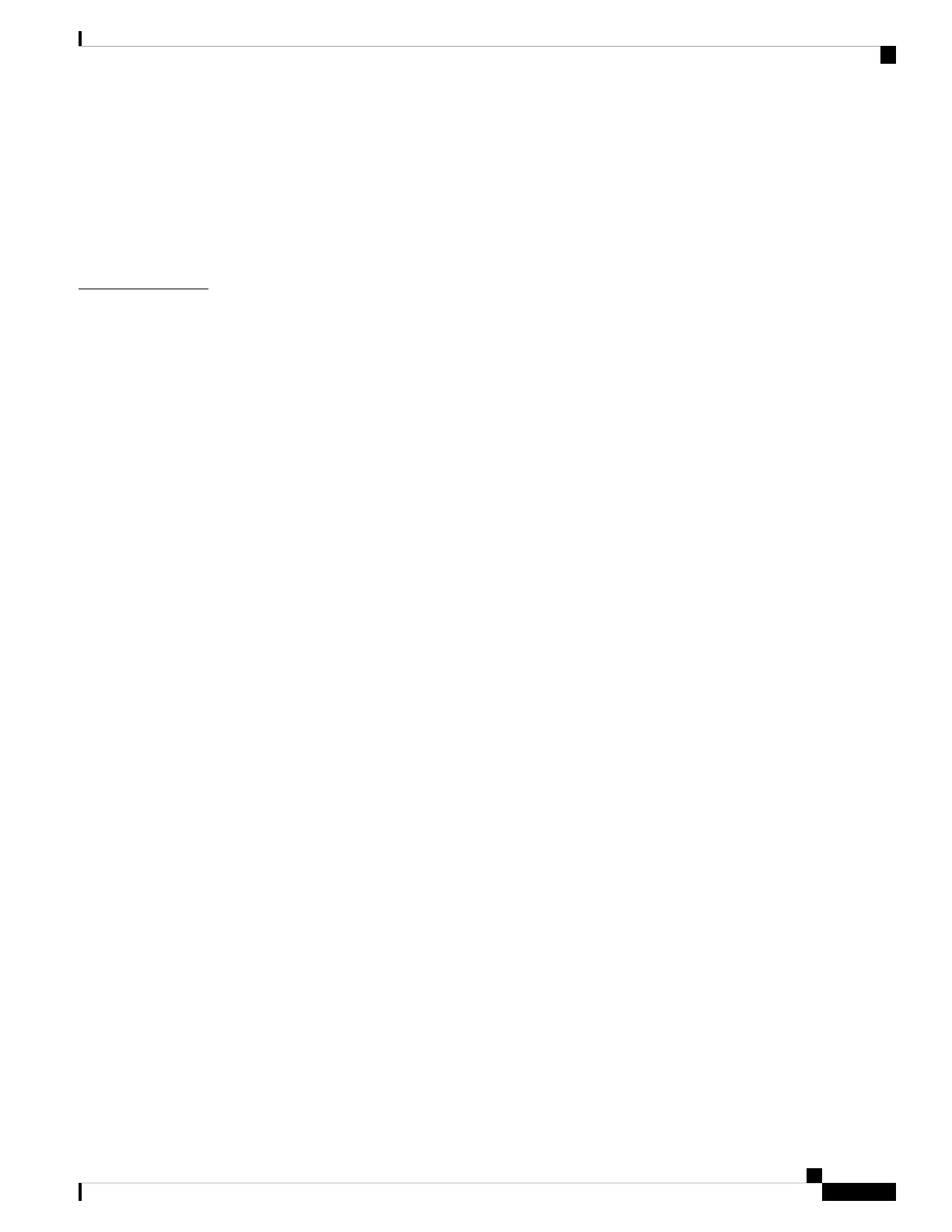Information About Boot Integrity Visibility 45
Verifying the Software Image and Hardware 45
Verifying Platform Identity and Software Integrity 46
Additional References for Boot Integrity Visibility 49
Feature History for Boot Integrity Visibility 50
Performing Device Setup Configuration 51
CHAPTER 3
Information About Performing Device Setup Configuration 51
Device Boot Process 51
Software Install Overview 52
Software Boot Modes 52
Installing the Software Package 53
Devices Information Assignment 53
Default Switch Information 54
DHCP-Based Autoconfiguration Overview 54
DHCP Client Request Process 55
DHCP-based Autoconfiguration and Image Update 55
Restrictions for DHCP-based Autoconfiguration 56
DHCP Autoconfiguration 56
DHCP Auto-Image Update 56
DHCP Server Configuration Guidelines 56
Purpose of the TFTP Server 57
Purpose of the DNS Server 58
How to Obtain Configuration Files 58
How to Control Environment Variables 59
Common Environment Variables 60
Environment Variables for TFTP 61
Scheduled Reload of the Software Image 62
How to Perform Device Setup Configuration 62
Configuring DHCP Autoconfiguration (Only Configuration File) 62
Configuring DHCP Auto-Image Update (Configuration File and Image) 64
Configuring the Client to Download Files from DHCP Server 68
Manually Assigning IP Information to Multiple SVIs 69
Modifying the Device Startup Configuration 70
System Management Configuration Guide, Cisco IOS XE Gibraltar 16.10.x (Catalyst 9200 Switches)
v
Contents