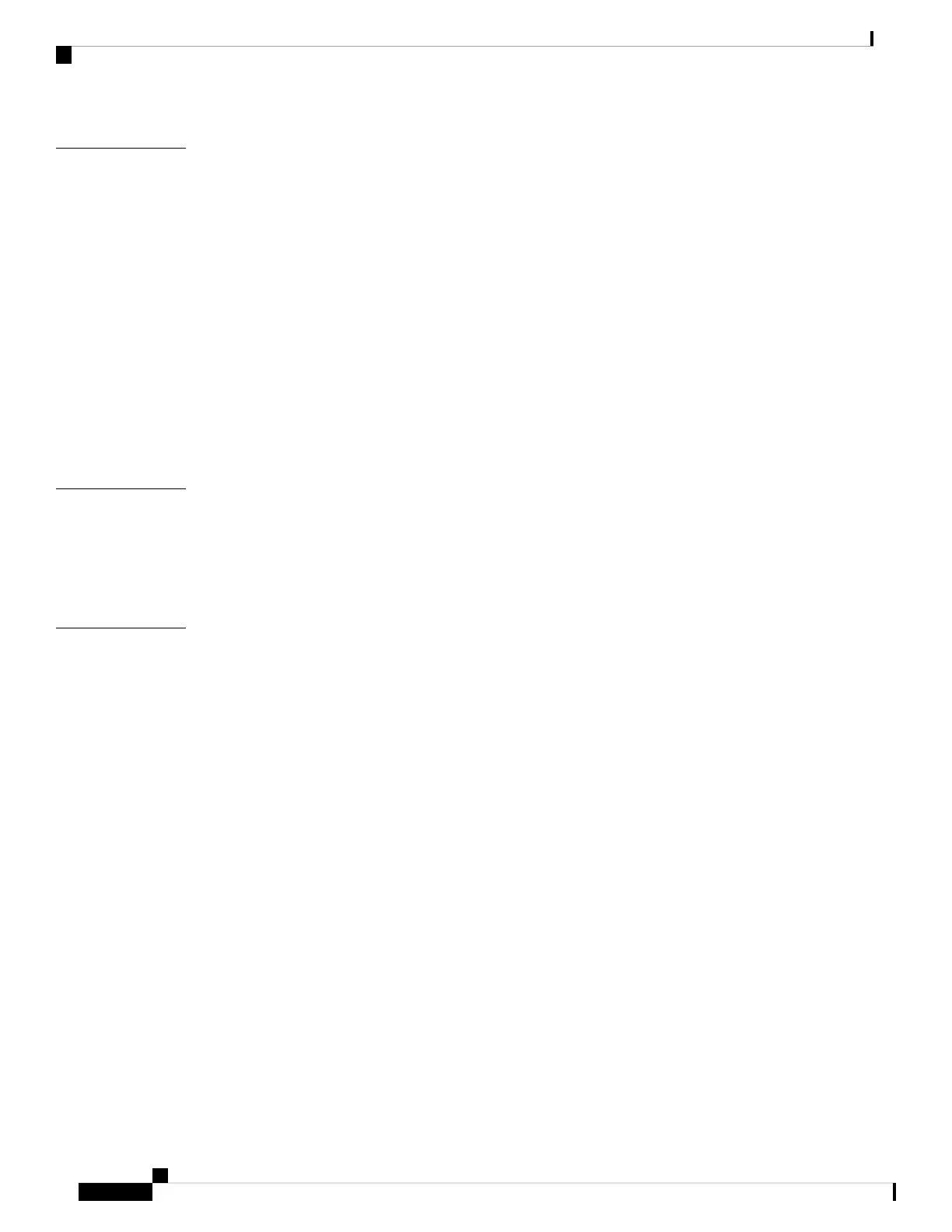Configuring the Switch 107
CHAPTER 8
Configuring the Switch Using the Web User Interface 107
Configuring the Switch Using the CLI 107
Accessing the CLI Through the Console Port 107
Connecting the RJ45 Console Port 107
Connecting the USB Console Port 108
Installing the Microsoft Windows USB Device Driver 109
Installing the Cisco Microsoft Windows USB Driver 109
Installing the Silicon Labs Windows USB Device Driver 110
Uninstalling the Cisco Microsoft Windows USB Driver 110
Uninstalling the Cisco Microsoft Windows USB Driver 110
Technical Specifications 111
APPENDIX A
Environmental and Physical Specifications 111
Specifications for the Power Supplies, Switches, and Fan 116
AC Power Cord Specifications 118
Connector and Cable Specifications 121
APPENDIX B
Connector Specifications 121
10/100/1000 Ports (Including PoE) 121
Module Connectors 121
MPO-12 Connectors 122
Console Port 123
Cables and Adapters 123
StackWise Accessories 123
Transceiver Module Network Cables 125
Cable Pinouts 126
Console Port Adapter Pinouts 127
Cisco Catalyst 9300 Series Switches Hardware Installation Guide
vi
Contents