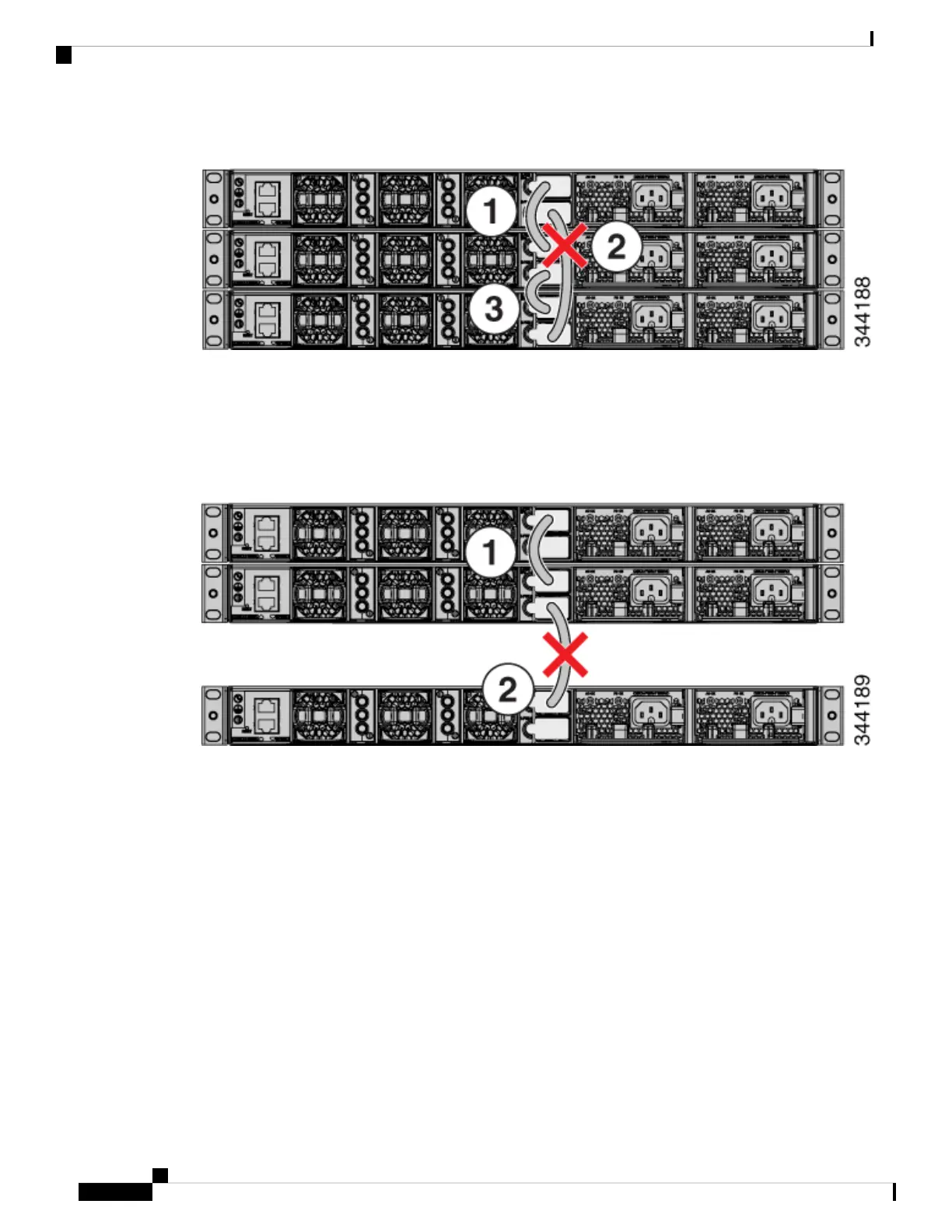Figure 27: Example of a StackPower Stack with a Failover Condition
In the following figure, StackPower port B on the center switch has failed and the stack partitions into two
stacks. The top two switches share power, and the bottom switch is now a separate stack. After initial failure
of cable 2, any further failure of a port is considered a double fault, which a StackPower cannot handle. A
double fault could result in unintended high priority ports being shut. If you are unable to physically restore
a bad cable, adjust port priorities and restore any offline supplies, as available.
Figure 28: Example of a Partitioned StackPower Stack with a Failover Condition
Installing the Switch
Rack-Mounting
Installation in racks other than 19-inch racks requires a bracket kit not included with the switch.
Cisco Catalyst 9300 Series Switches Hardware Installation Guide
54
Installing a Switch
Installing the Switch