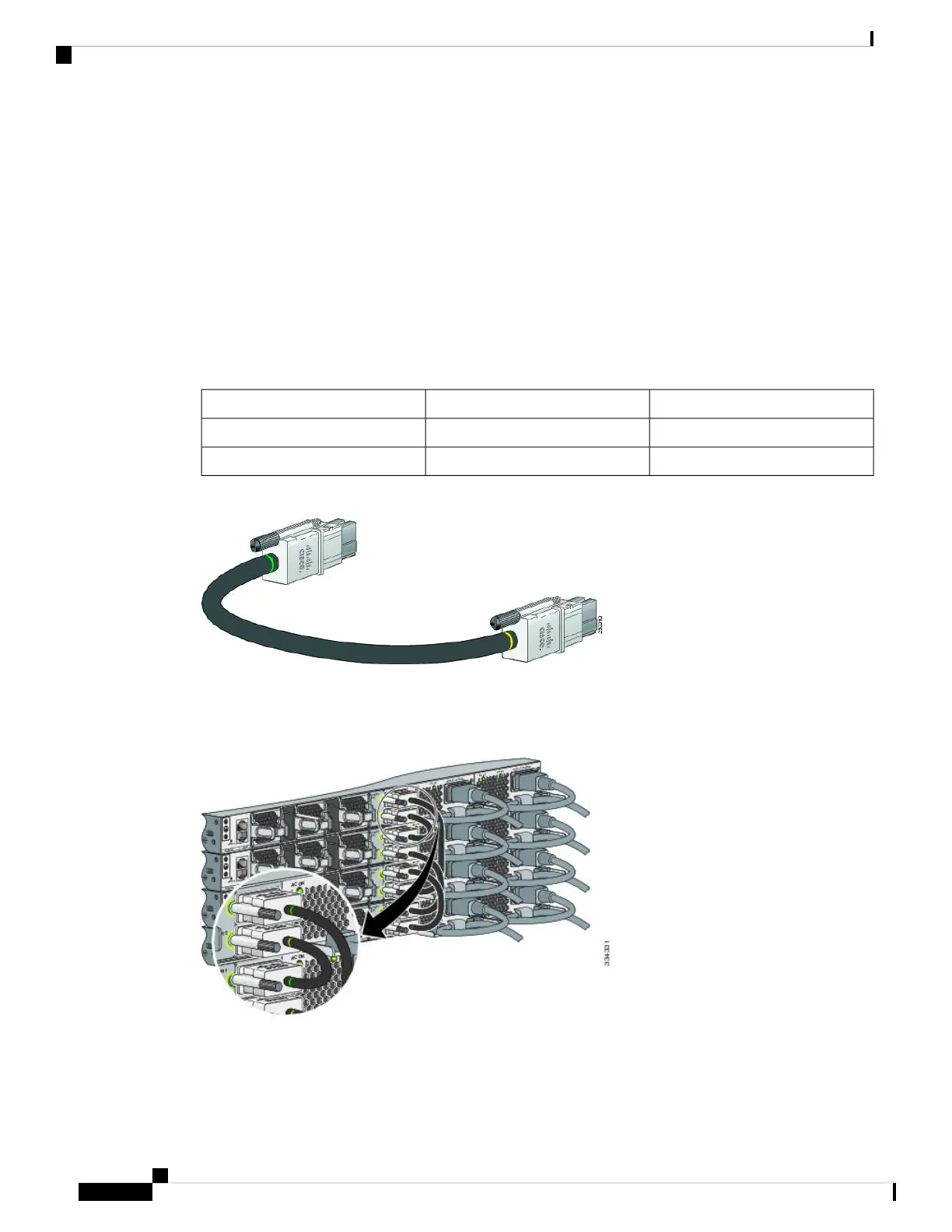StackPower Cabling Configurations
This section describes the recommended cabling configurations for a StackPower stack. There are two types
of StackPower cables.
The cable in the figure connects a switch to another switch in a power stack or with an XPS. StackPower
cables have color bands on the cable ends:
• The cable end with the green band can connect only to a switch.
• The cable end with the yellow band can connect to a switch or an XPS.
The cable is available in two lengths.
LengthCable TypePart Number
0.3 meterStackPower CableCAB-SPWR-30CM
1.5 meterStackPower CableCAB-SPWR-150CM
Figure 24: StackPower Cable for Use with Cisco Catalyst 9300 Series Switches
This figure shows a ring configuration using both of the supplied 0.3-meter StackPower cables and one
1.5-meter cable. In the examples that follow, the switches are stacked in a vertical rack or on a table.
Figure 25: StackPower Ring Topology
This figure shows 8 switches connected in a star topology.
Cisco Catalyst 9300 Series Switches Hardware Installation Guide
52
Installing a Switch
StackPower Cabling Configurations