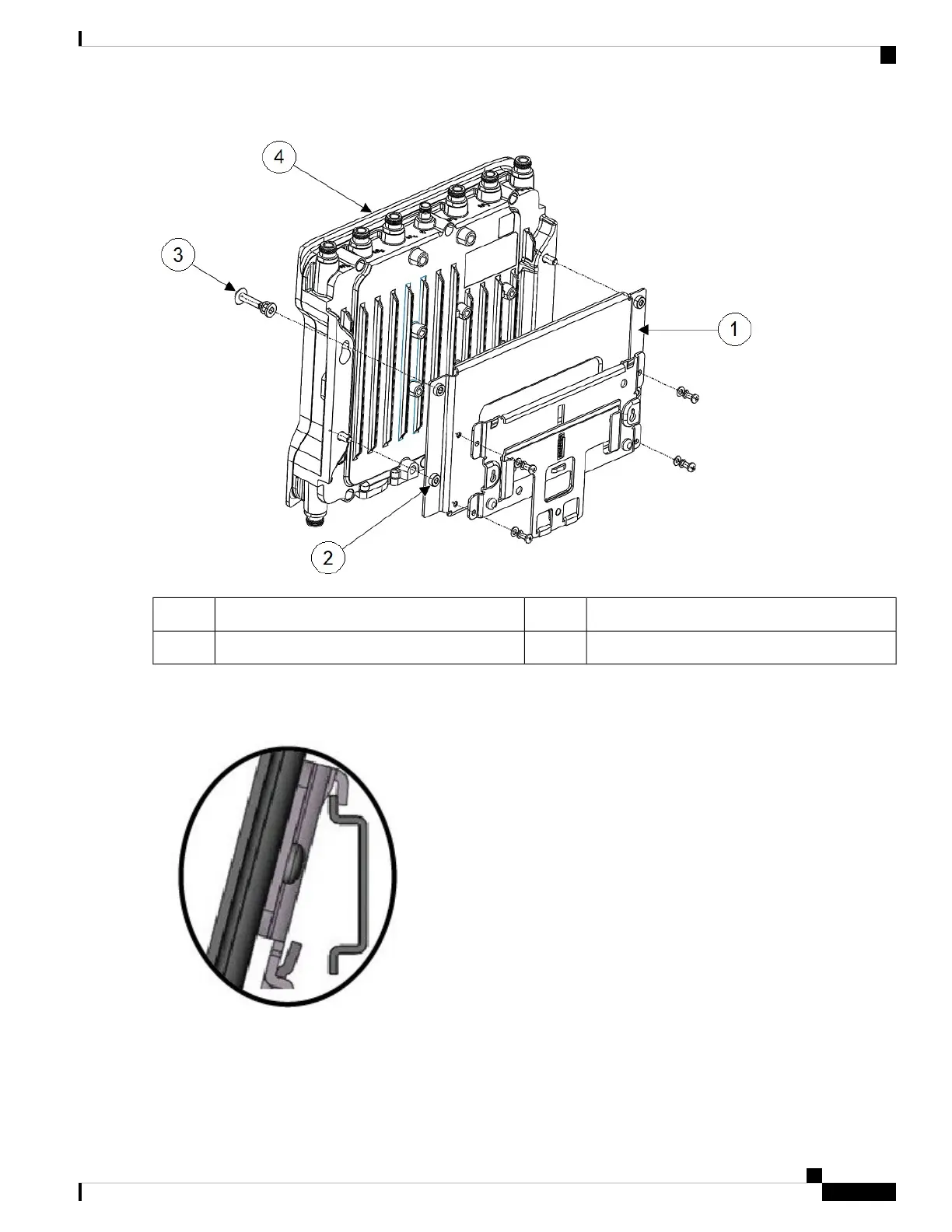M6 screw (Torque 6–7 ft-lbs)3Steel DIN mounting bracket1
Access Point4M6 insert2
Step 2 Position the access point assembly directly in front of the DIN rail.
Step 3 Insert the DIN rail mounting bracket under the spring-loaded upper mounting clips.
Ensure that the DIN rail seats into the anti-slip clips.
Note
Step 4 Pull down the retention handles until the lower lip of the DIN rail mounting bracket seats in the lower mounting bracket
clip.
Cisco Catalyst IW9167E Heavy Duty Access Point Hardware Installation Guide
23
Installation Overview
Using the DIN Rail Mounting Bracket