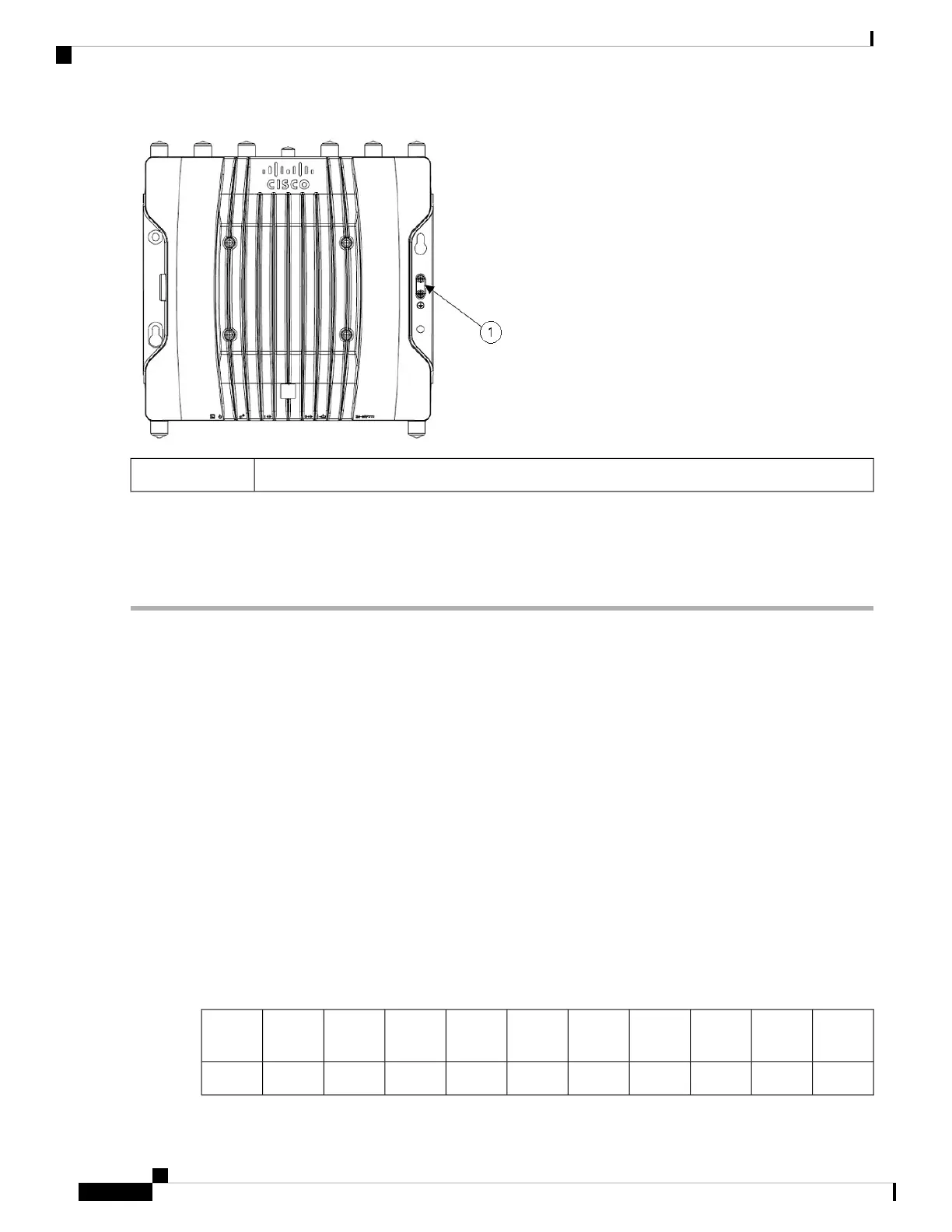AP ground connection point1
Step 3 Tighten the screws to 20-25 inch-lbs of torque.
Step 4 If necessary, strip the other end of the ground wire and connect it to a reliable earth ground such as a grounding rod or
appropriate ground point on a grounded pole. Length of the ground cable should not exceed 1 meter, and 0.5 meter is
preferred. Use supplied oxide inhibitor on the grounded interface.
Powering the Access Point
The AP supports these power sources:
• DC power – 24–48 VDC
• Power-over-Ethernet (PoE)
The AP can be powered via the PoE input from an inline power injector or a suitably powered switch port.
Depending on the configuration and regulatory domain, the required power for full operation is 802.3bt or
UPOE.
For more information, see Power Sources, on page 6.
Power Feature Matrix
The following table provides the AP power feature matrix.
Table 10: Cisco Catalyst IW9167E Heavy Duty Access Point Power Feature Matrix
SFPmGig
Eth
GNSSAux
Radio
dBm Per
Path
5G/6G
Radio
dBm Per
Path
5G
Radio
dBm Per
Path
2.4G
Radio
Power
Input
Yesmax 5GYesYes174x4244x4244x424-48V
Cisco Catalyst IW9167E Heavy Duty Access Point Hardware Installation Guide
36
Installation Overview
Powering the Access Point