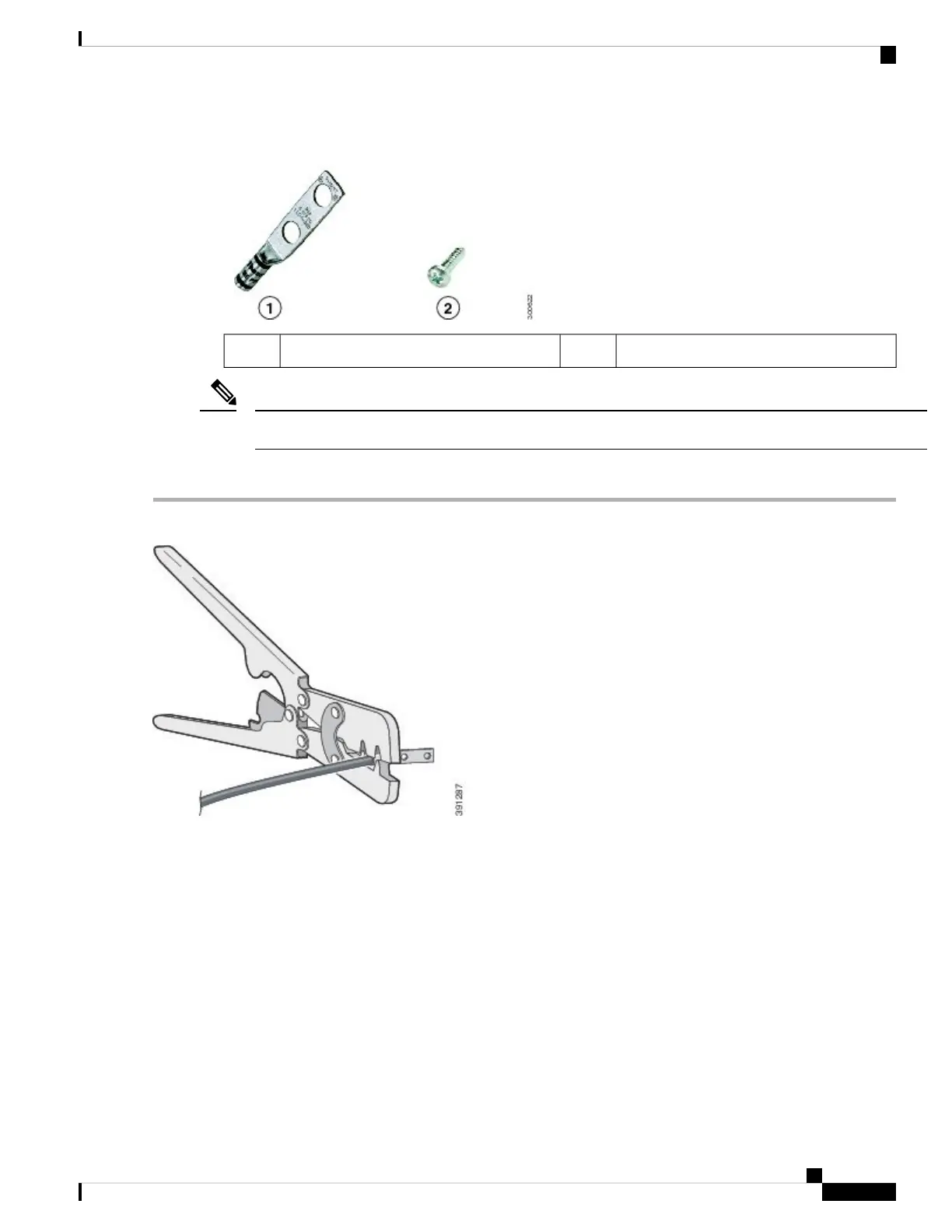Figure 15: Access Point Grounding Kit Contents
Screws x 2, M4 x 6mm2Grounding lug1
The grounding kit also includes the oxide inhibitor, which is contained in a tube.
Note
To ground the access point:
Step 1 Use a crimping tool to crimp a 6-AWG ground wire (not included in the grounding kit) to the ground lug.
Step 2 Connect the supplied ground lug to the access point ground connection point using the supplied screws. Apply supplied
oxide inhibitor between the ground lug and the access point ground connection.
Cisco Catalyst IW9167E Heavy Duty Access Point Hardware Installation Guide
35
Installation Overview
Grounding the Access Point