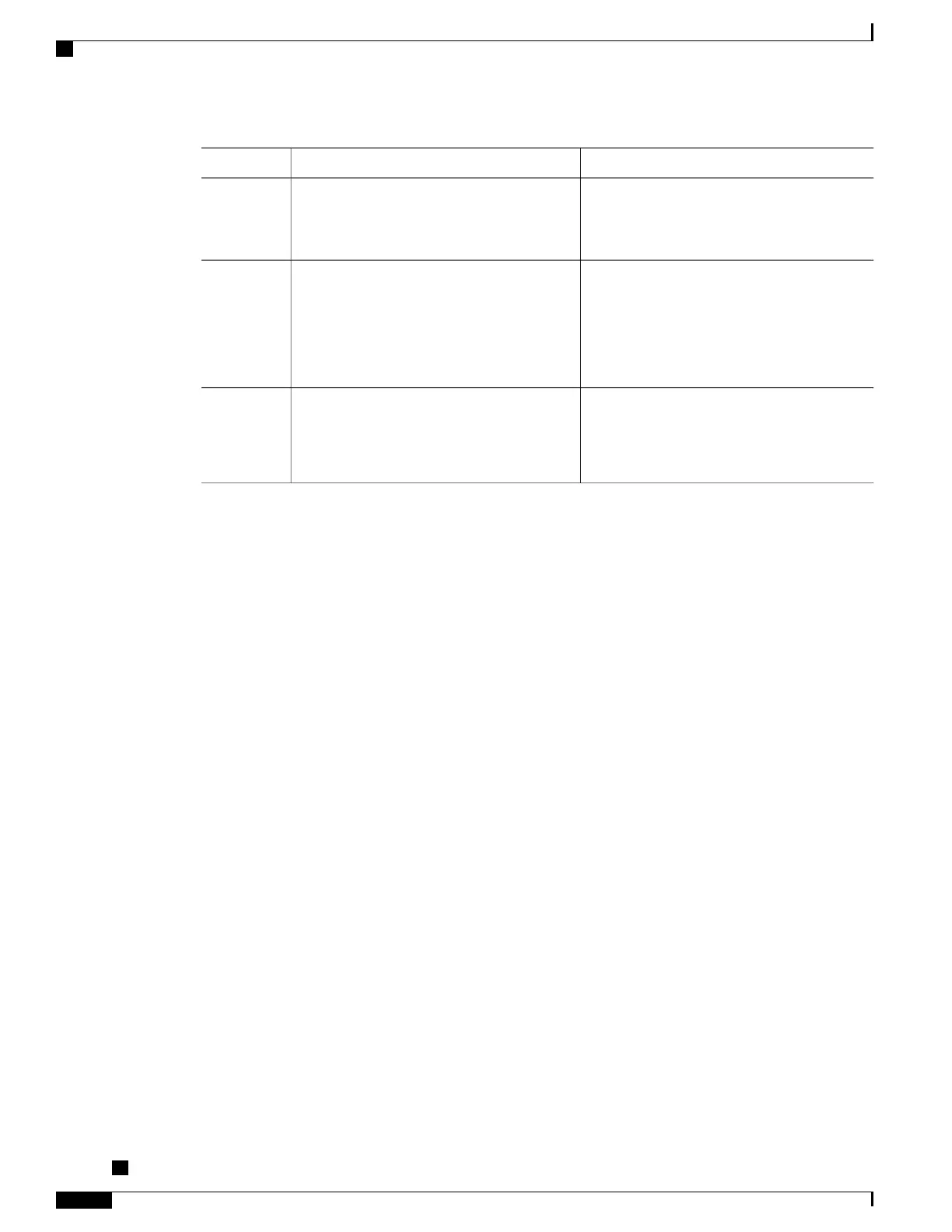PurposeCommand or Action
Enters cable fiber-node configuration mode to
configure a fiber node.
cable fiber-node id
Example:
Router(config)# cable fiber-node 1
Step 3
Enables SGAC checking for the specified
application-type.
admission-control application-type n
ds-bandwidth pct
Step 4
Example:
Router(config-fiber-node)#
admission-control application-type 1
ds-bandwidth 1
Use the no form of this command to disable
SGAC checking.
Returns to Privileged EXEC mode.Ctrl-Z
Example:
Router(config-if)# Ctrl^Z
Step 5
What to Do Next
Use the show cable admission-control fiber-node n command to verify admission-control configuration.
Configuration Examples for SGAC
This section describes solutions-level examples of the SGAC feature on the Cisco CMTS. This section
illustrates the functioning of SGAC in default or non-default operational configurations.
Example: SGAC Configuration Commands
In this section of configuration examples, the following SGAC parameters are set on the Cisco CMTS:
•
All the packetcable flows are mapped into bucket 1.
•
The BE service flows are mapped into bucket 8.
The following configuration commands enable these settings:
•
To map the packetcable voice flows, use:
cable application-type 1 include packetcable normal
cable application-type 1 include packetcable priority
cable application-type 1 name PktCable
•
To map the BE flows into bucket 8, use:
cable application-type 8 name HSD
cable application-type 8 include best-effort
Cisco cBR Series Converged Broadband Routers Quality of Services Configuration Guide for Cisco IOS XE
Fuji 16.7.x
112
Service Group Admission Control
Configuration Examples for SGAC
