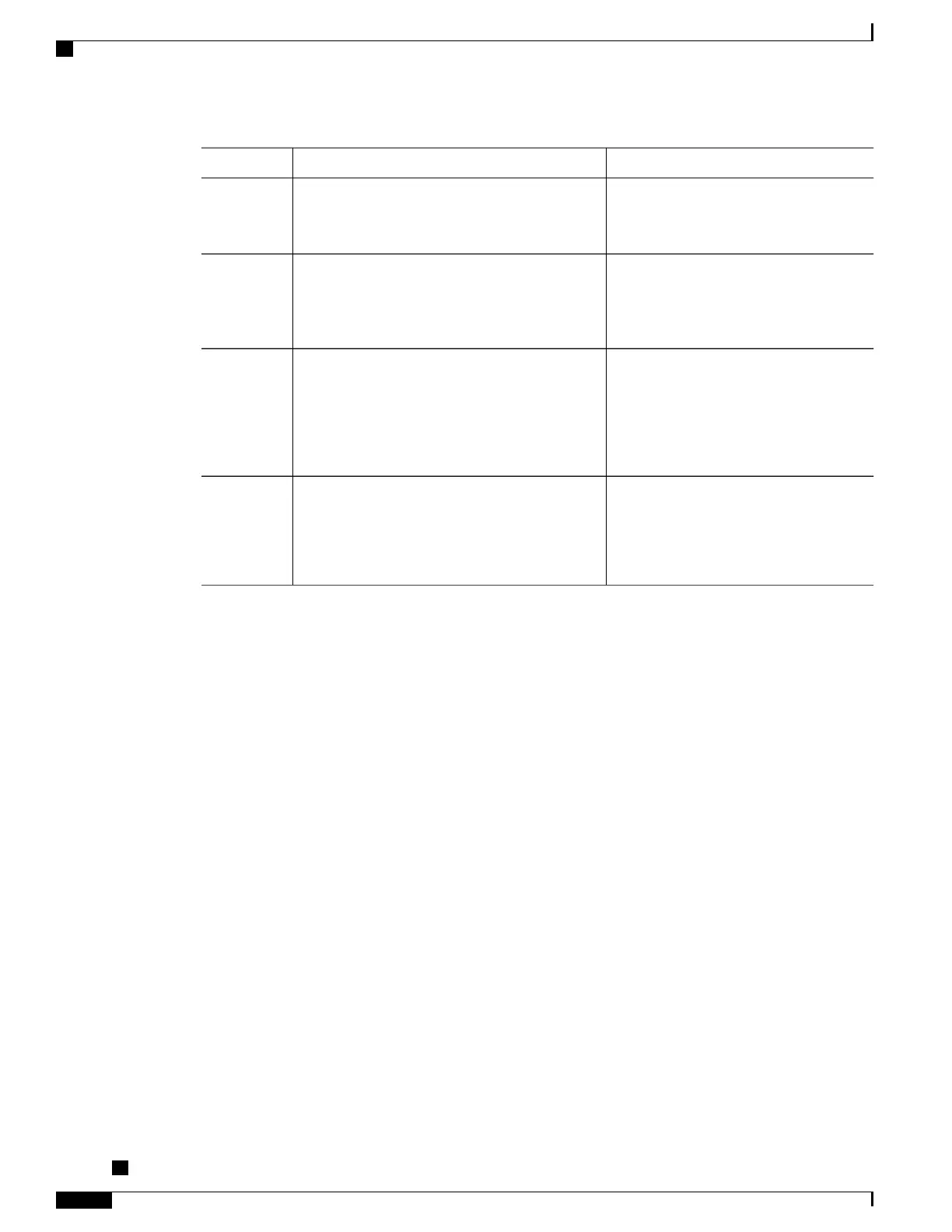PurposeCommand or Action
Example:
Router> enable
•
Enter your password if prompted.
Enters global configuration mode.configure terminal
Example:
Router# configure terminal
Step 2
Enters the cable interface mode.interface integrated-cable
slot/subslot/portrf-channel
Step 3
Example:
Router(config)# interface integrated-cable
1/0/0:0
Configures the bandwidth allocation for the
integrated cable interface.
cable rf-bandwidth-percent bw-percent
Example:
Router(config-if)# cable
rf-bandwidth-percent 50
Step 4
Verifying the Dynamic Bandwidth Sharing Configuration
Use the following commands to verify the dynamic bandwidth sharing information:
• show controllers Integrated-Cable slot/subslot/port bandwidth rf-channel—Displays the bandwidth
information for RF channels.
Following is a sample output of the command:
Router# show controllers integrated-Cable 2/0/0 bandwidth rf-channel
Ctrlr RF IF CIR(Kbps) Guar(Kbps)
2/0/0 0 In2/0/0:0 7500 13750
Wi2/0/0:0 7500 13750
Wi2/0/0:1 3750 10000
2/0/0 1 In2/0/0:1 7500 13750
Wi2/0/0:0 7500 13750
Wi2/0/0:1 3750 10000
2/0/0 2 In2/0/0:2 7500 12500
Wi2/0/0:0 7500 12500
Wi2/0/0:1 7500 12500
2/0/0 3 In2/0/0:3 7500 12500
Wi2/0/0:0 7500 12500
Wi2/0/0:1 7500 12500
2/0/0 4 In2/0/0:4 7500 12500
Wi2/0/0:0 7500 12500
Wi2/0/0:1 7500 12500
2/0/0 5 In2/0/0:5 7500 12500
Wi2/0/0:0 7500 12500
Wi2/0/0:1 7500 12500
2/0/0 6 In2/0/0:6 7500 12500
Cisco cBR Series Converged Broadband Routers Quality of Services Configuration Guide for Cisco IOS XE
Fuji 16.7.x
4
Dynamic Bandwidth Sharing
Verifying the Dynamic Bandwidth Sharing Configuration
